Adding a Secondary IPv4 CIDR Block to a VPC
Scenarios
When you create a VPC, you specify a primary IPv4 CIDR block for the VPC, which cannot be changed. To extend the IP address range of your VPC, you can add a secondary CIDR block to the VPC.
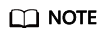
If the secondary IPv4 CIDR block function is available in a region, the CIDR block of a VPC in this region cannot be modified through the console. You can call an API to modify VPC CIDR block. For details, see section "Updating VPC Information" in the Virtual Private Cloud API Reference.
Notes and Constraints
- You can allocate a subnet from either a primary or a secondary CIDR block of a VPC. A subnet cannot use both the primary and the secondary CIDR blocks.
Subnets in the same VPC can communicate with each other by default, even if some subnets are allocated from the primary CIDR block and some are from the secondary CIDR block of a VPC.
- If a subnet in a secondary CIDR block of your VPC is the same as or overlaps with the destination of an existing route in the VPC route table, the existing route does not take effect.
If you create a subnet in a secondary CIDR block of your VPC, a route (the destination is the subnet CIDR block and the next hop is Local) is automatically added to your VPC route table. This route allows communications within the VPC and has a higher priority than any other routes in the VPC route table. For example, if a VPC route table has a route with the VPC peering connection as the next hop and 100.20.0.0/24 as the destination, and a route for the subnet in the secondary CIDR block has a destination of 100.20.0.0/16, 100.20.0.0/16 and 100.20.0.0/24 overlaps and traffic will be forwarded through the route of the subnet.
- The allowed secondary CIDR block size is between a /28 netmask and /8 netmask.
- Table 1 lists the secondary CIDR blocks that are not supported.
Table 1 Restricted secondary CIDR blocks Type
CIDR Block (Not Supported)
Reserved private CIDR blocks
- 172.31.0.0/16
- 192.168.0.0/16
- In-use primary CIDR blocks
Reserved system CIDR blocks
- 100.64.0.0/10
- 214.0.0.0/7
- 198.18.0.0/15
- 169.254.0.0/16
Reserved public CIDR blocks
- 0.0.0.0/8
- 127.0.0.0/8
- 240.0.0.0/4
- 255.255.255.255/32
Procedure
- Log in to the management console.
- Click
 in the upper left corner and choose Network > Virtual Private Cloud.
in the upper left corner and choose Network > Virtual Private Cloud.
The Virtual Private Cloud page is displayed.
- In the VPC list, locate the row that contains the VPC and click Edit CIDR Block in the Operation column.
The Edit CIDR Block dialog box is displayed.
- Click Add Secondary IPv4 CIDR Block.
- Enter the secondary CIDR block and click OK.
Feedback
Was this page helpful?
Provide feedbackThank you very much for your feedback. We will continue working to improve the documentation.See the reply and handling status in My Cloud VOC.
For any further questions, feel free to contact us through the chatbot.
Chatbot





