Deleting a Consumer Group
You can delete a consumer group using either of the following methods:
- Method 1: Delete a consumer group on the console.
- Method 2: Use Kafka CLI to delete a consumer group. (Ensure that the Kafka instance version is the same as the CLI version.)
Prerequisites
The status of the consumer group to be deleted is EMPTY.
Method 1: Deleting a Consumer Group on the Console
- Log in to the management console.
- Click
 in the upper left corner to select a region.
in the upper left corner to select a region.
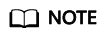
Select the region where your Kafka instance is located.
- Click
 and choose Application > Distributed Message Service for Kafka to open the console of DMS for Kafka.
and choose Application > Distributed Message Service for Kafka to open the console of DMS for Kafka. - Click the desired Kafka instance to view the instance details.
- In the navigation pane, choose the Consumer Groups tab.
- Delete consumer groups using either of the following methods:
- Select one or more consumer groups and click Delete Consumer Group above the consumer group list.
- In the row containing the consumer group you want to delete, click Delete.

A consumer group can be deleted only when its status is EMPTY.
Consumer group statuses include:
- DEAD: The consumer group has no member or metadata.
- EMPTY: The consumer group has metadata but has no member.
- PREPARING_REBALANCE: The consumer group is to be rebalanced.
- COMPLETING_REBALANCE: All members have joined the consumer group.
- STABLE: Members in the consumer group can consume messages normally.
- In the displayed Delete Consumer Group dialog box, click Yes.
Method 2: Using the CLI to Delete a Consumer Group
The following uses Linux as an example.
- Download Kafka CLI v1.1.0, v2.3.0, or v2.7.2. Ensure that the Kafka instance and the CLI are of the same version.
- Use the CLI to connect to the Kafka instance. For details, see Accessing a Kafka Instance Without SASL or Accessing a Kafka Instance with SASL.
- In the /{directory where the CLI is located}/kafka_{version}/bin/ directory, run the following command to delete a consumer group:
./kafka-consumer-groups.sh --bootstrap-server {Kafka instance connection address} --delete --group {consumer group name}
[root@zk-server-1 bin]# ./kafka-consumer-groups.sh --bootstrap-server 192.168.1.245:9091,192.168.1.86:9091,192.168.1.128:9091 --delete --group bbbb Note: This will not show information about old Zookeeper-based consumers. Deletion of requested consumer groups ('bbbb') was successful.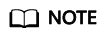
If SASL authentication is enabled for the Kafka instance, the --command-config {consumer.properties file with SASL authentication} parameter must be added to the preceding commands. For details about the consumer.properties file, see Accessing a Kafka Instance with SASL.
Feedback
Was this page helpful?
Provide feedbackThank you very much for your feedback. We will continue working to improve the documentation.See the reply and handling status in My Cloud VOC.
For any further questions, feel free to contact us through the chatbot.
Chatbot





