Help Center/
Identity and Access Management/
User Guide (Paris Regions) /
Getting Started/
Logging In as an IAM User
Updated on 2024-04-08 GMT+08:00
Logging In as an IAM User
You can log in to the cloud platform as an IAM user and access cloud services based on granted permissions.
Background
If either of the following has been configured on Security Settings > Login Authentication Policy, you will see the Login Verification page after login:
- Recent Login Information has been enabled.
- Custom Information has been configured.
Procedure
- On the login page of Orange Cloud for Business, click API Login in the upper right corner.
- Enter Domain name, Username/Email address/Mobile number, and API password, and click Log In.
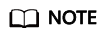
- Domain Name is set when you register with Orange Cloud for Business. Username is the name of a user created in IAM.
- If this is your first login, change your initial password on the First Login page. To ensure account security, change your password periodically.
- Enter a verification code on the Login Verification page if login authentication has been enabled.
If the login is successful, the management console is displayed.
Parent topic: Getting Started
Feedback
Was this page helpful?
Provide feedbackThank you very much for your feedback. We will continue working to improve the documentation.See the reply and handling status in My Cloud VOC.
The system is busy. Please try again later.
For any further questions, feel free to contact us through the chatbot.
Chatbot





