Policy Syntax
Policy Content
A fine-grained policy consists of the policy version (the Version field) and statement (the Statement field).

- Version: Distinguishes between role-based access control (RBAC) and fine-grained policies.
- 1.0: RBAC policies, which are preset in the system and used to grant permissions for each service as a whole. After such a policy is granted to a user, the user has all permissions of the corresponding service.
- 1.1: Fine-grained policies, which enable more refined authorization based on service APIs. Users granted permissions of such a policy can only perform specific operations on the corresponding service. Fine-grained policies include system-defined and custom policies.
- System-defined policies: read-only and administrator permissions for different services.
- Custom policies: created and managed by users to supplement system-defined policies. For example, you can create a custom policy to allow users only to modify ECS specifications.
- Statement: Detailed information about a policy, containing the Effect and Action elements as well as the Resource and Condition elements.
- Effect
The valid values for Effect include Allow and Deny. In a custom policy that contains both Allow and Deny statements, the Deny statements take precedence.
- Action
The value can be one or more resource operations.
The value format is Service name:Resource type:Action, for example, vpc:ports:create.
- Resource
Resources on which the policy takes effect.
Format: Service name:Region:Account ID:Resource type:Resource path. An asterisk (*) means all based on its position in the resource path.
Example:
- obs:*:*:bucket:*: All OBS buckets
- obs:*:*:object:my-bucket/my-object/*: All objects in the my-object directory of the my-bucket bucket
- Condition
Conditions determine when a policy takes effect. A condition consists of a condition key and operator. Condition keys (see the documentation of the relevant cloud service) are either global or service-level and are used in the Condition element of a policy statement. Global condition keys (starting with g:) are available for operations of all services, while service-level condition keys (starting with a service abbreviation name such as obs:) are available only for operations of the corresponding service. An operator is used together with a condition key to form a complete condition statement.
Format: Condition operator:{Condition key:[Value 1, Value 2]}
Example:
- StringEndWithIfExists":{"g:UserName":["specialCharactor"]}: The statement is valid for users whose names end with specialCharactor.
Table 1 Global condition keys Global Condition Key
Type
Description
g:CurrentTime
Time
Time when an authentication request is received. The time is expressed in the format defined by ISO 8601, for example, 2012-11-11T23:59:59Z.
g:DomainName
Character string
Domain name
g:ProjectName
Character string
Project name
g:ServiceName
Character string
Service name
g:UserId
Character string
User ID
g:UserName
Character string
Username
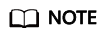
- Service name: indicates a product name, such as ecs, evs, or vpc. Only lowercase letters are allowed.
- Resource type and Action: The values are case-insensitive, and wildcards (*) are allowed. A wildcard (*) can represent all or part of information about resource types and actions for the specific service.
- Effect
Example Policies
- A policy can define a single permission, such as the permission required to query ECS details.
{ "Version": "1.1", "Statement": [ { "Effect": "Allow", "Action": [ "ecs:servers:list", "ecs:servers:get", "ecs:serverVolumes:use", "ecs:diskConfigs:use", "ecs:securityGroups:use", "ecs:serverKeypairs:get", "vpc:securityGroups:list", "vpc:securityGroups:get", "vpc:securityGroupRules:get", "vpc:networks:get", "vpc:subnets:get", "vpc:ports:get", "vpc:routers:get" ] } ] } - A policy can define multiple permissions, such as the permissions required to lock ECSs and create Elastic Volume Service (EVS) disks.
{ "Version": "1.1", "Statement": [ { "Effect": "Allow", "Action": [ "ecs:servers:lock", "evs:volumes:create" ] } ] } - The following example shows how to use wildcards (*) to define full permissions for Image Management Service (IMS) resources.
{ "Version": "1.1", "Statement": [ { "Action": [ "ims:*:*", "ecs:*:list", "ecs:*:get", "evs:*:get" ], "Effect": "Allow" } ] }
- The following is an example policy that forbids users whose names start with TestUser to view OBS buckets TestBucket*.
{ "Version": "1.1", "Statement": [ { "Action": [ "obs:bucket:ListAllMybuckets", "obs:bucket:HeadBucket", "obs:bucket:ListBucket", "obs:bucket:GetBucketLocation" ], "Effect": "Deny", "Resource": [ "obs:*:*:bucket:TestBucket*" ], "Condition": { "StringStartWith": { "g:UserName": [ "TestUser" ] } } } ] }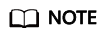
Currently, only certain cloud services support resource-based authorization. For services that do not support this function, you cannot create custom policies containing resource types.
Authentication Process
IAM authenticates users according to the permissions granted to the users. The following diagram shows the authentication process.

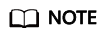
The actions in each policy bear the OR relationship.
- A user accesses the system and initiates an operation request.
- The system evaluates all the permissions policies assigned to the user.
- The system looks for explicit Deny permissions in these policies. If the system finds an explicit Deny that applies, it returns a decision of Deny, and the authentication ends.
- If no explicit Deny is found, the system looks for Allow permissions that would apply to the request. If the system finds an explicit Allow permission that applies, it returns a decision of Allow, and the authentication ends.
- If no explicit Allow permission is found, the system returns a decision of Deny, and the authentication ends.
Feedback
Was this page helpful?
Provide feedbackThank you very much for your feedback. We will continue working to improve the documentation.See the reply and handling status in My Cloud VOC.
For any further questions, feel free to contact us through the chatbot.
Chatbot





