Why Was I Not Notified of Failure After Unbinding the EIP When DWS Is Connected Over the Internet?
The network is disconnected when the EIP is unbound. However, the TCP layer does not detect a faulty physical connection in time due to keepalive settings. As a result, the gsql, ODBC, and JDBC clients also cannot identify the network fault in time.
The time for the client to wait for the database to return is related to the setting of the keepalive parameter, and may be specifically expressed as: keepalive_time + keepalive_probes*keepalive_intvl.
Keepalive values affect network communication stability. Adjust them to service pressure and network conditions.
On Linux, run the sysctl command to modify the following parameters:
- net.ipv4.tcp_keepalive_time
- net.ipv4.tcp_keeaplive_probes
- net.ipv4.tcp_keepalive_intvl
For example, if you want to change the value of net.ipv4.tcp_keepalive_time, run the following command to change it to 120.
sysctl net.ipv4.tcp_keepalive_time=120
On Windows, modify the following configuration information in registry HKEY_LOCAL_MACHINE\SYSTEM\CurrentControlSet\services\Tcpip\Parameters:
- KeepAliveTime
- KeepAliveInterval
- TcpMaxDataRetransmissions (equivalent to tcp_keepalive_probes)
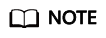
If you cannot find the preceding parameters in registry HKEY_LOCAL_MACHINE\SYSTEM\CurrentControlSet\services\Tcpip\Parameters, add these parameters. Open Registry Editor, right-click the blank area on the right, and choose to add these parameters.
Feedback
Was this page helpful?
Provide feedbackThank you very much for your feedback. We will continue working to improve the documentation.See the reply and handling status in My Cloud VOC.
For any further questions, feel free to contact us through the chatbot.
Chatbot





