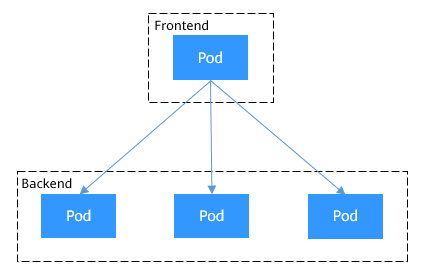Overview
Direct Access to a Pod
After a pod is created, the following problems may occur if you directly access the pod:
- The pod can be deleted and recreated at any time by a controller such as a Deployment, and the result of accessing the pod becomes unpredictable.
- The IP address of the pod is allocated only after the pod is started. Before the pod is started, the IP address of the pod is unknown.
- An application is usually composed of multiple pods that run the same image. Accessing pods one by one is not efficient.
For example, an application uses Deployments to create the frontend and backend. The frontend calls the backend for computing, as shown in Figure 1. Three pods are running in the backend, which are independent and replaceable. When a backend pod is re-created, the new pod is assigned with a new IP address, of which the frontend pod is unaware.
Using Services for Pod Access
Kubernetes Services are used to solve the preceding pod access problems. A Service has a fixed IP address. (When a CCE cluster is created, a Service CIDR block is set, which is used to allocate IP addresses to Services.) A Service forwards requests accessing the Service to pods based on labels, and at the same time, perform load balancing for these pods.
In the preceding example, a Service is added for the frontend pod to access the backend pods. In this way, the frontend pod does not need to be aware of the changes on backend pods, as shown in Figure 2.
Service Types
Kubernetes allows you to specify a Service of a required type. The values and actions of different types of Services are as follows:
- ClusterIP
ClusterIP Services allow workloads in the same cluster to use their cluster-internal domain names to access each other.
- NodePort
A Service is exposed on each node's IP address at a static port (NodePort). A ClusterIP Service, to which the NodePort Service will route, is automatically created. By requesting <NodeIP>:<NodePort>, you can access a NodePort Service from outside the cluster.
- LoadBalancer
LoadBalancer Services can access workloads from the public network through a load balancer, which is more reliable than EIP-based access. LoadBalancer Services are recommended for accessing workloads from outside the cluster.
externalTrafficPolicy (Service Affinity)
For a NodePort and LoadBalancer Service, requests are first sent to the node port, then the Service, and finally the pod backing the Service. The backing pod may be not located in the node receiving the requests. By default, the backend workload can be accessed from any node IP address and service port. If the pod is not on the node that receives the request, the request will be redirected to the node where the pod is located, which may cause performance loss.
The externalTrafficPolicy parameter in a Service is used to determine whether the external traffic can be routed to the local nodes or cluster-wide endpoints. The following is an example:
apiVersion: v1
kind: Service
metadata:
name: nginx-nodeport
spec:
externalTrafficPolicy: Local
ports:
- name: service
nodePort: 30000
port: 80
protocol: TCP
targetPort: 80
selector:
app: nginx
type: NodePort
If the value of externalTrafficPolicy is Local, requests sent from Node IP address:Service port will be forwarded only to the pod on the local node. If the node does not have a pod, the requests are suspended.
If the value of externalTrafficPolicy is Cluster, requests are forwarded within the cluster and the backend workload can be accessed from any node IP address and service port.
If externalTrafficPolicy is not set, the default value Cluster will be used.
When creating a NodePort on the CCE console, you can configure this parameter using the Service Affinity option.
The following table compares the two options of externalTrafficPolicy.
|
Dimension |
externalTrafficPolicy (Service Affinity) |
|
|---|---|---|
|
Cluster-level (Cluster) |
Node-level (Local) |
|
|
Application scenario |
This mode applies to scenarios where high performance is not required and the source IP address of the client does not need to be retained. This mode brings more balanced load to each node in the cluster. |
This mode applies to scenarios where high performance is required and the source IP address of the client needs to be retained. However, traffic is forwarded only to the node where the container resides, and source IP address translation is not performed. |
|
Access mode |
The IP addresses and access ports of all nodes in a cluster can access the workload associated with the Service. |
Only the IP address and access port of the node where the workload is located can access the workload associated with the Service. |
|
Obtaining client source IP address |
The source IP address of the client cannot be obtained. |
The source IP address of the client can be obtained. |
|
Access performance |
Service access will cause performance loss due to route redirection, and the next hop for a data packet may be another node. |
Service access will not cause performance loss due to route redirection. |
|
Load balancing |
Traffic propagation has good overall load balancing. |
There is a potential risk of unbalanced traffic propagation. |
|
Other special case |
None |
In different container network models and service forwarding modes, accessing Services from within the cluster may fail. For details, see Why a Service Fail to Be Accessed from Within the Cluster. |
Why a Service Fail to Be Accessed from Within the Cluster
upstream connect error or disconnect/reset before headers. reset reason: connection failure Or curl: (7) Failed to connect to 192.168.10.36 port 900: Connection refused
It is common that a load balancer in a cluster cannot be accessed. The reason is as follows: When Kubernetes creates a Service, kube-proxy adds the access address of the load balancer as an external IP address (External-IP, as shown in the following command output) to iptables or IPVS. If a client inside the cluster initiates a request to access the load balancer, the address is considered as the external IP address of the Service, and the request is directly forwarded by kube-proxy without passing through the load balancer outside the cluster.
# kubectl get svc nginx NAME TYPE CLUSTER-IP EXTERNAL-IP PORT(S) AGE nginx LoadBalancer 10.247.76.156 123.**.**.**,192.168.0.133 80:32146/TCP 37s

- For a multi-pod workload, ensure that all pods are accessible. Otherwise, there is a possibility that the access to the workload fails.
- The table lists only the scenarios where the access may fail. Other scenarios that are not listed in the table indicate that the access is normal.
|
Service Type Released on the Server |
Access Type |
Request Initiation Location on the Client |
Tunnel Network Cluster (IPVS) |
VPC Network Cluster (IPVS) |
Tunnel Network Cluster (iptables) |
VPC Network Cluster (iptables) |
|---|---|---|---|---|---|---|
|
NodePort Service |
Public/Private network |
Same node as the service pod |
Access the IP address and NodePort on the node where the server is located: The access is successful. Access the IP address and NodePort on a node other than the node where the server is located: The access failed. |
Access the IP address and NodePort on the node where the server is located: The access is successful. Access the IP address and NodePort on a node other than the node where the server is located: The access failed. |
Access the IP address and NodePort on the node where the server is located: The access is successful. Access the IP address and NodePort on a node other than the node where the server is located: The access failed. |
Access the IP address and NodePort on the node where the server is located: The access is successful. Access the IP address and NodePort on a node other than the node where the server is located: The access failed. |
|
Different nodes from the service pod |
Access the IP address and NodePort on the node where the server is located: The access is successful. Access the IP address and NodePort on a node other than the node where the server is located: The access failed. |
Access the IP address and NodePort on the node where the server is located: The access is successful. Access the IP address and NodePort on a node other than the node where the server is located: The access failed. |
The access is successful. |
The access is successful. |
||
|
Other containers on the same node as the service pod |
Access the IP address and NodePort on the node where the server is located: The access is successful. Access the IP address and NodePort on a node other than the node where the server is located: The access failed. |
The access failed. |
Access the IP address and NodePort on the node where the server is located: The access is successful. Access the IP address and NodePort on a node other than the node where the server is located: The access failed. |
The access failed. |
||
|
Other containers on different nodes from the service pod |
Access the IP address and NodePort on the node where the server is located: The access is successful. Access the IP address and NodePort on a node other than the node where the server is located: The access failed. |
Access the IP address and NodePort on the node where the server is located: The access is successful. Access the IP address and NodePort on a node other than the node where the server is located: The access failed. |
Access the IP address and NodePort on the node where the server is located: The access is successful. Access the IP address and NodePort on a node other than the node where the server is located: The access failed. |
Access the IP address and NodePort on the node where the server is located: The access is successful. Access the IP address and NodePort on a node other than the node where the server is located: The access failed. |
||
|
LoadBalancer Service using a dedicated load balancer |
Private network |
Same node as the service pod |
The access failed. |
The access failed. |
The access failed. |
The access failed. |
|
Other containers on the same node as the service pod |
The access failed. |
The access failed. |
The access failed. |
The access failed. |
||
|
nginx-ingress add-on connected with a dedicated load balancer (Local) |
Private network |
Same node as cceaddon-nginx-ingress-controller pod |
The access failed. |
The access failed. |
The access failed. |
The access failed. |
|
Other containers on the same node as the cceaddon-nginx-ingress-controller pod |
The access failed. |
The access failed. |
The access failed. |
The access failed. |
The following methods can be used to solve this problem:
- (Recommended) In the cluster, use the ClusterIP Service or service domain name for access.
- Set externalTrafficPolicy of the Service to Cluster, which means cluster-level service affinity. Note that this affects source address persistence.
apiVersion: v1 kind: Service metadata: annotations: kubernetes.io/elb.class: union kubernetes.io/elb.autocreate: '{"type":"public","bandwidth_name":"cce-bandwidth","bandwidth_chargemode":"bandwidth","bandwidth_size":5,"bandwidth_sharetype":"PER","eip_type":"5_bgp","name":"james"}' labels: app: nginx name: nginx spec: externalTrafficPolicy: Cluster ports: - name: service0 port: 80 protocol: TCP targetPort: 80 selector: app: nginx type: LoadBalancer - Leveraging the pass-through feature of the Service, kube-proxy is bypassed when the ELB address is used for access. The ELB load balancer is accessed first, and then the workload. For details, see Configuring Passthrough Networking for a LoadBalancer Service.

- In a CCE standard cluster, after passthrough networking is configured for a dedicated load balancer, the private IP address of the load balancer cannot be accessed from the node where the workload pod resides or other containers on the same node as the workload.
- Passthrough networking is not supported for clusters of v1.15 or earlier.
- In IPVS network mode, the passthrough settings of Services connected to the same load balancer must be the same.
- If node-level (local) service affinity is used, kubernetes.io/elb.pass-through is automatically set to onlyLocal to enable pass-through.
apiVersion: v1 kind: Service metadata: annotations: kubernetes.io/elb.pass-through: "true" kubernetes.io/elb.class: union kubernetes.io/elb.autocreate: '{"type":"public","bandwidth_name":"cce-bandwidth","bandwidth_chargemode":"bandwidth","bandwidth_size":5,"bandwidth_sharetype":"PER","eip_type":"5_bgp","name":"james"}' labels: app: nginx name: nginx spec: externalTrafficPolicy: Local ports: - name: service0 port: 80 protocol: TCP targetPort: 80 selector: app: nginx type: LoadBalancer
Feedback
Was this page helpful?
Provide feedbackThank you very much for your feedback. We will continue working to improve the documentation.See the reply and handling status in My Cloud VOC.
For any further questions, feel free to contact us through the chatbot.
Chatbot