Teradata SQL Migration
DSC supports the migration from Teradata to GaussDB(DWS), including the migration of schemas, DML, queries, system functions, and type conversion.
Performing Teradata SQL Migration
Run the following commands to set the source database, input and output folder paths, log path, and application language:
Linux:
./runDSC.sh --source-db Teradata [--input-folder <input-script-path>] [--output-folder <output-script-path>] [--log-folder <log-path>] [--application-lang SQL]
Windows:
runDSC.bat --source-db Teradata [--input-folder <input-script-path>] [--output-folder <output-script-path>] [--log-folder <log-path>] [--application-lang SQL]
For example:
Linux:
./runDSC.sh --source-db Teradata --target-db GaussDBA --input-folder /opt/DSC/DSC/input/teradata/ --output-folder /opt/DSC/DSC/output/ --log-folder /opt/DSC/DSC/log/ --application-lang SQL --conversion-type Bulk
Windows:
runDSC.bat --source-db Teradata --target-db GaussDBA --input-folder D:\test\conversion\input --output-folder D:\test\conversion\output --log-folder D:\test\conversion\log --application-lang SQL --conversion-type Bulk
During the execution of DSC, the migration summary, including the progress and completion status, is displayed on the console. Execution information and errors are written into log files.
********************** Schema Conversion Started ************************* DSC process start time : Mon Jan 20 17:24:49 IST 2020 Statement count progress 100% completed [FILE(1/1)] Schema Conversion Progress 100% completed ************************************************************************** Total number of files in input folder : 1 ************************************************************************** Log file path :....../DSC/DSC/log/dsc.log DSC process end time : Mon Jan 20 17:24:49 IST 2020 DSC total process time : 0 seconds ********************* Schema Conversion Completed ************************
For details about how to migrate Teradata SQL using DSC, see Migrating Data Using DSC.
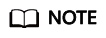
During the migration, the metadata of the input script can be called and is stored in the following files:
- Oracle migration
- global-temp-table.properties
- global-temp-tables.properties
- primary-key-constraints.properties
- package-definition.properties
- package-names-oracle.properties
- create-types-UDT.properties
Clear the preceding files in the following scenarios:
- Migration of different files
- Migration of the same file with different parameter settings
Feedback
Was this page helpful?
Provide feedbackThank you very much for your feedback. We will continue working to improve the documentation.See the reply and handling status in My Cloud VOC.
For any further questions, feel free to contact us through the chatbot.
Chatbot





