Data Manipulation Language (DML)
This section describes the migration syntax of MySQL DML. The migration syntax determines how the keywords and features are migrated.
For details, see the following topics:
INSERT
In MySQL, INSERT allows the following keywords: HIGH_PRIORITY, LOW_PRIORITY, PARTITION, DELAYED, IGNORE, VALUES, and ON DUPLICATE KEY UPDATE. GaussDB(DWS) does not support these keywords, and DSC will convert them.
- HIGH_PRIORITY
MySQL uses HIGH_PRIORITY will override the effect of the LOW_PRIORITY option.
Input
# HIGH_PRIORITY INSERT HIGH_PRIORITY INTO exmp_tb2 VALUES(100, 12.3, 'cheap', '2018-11-11'); INSERT HIGH_PRIORITY INTO exmp_tb2 VALUES(DEFAULT, 128.23, 'nice', '2018-10-11'); INSERT HIGH_PRIORITY INTO exmp_tb2 VALUES(DEFAULT, DEFAULT, 'nice', '2018-12-14'); INSERT HIGH_PRIORITY INTO exmp_tb2 VALUES(DEFAULT, DEFAULT, 'nice', DEFAULT); INSERT HIGH_PRIORITY INTO exmp_tb2 (tb2_id, tb2_price) VALUES(DEFAULT, DEFAULT); INSERT HIGH_PRIORITY INTO exmp_tb2 (tb2_id, tb2_price, tb2_note) VALUES(DEFAULT, DEFAULT, DEFAULT); INSERT HIGH_PRIORITY INTO exmp_tb2 (tb2_id, tb2_price , tb2_note) VALUES(DEFAULT, DEFAULT, DEFAULT); INSERT HIGH_PRIORITY INTO exmp_tb2 (tb2_id, tb2_price, tb2_note, tb2_date) VALUES(DEFAULT, DEFAULT, DEFAULT, DEFAULT);
Output
-- HIGH_PRIORITY INSERT INTO "public"."exmp_tb2" VALUES (100,12.3,'cheap','2018-11-11'); INSERT INTO "public"."exmp_tb2" VALUES (DEFAULT,128.23,'nice','2018-10-11'); INSERT INTO "public"."exmp_tb2" VALUES (DEFAULT,DEFAULT,'nice','2018-12-14'); INSERT INTO "public"."exmp_tb2" VALUES (DEFAULT,DEFAULT,'nice',DEFAULT); INSERT INTO "public"."exmp_tb2" ("tb2_id","tb2_price") VALUES (DEFAULT,DEFAULT); INSERT INTO "public"."exmp_tb2" ("tb2_id","tb2_price","tb2_note") VALUES (DEFAULT,DEFAULT,DEFAULT); INSERT INTO "public"."exmp_tb2" ("tb2_id","tb2_price","tb2_note") VALUES (DEFAULT,DEFAULT,DEFAULT); INSERT INTO "public"."exmp_tb2" ("tb2_id","tb2_price","tb2_note","tb2_date") VALUES (DEFAULT,DEFAULT,DEFAULT,DEFAULT); - LOW_PRIORITY
When the LOW_PRIORITY modifier is used, execution of INSERT is delayed.
Input
# LOW_PRIORITY INSERT LOW_PRIORITY INTO exmp_tb2 VALUES( DEFAULT, '128.23', 'nice', '2018-10-11'); INSERT LOW_PRIORITY INTO exmp_tb2 VALUES(DEFAULT, DEFAULT, 'nice', '2018-12-14' ); INSERT LOW_PRIORITY INTO exmp_tb2 VALUES(DEFAULT, DEFAULT, 'nice', DEFAULT); INSERT LOW_PRIORITY INTO exmp_tb2 (tb2_id, tb2_price) VALUES(DEFAULT, DEFAULT); INSERT LOW_PRIORITY INTO exmp_tb2 (tb2_id, tb2_price, tb2_note) VALUES(DEFAULT, DEFAULT, DEFAULT);
Output
-- LOW_PRIORITY INSERT INTO "public"."exmp_tb2" VALUES (DEFAULT,'128.23','nice','2018-10-11'); INSERT INTO "public"."exmp_tb2" VALUES (DEFAULT,DEFAULT,'nice','2018-12-14'); INSERT INTO "public"."exmp_tb2" VALUES (DEFAULT,DEFAULT,'nice',DEFAULT); INSERT INTO "public"."exmp_tb2" ("tb2_id","tb2_price") VALUES (DEFAULT,DEFAULT); INSERT INTO "public"."exmp_tb2" ("tb2_id","tb2_price","tb2_note") VALUES (DEFAULT,DEFAULT,DEFAULT); - PRATITION
When inserting into a partitioned table, you can control which partitions and subpartitions accept new rows.
Input
INSERT INTO employees PARTITION(p3) VALUES (19, 'Frank1', 'Williams', 1, 2); INSERT INTO employees PARTITION(p0) VALUES (4, 'Frank1', 'Williams', 1, 2); INSERT INTO employees PARTITION(p1) VALUES (9, 'Frank1', 'Williams', 1, 2); INSERT INTO employees PARTITION(p2) VALUES (10, 'Frank1', 'Williams', 1, 2); INSERT INTO employees PARTITION(p2) VALUES (11, 'Frank1', 'Williams', 1, 2);
Output
INSERT INTO "public"."employees" VALUES (19,'Frank1','Williams',1,2); INSERT INTO "public"."employees" VALUES (4,'Frank1','Williams',1,2); INSERT INTO "public"."employees" VALUES (9,'Frank1','Williams',1,2); INSERT INTO "public"."employees" VALUES (10,'Frank1','Williams',1,2); INSERT INTO "public"."employees" VALUES (11,'Frank1','Williams',1,2);
- DELAYED

In MySQL 5.7, the DELAYED keyword is recognized but ignored by the server.
Input
# DELAYED INSERT DELAYED INTO exmp_tb2 VALUES(99, 15.68, 'good', '2018-11-12'); INSERT DELAYED INTO exmp_tb2 VALUES(80, 12.3, 'cheap', '2018-11-11'); INSERT DELAYED INTO exmp_tb2 VALUES(DEFAULT, 128.23, 'nice', '2018-10-11'); INSERT DELAYED INTO exmp_tb2 VALUES(DEFAULT, DEFAULT, 'nice', '2018-12-14'); INSERT DELAYED INTO exmp_tb2 VALUES(DEFAULT, DEFAULT, 'nice', DEFAULT); INSERT DELAYED INTO exmp_tb2 (tb2_id, tb2_price) VALUES(DEFAULT, DEFAULT); INSERT DELAYED INTO exmp_tb2 (tb2_id, tb2_price, tb2_note) VALUES(DEFAULT, DEFAULT, DEFAULT); INSERT DELAYED INTO exmp_tb2 (tb2_id, tb2_price, tb2_note, tb2_date) VALUES(DEFAULT, DEFAULT, DEFAULT, DEFAULT);
Output
-- DELAYED INSERT INTO "public"."exmp_tb2" VALUES (99,15.68,'good','2018-11-12'); INSERT INTO "public"."exmp_tb2" VALUES (80,12.3,'cheap','2018-11-11'); INSERT INTO "public"."exmp_tb2" VALUES (DEFAULT,128.23,'nice','2018-10-11'); INSERT INTO "public"."exmp_tb2" VALUES (DEFAULT,DEFAULT,'nice','2018-12-14'); INSERT INTO "public"."exmp_tb2" VALUES (DEFAULT,DEFAULT,'nice',DEFAULT); INSERT INTO "public"."exmp_tb2" ("tb2_id","tb2_price") VALUES (DEFAULT,DEFAULT); INSERT INTO "public"."exmp_tb2" ("tb2_id","tb2_price","tb2_note") VALUES (DEFAULT,DEFAULT,DEFAULT); INSERT INTO "public"."exmp_tb2" ("tb2_id","tb2_price","tb2_note","tb2_date") VALUES (DEFAULT,DEFAULT,DEFAULT,DEFAULT); - IGNORE
When the IGNORE modifier is used, errors that occur during INSERT execution are ignored.
Input
# New data will be ignored if there is duplicate in the table. INSERT IGNORE INTO exmp_tb2 VALUES(189, '189.23','nice','2017-11-12'); INSERT IGNORE INTO exmp_tb2 VALUES(130,'189.23','nice','2017-11-12'); INSERT IGNORE INTO exmp_tb2 VALUES(120,15.68,'good','2018-11-12'); INSERT IGNORE INTO exmp_tb2 VALUES(DEFAULT,128.23,'nice','2018-10-11'); INSERT IGNORE INTO exmp_tb2 VALUES(DEFAULT,DEFAULT,'nice','2018-12-14'); INSERT IGNORE INTO exmp_tb2 VALUES(DEFAULT,DEFAULT,'nice',DEFAULT);test INSERT IGNORE INTO exmp_tb2 (tb2_id,tb2_price) VALUES(DEFAULT,DEFAULT); INSERT IGNORE INTO exmp_tb2 (tb2_id,tb2_price,tb2_note) VALUES(DEFAULT,DEFAULT,DEFAULT); INSERT IGNORE INTO exmp_tb2 (tb2_id,tb2_price,tb2_note,tb2_date) VALUES(DEFAULT,DEFAULT,DEFAULT,DEFAULT);
Output
-- New data will be ignored if there is duplicate in the table. INSERT INTO "public"."exmp_tb2" VALUES (101,'189.23','nice','2017-11-12'); INSERT INTO "public"."exmp_tb2" VALUES (130,'189.23','nice','2017-11-12'); INSERT INTO "public"."exmp_tb2" VALUES (120,15.68,'good','2018-11-12'); INSERT INTO "public"."exmp_tb2" VALUES (DEFAULT,128.23,'nice','2018-10-11'); INSERT INTO "public"."exmp_tb2" VALUES (DEFAULT,DEFAULT,'nice','2018-12-14'); INSERT INTO "public"."exmp_tb2" VALUES (DEFAULT,DEFAULT,'nice',DEFAULT); INSERT INTO "public"."exmp_tb2" ("tb2_id","tb2_price") VALUES (DEFAULT,DEFAULT); INSERT INTO "public"."exmp_tb2" ("tb2_id","tb2_price","tb2_note") VALUES (DEFAULT,DEFAULT,DEFAULT); INSERT INTO "public"."exmp_tb2" ("tb2_id","tb2_price","tb2_note","tb2_date") VALUES (DEFAULT,DEFAULT,DEFAULT,DEFAULT); - VALUES
INSERT statements use the VALUES syntax can insert multiple lines, separated by commas.
Input
INSERT INTO exmp_tb1 (tb1_name,tb1_sex,tb1_address,tb1_number) VALUES('David','male','NewYork','01015827875'),('Rachel','female','NewYork','01015827749'),('Monica','female','NewYork','010158996743');Output
INSERT INTO "public"."exmp_tb1" ("tb1_name","tb1_sex","tb1_address","tb1_number") VALUES ('David','male','NewYork','01015827875'); INSERT INTO "public"."exmp_tb1" ("tb1_name","tb1_sex","tb1_address","tb1_number") VALUES ('Rachel','female','NewYork','01015827749'); INSERT INTO "public"."exmp_tb1" ("tb1_name","tb1_sex","tb1_address","tb1_number") VALUES ('Monica','female','NewYork','010158996743'); - ON DUPLICATE KEY UPDATE
INSERT uses the ON DUPLICATE KEY UPDATE clause to update existing rows.
Input
# ON DUPLICATE KEY UPDATE (If new data will cause a duplicate value in the primary/unique key, UPDATE will work. Otherwise, INSERT will work.) INSERT INTO exmp_tb2(tb2_id,tb2_price) VALUES(3,12.3) ON DUPLICATE KEY UPDATE tb2_price=12.3; INSERT INTO exmp_tb2(tb2_id,tb2_price) VALUES(4,12.3) ON DUPLICATE KEY UPDATE tb2_price=12.3; INSERT INTO exmp_tb2(tb2_id,tb2_price,tb2_note) VALUES(10,DEFAULT,DEFAULT) ON DUPLICATE KEY UPDATE tb2_price=66.6; INSERT INTO exmp_tb2(tb2_id,tb2_price,tb2_note,tb2_date) VALUES(11,DEFAULT,DEFAULT,DEFAULT) ON DUPLICATE KEY UPDATE tb2_price=66.6;
Output
-- ON DUPLICATE KEY UPDATE (If new data will cause a duplicate value in the primary/unique key, UPDATE will work. Otherwise, INSERT will work.) INSERT INTO "public"."exmp_tb2" ("tb2_id","tb2_price") VALUES (3,12.3); INSERT INTO "public"."exmp_tb2" ("tb2_id","tb2_price") VALUES (4,12.3); INSERT INTO "public"."exmp_tb2" ("tb2_id","tb2_price","tb2_note") VALUES (10,DEFAULT,DEFAULT); INSERT INTO "public"."exmp_tb2" ("tb2_id","tb2_price","tb2_note","tb2_date") VALUES (11,DEFAULT,DEFAULT,DEFAULT); - SET
MySQL INSERT...SET statement inserts rows based on explicitly specified values.
Input
# INSERT INTO SET (Data records can be inserted specially. One record can be inserted at a time, and batch insertion is not supported.) INSERT INTO exmp_tb2 SET tb2_price=56.1,tb2_note='unbelievable',tb2_date='2018-11-13'; INSERT INTO exmp_tb2 SET tb2_price=99.9,tb2_note='perfect',tb2_date='2018-10-13'; INSERT INTO exmp_tb2 SET tb2_id=9,tb2_price=99.9,tb2_note='perfect',tb2_date='2018-10-13';
Output
-- INSERT INTO SET (Data records can be inserted specially. One record can be inserted at a time, and batch insertion is not supported.) INSERT INTO "public"."exmp_tb2" ("tb2_price","tb2_note","tb2_date") VALUES (56.1,'unbelievable','2018-11-13'); INSERT INTO "public"."exmp_tb2" ("tb2_price","tb2_note","tb2_date") VALUES (99.9,'perfect','2018-10-13'); INSERT INTO "public"."exmp_tb2" ("tb2_id","tb2_price","tb2_note","tb2_date") VALUES (9,99.9,'perfect','2018-10-13');
UPDATE
In MySQL, UPDATE allows the following keywords: LOW_PRIORITY, ORDER BY, LIMIT, and IGNORE. GaussDB(DWS) does not support these keywords, and DSC will convert them.
- LOW_PRIORITY
With the LOW_PRIORITY modifier, execution of UPDATE is delayed.
Input
# LOW_PRIORITY UPDATE LOW_PRIORITY employees SET department_id=2;
Output
-- LOW_PRIORITY UPDATE "public"."employees" SET "department_id" = 2;
- ORDER_BY
In MySQL, if an UPDATE statement includes an ORDER BY clause, the rows will be updated in the order specified by the clause.
Input
# ORDER BY UPDATE employees SET department_id=department_id+1 ORDER BY id;
Output
-- ORDER BY UPDATE "public"."employees" SET "department_id" = department_id+1;
- LIMIT
UPDATE LIMIT syntax can be used to limit the scope. A clause is a limit on row matching. As long as the rows that satisfy the clause are found, the statements will stop, regardless of whether they have actually changed.
Input
# LIMIT UPDATE employees SET department_id=department_id+1 LIMIT 3 ; UPDATE employees SET department_id=department_id+1 LIMIT 3 , 10 ; # LIMIT + OFFSET UPDATE employees SET department_id=department_id+1 LIMIT 3 OFFSET 2; # LIMIT + ORDER BY UPDATE employees SET department_id=department_id+1 ORDER BY fname LIMIT 3 ; # LIMIT + WHERE + ORDER BY UPDATE employees SET department_id=department_id+1 WHERE id<5 ORDER BY fname LIMIT 3 ; # LIMIT + WHERE + ORDER BY + OFFSET UPDATE employees SET department_id=department_id+1 WHERE id<5 ORDER BY fname LIMIT 3 OFFSET 2 ;
Output
-- LIMIT UPDATE "public"."employees" SET "department_id" = department_id+1; UPDATE "public"."employees" SET "department_id" = department_id+1; -- LIMIT + OFFSET UPDATE "public"."employees" SET "department_id" = department_id+1; -- LIMIT + ORDER BY UPDATE "public"."employees" SET "department_id" = department_id+1; -- LIMIT + WHERE + ORDER BY UPDATE "public"."employees" SET "department_id" = department_id+1 WHERE id<5; -- LIMIT + WHERE + ORDER BY + OFFSET UPDATE "public"."employees" SET "department_id" = department_id+1 WHERE id<5;
- IGNORE
With the IGNORE modifier, the UPDATE statement does not abort even if errors occur during execution.
Input
# IGNORE UPDATE IGNORE employees SET department_id=3;
Output
-- IGNORE UPDATE "public"."employees" SET "department_id" = 3;
REPLACE
In MySQL, REPLACE allows the following keywords: LOW_PRIORITY, PARTITION, DELAYED, VALUES, and SET. The following examples are temporary migration solutions only.
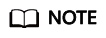
REPLACE works exactly like INSERT, except that if an old row in the table has the same value as a new row for a primary key or unique index, the old row is deleted before the new row is inserted.
- LOW_PRIORITY
MySQL REPLACE supports the use of LOW_PRIORITY, which is converted by the Migration tool.
Input
# LOW_PRIORITY Replace LOW_PRIORITY INTO exmp_tb2 VALUES(1, '128.23', 'nice', '2018-10-11 19:00:00'); Replace LOW_PRIORITY INTO exmp_tb2 VALUES(2, DEFAULT, 'nice', '2018-12-14 19:00:00' ); Replace LOW_PRIORITY INTO exmp_tb2 VALUES(3, DEFAULT, 'nice', DEFAULT); Replace LOW_PRIORITY INTO exmp_tb2 (tb2_id, tb2_price) VALUES(5, DEFAULT); Replace LOW_PRIORITY INTO exmp_tb2 (tb2_id, tb2_price, tb2_note) VALUES(4, DEFAULT, DEFAULT);
Output
-- LOW_PRIORITY INSERT INTO "public"."exmp_tb2" VALUES (1,'128.23','nice','2018-10-11 19:00:00'); INSERT INTO "public"."exmp_tb2" VALUES (2,DEFAULT,'nice','2018-12-14 19:00:00'); INSERT INTO "public"."exmp_tb2" VALUES (3,DEFAULT,'nice',DEFAULT); INSERT INTO "public"."exmp_tb2" ("tb2_id","tb2_price") VALUES (5,DEFAULT); INSERT INTO "public"."exmp_tb2" ("tb2_id","tb2_price","tb2_note") VALUES (4,DEFAULT,DEFAULT); - PARTITION
MySQL REPLACE supports explicit partitioning selection using the PARTITION keyword and a comma-separated name list for partitions, subpartitions, or both.
Input
replace INTO employees PARTITION(p3) VALUES (19, 'Frank1', 'Williams', 1, 2); replace INTO employees PARTITION(p0) VALUES (4, 'Frank1', 'Williams', 1, 2); replace INTO employees PARTITION(p1) VALUES (9, 'Frank1', 'Williams', 1, 2); replace INTO employees PARTITION(p2) VALUES (10, 'Frank1', 'Williams', 1, 2); replace INTO employees PARTITION(p2) VALUES (11, 'Frank1', 'Williams', 1, 2);
Output
INSERT INTO "public"."employees" VALUES (19,'Frank1','Williams',1,2); INSERT INTO "public"."employees" VALUES (4,'Frank1','Williams',1,2); INSERT INTO "public"."employees" VALUES (9,'Frank1','Williams',1,2); INSERT INTO "public"."employees" VALUES (10,'Frank1','Williams',1,2); INSERT INTO "public"."employees" VALUES (11,'Frank1','Williams',1,2);
- DELAYED

DELAYED INSERT and REPLACE operations were deprecated in MySQL 5.6. In MySQL 5.7, DELAYED was not supported. The server recognizes but ignores the DELAYED keyword, handles REPLACE as a non-delayed one, and generates an ER_WARN_LEGACY_SYNTAX_CONVERTED warning. (REPLACE DELAYED is no longer supported, and the statement is converted to REPLACE.) The keyword DELAYED will be deleted in later versions.
Input
#DELAYED INSERT DELAYED works only with MyISAM, MEMORY, ARCHIVE, and BLACKHOLE tables. #If you execute INSERT DELAYED with another storage engine, #you will get an error like this: ERROR 1616 (HY000): DELAYED option not supported Replace DELAYED INTO exmp_tb2 VALUES(10, 128.23, 'nice', '2018-10-11 19:00:00'); Replace DELAYED INTO exmp_tb2 VALUES(6, DEFAULT, 'nice', '2018-12-14 19:00:00'); Replace DELAYED INTO exmp_tb2 VALUES(7, 20, 'nice', DEFAULT); Replace DELAYED INTO exmp_tb2 (tb2_id, tb2_price) VALUES(11, DEFAULT); Replace DELAYED INTO exmp_tb2 (tb2_id, tb2_price, tb2_note) VALUES(12, DEFAULT, DEFAULT); Replace DELAYED INTO exmp_tb2 (tb2_id, tb2_price, tb2_note, tb2_date) VALUES(13, DEFAULT, DEFAULT, DEFAULT);
Output
--DELAYED INSERT DELAYED works only with MyISAM, MEMORY, ARCHIVE, and BLACKHOLE tables. --If you execute INSERT DELAYED with another storage engine, --you will get an error like this: ERROR 1616 (HY000): DELAYED option not supported. INSERT INTO "public"."exmp_tb2" VALUES (10,128.23,'nice','2018-10-11 19:00:00'); INSERT INTO "public"."exmp_tb2" VALUES (6,DEFAULT,'nice','2018-12-14 19:00:00'); INSERT INTO "public"."exmp_tb2" VALUES (7,20,'nice',DEFAULT); INSERT INTO "public"."exmp_tb2" ("tb2_id","tb2_price") VALUES (11,DEFAULT); INSERT INTO "public"."exmp_tb2" ("tb2_id","tb2_price","tb2_note") VALUES (12,DEFAULT,DEFAULT); INSERT INTO "public"."exmp_tb2" ("tb2_id","tb2_price","tb2_note","tb2_date") VALUES (13,DEFAULT,DEFAULT,DEFAULT); - VALUES
MySQL REPLACE supports a statement to insert or delete multiple values, separated by commas.
Input
# If data is available, replacement will be performed. Otherwise, insertion will be performed. Replace INTO exmp_tb1 (tb1_id,tb1_name,tb1_sex,tb1_address,tb1_number) VALUES(17,'David','male','NewYork11','01015827875'),(18,'Rachel','female','NewYork22','01015827749'),(20,'Monica','female','NewYork','010158996743'); Replace INTO exmp_tb1 (tb1_id,tb1_name,tb1_sex,tb1_address,tb1_number) VALUES(17,'David1','male','NewYork11','01015827875'),(21,'Rachel','female','NewYork22','01015827749'),(22,'Monica','female','NewYork','010158996743'); Replace INTO exmp_tb1 (tb1_id,tb1_name,tb1_sex,tb1_address,tb1_number,tb1_date) VALUES(17,'David2',DEFAULT,'NewYork11','01015827875',DEFAULT),(18,'Rachel','female',DEFAULT,'01015827749','2018-12-14 10:44:20'),(DEFAULT,'Monica','female',DEFAULT,DEFAULT,'2018-12-14 10:44:20'); Replace INTO exmp_tb1 VALUES(DEFAULT,'David',DEFAULT,'NewYork11','01015827875',DEFAULT),(18,'Rachel','female',DEFAULT,'01015827749','2018-12-14 10:44:20'),(DEFAULT,'Monica','female',DEFAULT,DEFAULT,'2018-12-14 10:44:20');
Output
-- If data is available, replacement will be performed. Otherwise, insertion will be performed. INSERT INTO "public"."exmp_tb1" ("tb1_id","tb1_name","tb1_sex","tb1_address","tb1_number") VALUES (17,'David','male','NewYork11','01015827875'); INSERT INTO "public"."exmp_tb1" ("tb1_id","tb1_name","tb1_sex","tb1_address","tb1_number") VALUES (18,'Rachel','female','NewYork22','01015827749'); INSERT INTO "public"."exmp_tb1" ("tb1_id","tb1_name","tb1_sex","tb1_address","tb1_number") VALUES (20,'Monica','female','NewYork','010158996743'); INSERT INTO "public"."exmp_tb1" ("tb1_id","tb1_name","tb1_sex","tb1_address","tb1_number") VALUES (17,'David1','male','NewYork11','01015827875'); INSERT INTO "public"."exmp_tb1" ("tb1_id","tb1_name","tb1_sex","tb1_address","tb1_number") VALUES (21,'Rachel','female','NewYork22','01015827749'); INSERT INTO "public"."exmp_tb1" ("tb1_id","tb1_name","tb1_sex","tb1_address","tb1_number") VALUES (22,'Monica','female','NewYork','010158996743'); INSERT INTO "public"."exmp_tb1" ("tb1_id","tb1_name","tb1_sex","tb1_address","tb1_number","tb1_date") VALUES (17,'David2',DEFAULT,'NewYork11','01015827875',DEFAULT); INSERT INTO "public"."exmp_tb1" ("tb1_id","tb1_name","tb1_sex","tb1_address","tb1_number","tb1_date") VALUES (18,'Rachel','female',DEFAULT,'01015827749','2018-12-14 10:44:20'); INSERT INTO "public"."exmp_tb1" ("tb1_id","tb1_name","tb1_sex","tb1_address","tb1_number","tb1_date") VALUES (DEFAULT,'Monica','female',DEFAULT,DEFAULT,'2018-12-14 10:44:20'); INSERT INTO "public"."exmp_tb1" VALUES (DEFAULT,'David',DEFAULT,'NewYork11','01015827875',DEFAULT); INSERT INTO "public"."exmp_tb1" VALUES (18,'Rachel','female',DEFAULT,'01015827749','2018-12-14 10:44:20'); INSERT INTO "public"."exmp_tb1" VALUES (DEFAULT,'Monica','female',DEFAULT,DEFAULT,'2018-12-14 10:44:20'); - SET
MySQL REPLACE supports the use of SET settings, which the Migration tool will convert.
Input
replace INTO `runoob_datatype_test` VALUES (100, 100, 100, 0, 1); replace INTO `runoob_datatype_test` VALUES (100.23, 100.25, 100.26, 0.12,1.5); replace INTO `runoob_datatype_test` (dataType_numeric,dataType_numeric1) VALUES (100.23, 100.25); replace INTO `runoob_datatype_test` (dataType_numeric,dataType_numeric1,dataType_numeric2) VALUES (100.23, 100.25, 2.34); replace into runoob_datatype_test set dataType_numeric=23.1, dataType_numeric4 = 25.12 ;
Output
INSERT INTO "public"."runoob_datatype_test" VALUES (100,100,100,0,1); INSERT INTO "public"."runoob_datatype_test" VALUES (100.23,100.25,100.26,0.12,1.5); INSERT INTO "public"."runoob_datatype_test" ("datatype_numeric","datatype_numeric1") VALUES (100.23,100.25); INSERT INTO "public"."runoob_datatype_test" ("datatype_numeric","datatype_numeric1","datatype_numeric2") VALUES (100.23,100.25,2.34); INSERT INTO "public"."runoob_datatype_test" ("datatype_numeric","datatype_numeric4") VALUES (23.1,25.12);
Feedback
Was this page helpful?
Provide feedbackThank you very much for your feedback. We will continue working to improve the documentation.See the reply and handling status in My Cloud VOC.
For any further questions, feel free to contact us through the chatbot.
Chatbot





