gs_dumpall
Background
gs_dumpall is a tool provided by DWS to export all database information, including the data of the default postgres database, data of user-specified databases, and global objects of all databases in a cluster.
When gs_dumpall is used to export data, the exported table is locked, blocking read and write operations.
gs_dumpall can export complete, consistent data. For example, if gs_dumpall is started to export all databases from a cluster at T1, data of the databases at that time point will be exported, and modifications on the databases after that time point will not be exported.
To export all databases in a cluster:
- gs_dumpall exports all global objects, including information about database users and groups, tablespaces, and attributes (for example, global access permissions).
- gs_dumpall invokes gs_dump to export SQL scripts, which contain all the SQL statements required for restoring databases.
Both of the preceding exported files are plain-text SQL scripts. Use gsql to execute them to restore databases.
Precautions
- Do not modify an exported file or its content. Otherwise, restoration may fail.
- To ensure the data consistency and integrity, gs_dumpall sets a share lock for a table to be dumped. If a share lock has been set for the table in other transactions, gs_dumpall locks the table after it is released. If the table cannot be locked in the specified time, the dump will fail. You can customize the timeout duration to wait for lock release by specifying the --lock-wait-timeout parameter.
- During an export, gs_dumpall reads all tables in a database. Therefore, you need to connect to the database as a cluster administrator to export a complete file. When using gsql to execute the SQL scripts, you need the administrator permissions so that you can add users and user groups, and create databases.
Syntax
gs_dumpall [OPTION]...
Parameter Description
Common parameters:
- -f, --filename=FILENAME
Sends the output to the specified file. If this parameter is omitted, the standard output is used.
- -v, --verbose
Specifies the verbose mode. This will cause gs_dumpall to output detailed object comments and start/stop times to the dump file, and progress messages to standard error.
- -V, --version
- --lock-wait-timeout=TIMEOUT
Do not keep waiting to obtain shared table locks at the beginning of the dump. Consider it as failed if you are unable to lock a table within the specified time. The timeout duration can be specified in any of the formats accepted by SET statement_timeout.
- -?, --help
Shows help about the command line parameters for gs_dumpall and exits.
Dump parameters:
- -a, --data-only
- -c, --clean
Runs SQL statements to delete databases before rebuilding them. Statements for dumping roles and tablespaces are added.
- -g, --globals-only
Dumps only global objects (roles and tablespaces) but no databases.
- -o, --oids
Dumps object identifiers (OIDs) as parts of the data in each table. Use this parameter if your application references the OID columns in some way (for example, in a foreign key constraint). If the preceding situation does not occur, do not use this parameter.
- -O, --no-owner
Do not output commands to set ownership of objects to match the original database. By default, gs_dumpall issues the ALTER OWNER or SET SESSION AUTHORIZATION statement to set ownership of created schema elements. These statements will fail when the script is running unless it is started by a system administrator (or the same user that owns all of the objects in the script). To make a script that can be stored by any user and give the user ownership of all objects, specify -O.
- -r, --roles-only
- -s, --schema-only
- -S, --sysadmin=NAME
- -t, --tablespaces-only
- -x, --no-privileges
Prevents the dumping of access permissions (grant/revoke commands).
- --column-inserts|--attribute-inserts
Exports data by running the INSERT command with explicit column names {INSERT INTO table (column, ...) VALUES ...}. This will cause a slow restoration. However, since this option generates an independent command for each row, an error in reloading a row causes only the loss of the row rather than the entire table content.
- --disable-dollar-quoting
Disables the use of dollar sign ($) for function bodies, and forces them to be quoted using the SQL standard string syntax.
- --disable-triggers
Specifies a reserved port for function expansion. This parameter is not recommended.
- --inserts
Dumps data when the INSERT statement (rather than COPY) is issued. This will cause a slow restoration. The restoration may fail if you rearrange the column order. The --column-inserts parameter is safer against column order changes, though even slower.
- --no-security-labels
Specifies a reserved port for function expansion. This parameter is not recommended.
- --no-tablespaces
This parameter is no longer used in 8.2.0.100 and is only kept for compatibility with earlier versions.
Do not output statements to create tablespaces or select tablespaces for objects. All the objects will be created during the restoration process, no matter which tablespace is selected when using this option.
- --no-unlogged-table-data
Specifies a reserved port for function expansion. This parameter is not recommended.
- --quote-all-identifiers
Forcibly quotes all identifiers. This parameter is useful when you dump a database for migration to a later version, in which additional keywords may be introduced.
- --dont-overwrite-file
- --use-set-session-authorization
Specifies that the standard SQL SET SESSION AUTHORIZATION command rather than ALTER OWNER is returned to ensure the object ownership. This makes dumping more standard. However, if a dump file contains objects that have historical problems, restoration may fail. A dump using SET SESSION AUTHORIZATION requires the system administrator rights, whereas ALTER OWNER requires lower permissions.
- --with-encryption=AES128
Specifies that dumping data needs to be encrypted using AES128.
- --with-key=KEY
- --include-extensions
Backs up all CREATE EXTENSION statements if the include-extensions parameter is set.
- --include-templatedb
- --dump-nodes
- --include-nodes
Includes the TO NODE statement in the dumped CREATE TABLE statement.
- --include-buckets
Specifies a reserved port for function expansion. This parameter is not recommended.
- --dump-wrm
Includes workload resource manager (resource pool, load group, and load group mapping) during the dump.
- --binary-upgrade
Specifies a reserved port for function expansion. This parameter is not recommended.
- --binary-upgrade-usermap="USER1=USER2"
Specifies a reserved port for function expansion. This parameter is not recommended.
- --tablespaces-postfix
Specifies a reserved port for function expansion. This parameter is not recommended.
- --parallel-jobs
Specifies the number of concurrent backup processes. The value range is 1-1000.
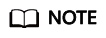
- The -g/--globals-only and -r/--roles-only parameters do not coexist.
- The -g/--globals-only and -t/--tablespaces-only parameters do not coexist.
- The -r/--roles-only and -t/--tablespaces-only parameters do not coexist.
- The -s/--schema-only and -a/--data-only parameters do not coexist.
- The -r/--roles-only and -a/--data-only parameters do not coexist.
- The -t/--tablespaces-only and -a/--data-only parameters do not coexist.
- The -g/--globals-only and -a/--data-only parameters do not coexist.
- --tablespaces-postfix must be used in conjunction with --binary-upgrade.
- --parallel-jobs must be used in conjunction with -f/--file.
Connection parameters:
- -h, --host
Specifies the host name. If the value begins with a slash (/), it is used as the directory for the UNIX domain socket. The default value is taken from the PGHOST environment variable. If it is not set, a UNIX domain socket connection is attempted.
This parameter is used only for defining names of the hosts outside a cluster. The names of the hosts inside the cluster must be 127.0.0.1.
Environment Variable: PGHOST
- -l, --database
Specifies the name of the database connected to dump all objects and discover other databases to be dumped. If this parameter is not specified, the postgres database will be used. If the postgres database does not exist, template1 will be used.
- -p, --port
Specifies the TCP port listened to by the server or the local UNIX domain socket file name extension to ensure a correct connection. The default value is the PGPORT environment variable.
Environment variable: PGPORT
- -U, --username
Specifies the user name to connect to.
Environment variable: PGUSER
- -w, --no-password
Never issue a password prompt. The connection attempt fails if the host requires password verification and the password is not provided in other ways. This parameter is useful in batch jobs and scripts in which no user password is required.
- -W, --password
Specifies the user password to connect to. If the host uses the trust authentication policy, the administrator does not need to enter the -W option. If the -W option is not provided and you are not a system administrator, the Dump Restore tool will ask you to enter a password.
- --role
Specifies a role name to be used for creating the dump. This option causes gs_dumpall to issue the SET ROLE statement after connecting to the database. It is useful when the authenticated user (specified by -U) lacks the permissions required by gs_dumpall. It allows the user to switch to a role with the required permissions. Some installations have a policy against logging in directly as a system administrator. This option allows dumping data without violating the policy.
- --rolepassword
Description
The gs_dumpall internally invokes gs_dump. For details about the diagnosis information, see gs_dump.
Once gs_dumpall is restored, you are advised to run ANALYZE on each database. The optimizer provides useful statistics.
gs_dumpall requires all needed tablespace directories to exit before the restoration. Otherwise, database creation will fail if the databases are in non-default locations.
Examples
Run gs_dumpall to export all databases from a cluster at a time.
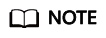
gs_dumpall supports only plain-text format export. Therefore, only gsql can be used to restore a file exported using gs_dumpall.
gs_dumpall -f backup/bkp2.sql -p 37300 gs_dump[port='37300'][dbname='postgres'][2018-06-27 09:55:09]: The total objects number is 2371. gs_dump[port='37300'][dbname='postgres'][2018-06-27 09:55:35]: [100.00%] 2371 objects have been dumped. gs_dump[port='37300'][dbname='postgres'][2018-06-27 09:55:46]: dump database dbname='postgres' successfully gs_dump[port='37300'][dbname='postgres'][2018-06-27 09:55:46]: total time: 55567 ms gs_dumpall[port='37300'][2018-06-27 09:55:46]: dumpall operation successful gs_dumpall[port='37300'][2018-06-27 09:55:46]: total time: 56088 ms
Helpful Links
gs_dump and gs_restore
Feedback
Was this page helpful?
Provide feedbackThank you very much for your feedback. We will continue working to improve the documentation.See the reply and handling status in My Cloud VOC.
For any further questions, feel free to contact us through the chatbot.
Chatbot





