SELECT
table_alias.<auto-suggest>
FROM test.t1 AS table_alias
WHERE
table_alias.<auto-suggest> = 5
GROUP BY table_alias.<auto-suggest>
HAVING table_alias.<auto-suggest> = 5
ORDER BY table alias.<auto-suggest>
Selecting a DB Object in the PL/SQL Viewer
Data Studio suggests a list of possible schema names, table names, column names, views, sequences, and functions in the PL/SQL Viewer.
Follow the steps below to select a DB object:
- Press Ctrl+Space and enter the required parent DB object name. The DB objects list is refined as you continue typing the DB object name. The DB objects list displays all DB objects of the database connected to SQL Terminal.

- To select the parent DB object, use the Up or Down arrow keys and press Enter on the keyboard, or double-click the parent DB object.
- Enter . (period) to list all child DB objects.

- To select the child DB object, use the Up or Down arrow keys and press Enter on the keyboard, or double-click the child DB object.
On selection, the child DB object will be appended to the parent DB object (with a period(.)).
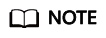
- Auto-suggest also works on keywords, data types, schema names, table names, views, and table name aliases in the same way as shown above for all schema objects that you have accessed.
- Auto-suggest may show "Loading" in Terminal for following scenarios:
- The object is not loaded due to the value mentioned in the Load Limit field. Refer to Adding a Connection for more information.
- The object is not loaded since it is added in the Exclude list option.
- There is a delay in fetching the object from the server.
- If there are objects with the same name in different case, then auto-suggest will display child objects of both parent objects.
If there are two schemas that are named public and PUBLIC, then all child objects for both these schemas will be displayed.
Feedback
Was this page helpful?
Provide feedbackThank you very much for your feedback. We will continue working to improve the documentation.See the reply and handling status in My Cloud VOC.
For any further questions, feel free to contact us through the chatbot.
Chatbot





