Help Center/
Data Warehouse Service /
More Documents/
Tool Guide (Paris Region)/
Data Studio - Integrated Database Development Tool/
Databases/
Connecting to a Database
Updated on 2022-07-29 GMT+08:00
Connecting to a Database
You can connect to the database.
Follow the steps below to connect a database:
- In the Object Browser pane, right-click the selected database name and select Connect to DB.
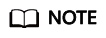
This operation can be performed only on an inactive database.
The database is connected.
The status bar displays the status of the completed operation.
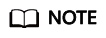
- Data Studio allows you to login even if the password has expired with a message informing that some operations may not work as expected when no other database is connected in that connection profile. Refer to Password Expiry for information to change this behavior.
- Refer to Cancelling Connection section to cancel the connection to database.
Parent topic: Databases
Feedback
Was this page helpful?
Provide feedbackThank you very much for your feedback. We will continue working to improve the documentation.See the reply and handling status in My Cloud VOC.
The system is busy. Please try again later.
For any further questions, feel free to contact us through the chatbot.
Chatbot





