Overview
You can view accessible database objects in the navigation tree in Object Browser. Schema are displayed under databases, and tables are displayed under schemas.
Object Browser displays only the objects that meet the following minimum permission requirements of the current user.
|
Object Type |
Permissions displayed in Object Browser |
|---|---|
|
Database |
Connect |
|
Schema |
Use |
|
Table |
Select |
|
Column |
Select |
|
Sequence |
Use |
|
Function/Procedure |
Execute |
The child objects of the objects accessible to you do not need to be displayed in Object Browser. For example, if you have the permission to access a table but does not have the permission to access a column in the table, Object Browser only displays the columns you can access. If access to an object is revoked during an operation on the object, an error message will be displayed, indicating that you do not have permissions to perform the operation. After you refresh Object Browser, the object will not be displayed.
The following objects can be displayed in the navigation tree:
- Schemas
- Functions/Procedures
- Tables
- Sequences
- Views
- Columns, constraints, and indexes
All default created schemas, except for the public schema, are grouped under Catalogs. User schemas are displayed under their databases in Schemas.
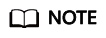
The filter option in Object Browser opens a new tab, where you can specify the search scope. Press Enter to start the search. Object Browser also provides a search bar. You can search for an object by name. In an expanded navigation tree, only the objects that match the filter criteria are displayed.
In a collapsed navigation tree, the filtering rule takes effect when a node is expanded.
Feedback
Was this page helpful?
Provide feedbackThank you very much for your feedback. We will continue working to improve the documentation.See the reply and handling status in My Cloud VOC.
For any further questions, feel free to contact us through the chatbot.
Chatbot





