Managing SQL Terminal Connections
Data Studio allows you to reuse an existing SQL Terminal connection or create a new SQL Terminal connection for execution plan and cost, visual explain plan, and operations in the resultset. By default, the SQL Terminal reuses the existing connection to perform these operations.
Use new connection when there are multiple queries queued for execution in existing connection as the queries are executed sequentially and there may be a delay. Always reuse existing connection while working on temp tables. Refer to the Editing Temporary Tables section to edit temp tables.
Complete the steps to enable or disable SQL Terminal connection reuse:
- Click
 to enable or disable SQL Terminal connection reuse.
Refer to the FAQs section for the behavior of query execution with reuse and new connection.
to enable or disable SQL Terminal connection reuse.
Refer to the FAQs section for the behavior of query execution with reuse and new connection.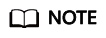
Use the existing SQL Terminal connection to edit temporary tables.
Feedback
Was this page helpful?
Provide feedbackThank you very much for your feedback. We will continue working to improve the documentation.See the reply and handling status in My Cloud VOC.
For any further questions, feel free to contact us through the chatbot.
Chatbot





