Operation Audit
security_enable_options
Parameter description: This parameter lets you use the grant_to_public, grant_with_grant_option, and foreign_table_options functions. These functions are off by default for security. Set this parameter as needed. It works with clusters version 8.2.0 and later.
Type: SIGHUP
Value range: a string
- grant_to_public indicates that grant to public can be used.
- grant_with_grant_option indicates that with grant option can be used.
- foreign_table_options allows users to perform operations on foreign tables without explicitly granting the useft permission to users.
Default value: empty
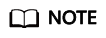
- In a newly installed cluster, this parameter is left blank by default, indicating that none of grant_to_public, grant_with_grant_option, and foreign_table_options can be used.
- In upgrade scenarios, the default value of this parameter is forward compatible. If the default values of enable_grant_public and enable_grant_option are ON before the upgrade, the default value of security_enable_options is grant_to_public, grant_with_grant_option after the upgrade.
Feedback
Was this page helpful?
Provide feedbackThank you very much for your feedback. We will continue working to improve the documentation.See the reply and handling status in My Cloud VOC.
For any further questions, feel free to contact us through the chatbot.
Chatbot





