Optimizer Method Configuration
These configuration parameters provide a crude method of influencing the query plans chosen by the query optimizer. If the default plan chosen by the optimizer for a particular query is not optimal, a temporary solution is to use one of these configuration parameters to force the optimizer to choose a different plan. Better ways include adjusting the optimizer cost constants, manually running ANALYZE, increasing the value of the default_statistics_target configuration parameter, and adding the statistics collected in a specific column using ALTER TABLE SET STATISTICS.
enable_bitmapscan
Parameter description: Controls whether the query optimizer uses the bitmap-scan plan type.
Type: USERSET
Value range: Boolean
- on indicates it is enabled.
- off indicates it is disabled.
Default value: on
enable_hashagg
Parameter description: Controls whether the query optimizer uses the Hash aggregation plan type.
Type: USERSET
Value range: Boolean
- on indicates it is enabled.
- off indicates it is disabled.
Default value: on
enable_mixedagg
Parameter description: Controls whether the query optimizer uses the Mixed Agg plan type.
Type: USERSET
Value range: Boolean
- on indicates that a Mixed Agg query plan is generated for the Grouping Sets statement (including Rollup or Cube) that meets certain conditions.
- off indicates it is disabled.
Default value: on

- The default value of this parameter is on in a newly installed cluster of 9.1.0.200 or later. In an upgrade scenario, the default value of this parameter is retained for forward compatibility.
- The Mixed Agg query plan can be used to improve the performance of statements dealing with a large amount of data (the data volume of a single DN table is greater than 100 GB).
Mixed Agg is not supported in the following scenarios:
- The data type of the columns in the GROUP BY clause do not support hashing.
- The aggregate function uses DISTINCT for deduplication or ORDER BY for sorting.
- The GROUPING SETS clause does not contain empty groups.
enable_hashjoin
Parameter description: Controls whether the query optimizer uses the Hash-join plan type.
Type: USERSET
Value range: Boolean
- on indicates it is enabled.
- off indicates it is disabled.
Default value: on
enable_indexscan
Parameter description: Controls whether the query optimizer uses the index-scan plan type.
Type: USERSET
Value range: Boolean
- on indicates it is enabled.
- off indicates it is disabled.
Default value: on
enable_indexonlyscan
Parameter description: Controls whether the query optimizer uses the index-only-scan plan type.
Type: USERSET
Value range: Boolean
- on indicates it is enabled.
- off indicates it is disabled.
Default value: on
enable_material
Parameter description: Controls whether the query optimizer uses materialization. It is impossible to suppress materialization entirely, but setting this parameter to off prevents the optimizer from inserting materialized nodes.
Type: USERSET
Value range: Boolean
- on indicates it is enabled.
- off indicates it is disabled.
Default value: on
enable_mergejoin
Parameter description: Controls whether the query optimizer uses the merge-join plan type.
Type: USERSET
Value range: Boolean
- on indicates it is enabled.
- off indicates it is disabled.
Default value: off
enable_nestloop
Parameter description: Controls whether the query optimizer uses the nested-loop join plan type to fully scan internal tables. It is impossible to suppress nested-loop joins entirely, but setting this parameter to off allows the optimizer to choose other methods if available.
Type: USERSET
Value range: Boolean
- on indicates it is enabled.
- off indicates it is disabled.
Default value: off
enable_index_nestloop
Parameter description: Controls whether the query optimizer uses the nested-loop join plan type to scan the parameterized indexes of internal tables.
Type: USERSET
Value range: Boolean
- on indicates the query optimizer uses the nested-loop join plan type.
- off indicates the query optimizer does not use the nested-loop join plan type.
Default value: The default value for a newly installed cluster is on. If the cluster is upgraded from R8C10, the forward compatibility is retained. If the version is upgraded from R7C10 or an earlier version, the default value is off.
left_join_estimation_enhancement
Parameter description: Specifies whether to use the optimized estimated number of rows for left join. This parameter is supported only by clusters of version 8.3.0.100 or later.
Type: USERSET
Value range: Boolean
- on indicates that the optimized value is used.
- off indicates it is disabled.
Default value: off
enable_seqscan
Parameter description: Controls whether the query optimizer uses the sequential scan plan type. It is impossible to suppress sequential scans entirely, but setting this variable to off allows the optimizer to preferentially choose other methods if available.
Type: USERSET
Value range: Boolean
- on indicates it is enabled.
- off indicates it is disabled.
Default value: on
enable_sort
Parameter description: Controls whether the query optimizer uses the sort method. It is impossible to suppress explicit sorts entirely, but setting this variable to off allows the optimizer to preferentially choose other methods if available.
Type: USERSET
Value range: Boolean
- on indicates it is enabled.
- off indicates it is disabled.
Default value: on
max_opt_sort_rows
Parameter description: Specifies the maximum number of optimized limit+offset rows in an ORDER BY clause. This parameter is supported only by clusters of version 8.3.0 or later.
Type: USERSET
Value range: an integer ranging from 0 to INT_MAX
- If the value is 0, the parameter does not take effect.
- If this parameter is set to any other value, the optimization takes effect when the number of limit+offset rows in the ORDER BY clause is less than the value of this parameter. If the number of limit+offset rows in the order by clause is greater than the value of this parameter, the optimization does not take effect. After the optimization, the time required is reduced, but the memory usage may increase.
Default value: 0
enable_tidscan
Parameter description: Controls whether the query optimizer uses the Tuple ID (TID) scan plan type.
Type: USERSET
Value range: Boolean
- on indicates it is enabled.
- off indicates it is disabled.
Default value: on
enable_kill_query
Parameter description: In CASCADE mode, when a user is deleted, all the objects belonging to the user are deleted. This parameter specifies whether the queries of the objects belonging to the user can be unlocked when the user is deleted.
Type: SUSET
Value range: Boolean
- on indicates the unlocking is allowed.
- off indicates the unlocking is not allowed.
Default value: off
enforce_oracle_behavior
Parameter description: Controls the rule matching modes of regular expressions.
Type: USERSET
Value range: Boolean
- on indicates that the ORACLE matching rule is used.
- off indicates that the POSIX matching rule is used.
Default value: on
enable_stream_concurrent_update
Parameter description: Controls the use of stream in concurrent updates. This parameter is restricted by the enable_stream_operator parameter.
Type: USERSET
Value range: Boolean
- on indicates that the optimizer can generate stream plans for the UPDATE statement.
- off indicates that the optimizer can generate only non-stream plans for the UPDATE statement.
Default value: on
enable_stream_ctescan
Parameter description: Specifies whether a stream plan supports ctescan.
Type: USERSET
Value range: Boolean
- on indicates that ctescan is supported for the stream plan.
- off indicates that ctescan is not supported for the stream plan.
Default value: on
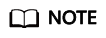
In upgrade scenarios, the default value of this parameter is forward compatible, and the original value is retained.
enable_stream_operator
Parameter description: Controls whether the query optimizer uses streams.
Type: USERSET
Value range: Boolean
- on indicates it is enabled.
- off indicates it is disabled.
Default value: on
enable_stream_recursive
Parameter description: Specifies whether to push WITH RECURSIVE join queries to DNs for processing.
This parameter is discarded in 8.2.1.210 and later cluster versions. To ensure forward compatibility, the setting can be successful but does not take effect. You are advised to use the stream_recursive_option parameter.
Type: USERSET
Value range: Boolean
- on: WITH RECURSIVE join queries will be pushed down to DNs.
- off: WITH RECURSIVE join queries will not be pushed down to DNs.
Default value: on
stream_recursive_option
Parameter description: Specifies whether to push WITH RECURSIVE join queries to DNs for processing. This parameter is supported only by 8.2.1.210 and later cluster versions.
Type: USERSET
Value range: enumerated values
- none: WITH RECURSIVE queries will not be pushed down to DNs.
- normal: WITH RECURSIVE join queries can be pushed down to DNs for distributed execution in single-logical cluster scenarios.
- nodegroup: WITH RECURSIVE join queries can be pushed down to DNs for distributed execution in multi-logical cluster scenarios.
Default value: normal
enable_value_redistribute
Parameter description: Specifies whether to generate value redistribute plans. In 8.2.0 and later cluster versions, this parameter takes effect for rank, dense_rank, and row_number without the PARTITION BY clause.
Type: USERSET
Value range: Boolean
- on indicates that value redistribute plans are generated.
- off indicates that no value redistribute plans are generated.
Default value: on
max_recursive_times
Parameter description: Specifies the maximum number of WITH RECURSIVE iterations.
Type: USERSET
Value range: an integer ranging from 0 to INT_MAX
Default value: 200
enable_vector_engine
Parameter description: Controls whether the query optimizer uses the vectorized executor.
Type: USERSET
Value range: Boolean
- on indicates it is enabled.
- off indicates it is disabled.
Default value: on
enable_broadcast
Parameter description: Controls whether the query optimizer uses the broadcast distribution method when it evaluates the cost of stream.
Type: USERSET
Value range: Boolean
- on indicates it is enabled.
- off indicates it is disabled.
Default value: on
enable_redistribute
Parameter description: Controls whether the query optimizer uses the local redistribute or split redistribute distribution method when estimating the cost of streams. This parameter is supported only by clusters of version 8.3.0 or later.
Type: USERSET
Value range: Boolean
- on indicates that either of the distribution methods is used.
- off indicates that none of the distribution methods is used.
Default value: on
enable_change_hjcost
Parameter description: Specifies whether the optimizer excludes internal table running costs when selecting the Hash Join cost path. If it is set to on, tables with a few records and high running costs are more possible to be selected.
Type: USERSET
Value range: Boolean
- on indicates it is enabled.
- off indicates it is disabled.
Default value: off
enable_fstream
Parameter description: Controls whether the query optimizer uses streams when it delivers statements. This parameter is only used for external HDFS tables.
This parameter has been discarded. To reserve forward compatibility, set this parameter to on, but the setting does not make a difference.
Type: USERSET
Value range: Boolean
- on indicates it is enabled.
- off indicates it is disabled.
Default value: off
enable_hashfilter
Parameter description: Controls whether hashfilters can be generated for plans that contain replication tables (including dual and constant tables). This parameter is supported by clusters of version 8.2.0 or later.
Type: USERSET
Value range: Boolean
- on indicates that hashfilters can be generated.
- off indicates that no hashfilters can be generated.
Default value: on
best_agg_plan
- hashagg+gather(redistribute)+hashagg
- redistribute+hashagg(+gather)
- hashagg+redistribute+hashagg(+gather).
This parameter is used to control the query optimizer to generate which type of hashagg plans.
Type: USERSET
Value range: an integer ranging from 0 to 3.
- When the value is set to 1, the first plan is forcibly generated.
- When the value is set to 2 and if the group by column can be redistributed, the second plan is forcibly generated. Otherwise, the first plan is generated.
- When the value is set to 3 and if the group by column can be redistributed, the third plan is generated. Otherwise, the first plan is generated.
- When the value is set to 0, the query optimizer chooses the most optimal plan based on the estimated costs of the three plans above.
Default value: 0
turbo_engine_version
Parameter description: For tables with the turbo storage format specified during table creation (by setting the enable_turbo_store parameter to on in the table properties), and when the query does not involve merge join or sort agg operators, the executor can use the turbo execution engine, which can significantly improve performance.
Type: USERSET
Value range: an integer ranging from 0 to 3.
- The value 0 indicates that the turbo execution engine is disabled.
- The value 1 indicates that the turbo execution engine is only used for single-table aggregate queries.
- The value 2 indicates that the turbo execution engine is only used for single-table aggregate or multi-table join queries.
- The value 3 indicates that the turbo execution engine can be used to accelerate most commonly used operators, except for operators such as merge join and sort agg. When the data volume is large and turbo_engine_version is set to 3, the occurrence of merge join and sort agg operators is relatively rare, so turbo execution engine acceleration can be achieved for almost SQL statements.

enable_bucket_stream_opt
Parameter description: Specifies whether to use the bucket agg and bucket join policies for level-2 partitioned tables or 3.0 hash distributed tables. It speeds up SQL statement execution by avoiding local data redistribution or broadcast. This is supported only by clusters of version 9.1.0.200 or later.
Type: USERSET
Value range: Boolean
- true: The optimizer uses the bucket agg and bucket join execution policies to generate plans when the conditions for the policy to be applied are met. If this optimization policy is used, "Bucket Stream: true" is displayed at the end of the EXPLAIN statement.
- false: The optimizer does not use the bucket agg and bucket join execution policies to generate plans.
Default value: true

- The default value of this parameter is true in a newly installed cluster of 9.1.0.200 or later. In an upgrade scenario, the default value of this parameter is retained for forward compatibility.
- The bucket agg and bucket join execution policies take effect only when the current query has 16 or fewer available CPUs and meets one of the following conditions:
1. The distribution column for level-2 partitions must match the secondary_part_column of these partitions. It is recommended that the number of level-2 partitions be the number of DNs multiplied by 12. Supported multiples include 4, 6, 8, 12, and 16.
2. Tables in version 3.0 must use hash distribution, with the number of buckets or DNs exceeding 10.
- If the local stream cost in the plan is low, the query may not select the bucket agg and bucket join policies.
spill_compression
Parameter description: Specifies the compression algorithm used when the executor operator runs out of memory and needs to spill data to disk. This is supported only by clusters of version 9.1.0.100 or later.
Type: USERSET
Value range: enumerated values
- 'lz4' indicates that the lz4 compression algorithm is used, which provides better performance for scenarios with smaller spill volumes, but requires more storage space.
- 'zstd' indicates that the zstd compression algorithm is used, which provides better performance for scenarios with larger spill volumes where I/O is the main bottleneck, and requires approximately 2/3 of the storage space used by lz4.
Default value: 'lz4'
index_selectivity_cost
Parameter description: Controls the cost calculation of cbtree when scanning column-store table indexes (for selectivity > 0.001). This parameter is only supported by clusters of version 8.2.1.100 or later.
Type: USERSET
Value range: a floating point number, which can be –1 or ranges from 0 to 1000.
- If this parameter is set to 0, the index selection rate is not affected by the threshold 0.001.
- If the value is –1, the value is impacted by disable_cost.
- When it is set to other values, the value is the coefficient for cbtree cost calculation.
Default value: –1
index_cost_limit
Parameter description: threshold for disabling the cost calculation of cbtree during column-store table index scanning. This parameter is supported only by clusters of version 8.2.1.100 or later.
Type: USERSET
Value range: an integer ranging from 0 to 2147483647
- If the value is 0, the parameter does not take effect.
- If this parameter is set to other values and the number of rows in a table is less than the value of this parameter, the table is not affected by the index selection rate threshold 0.001.
Default value: 0
volatile_shipping_version
Parameter description: Controls the execution scope of volatile functions to be pushed down.
Type: USERSET
Value range: 0, 1, 2, 3
- When set to 3, it extends the support for pushing down InlineCTE when it is only referenced once, on top of the support provided by a value 2. It also extends the support for pushing down the use of volatile functions in UPSERT operations involving replicated tables.
- When the value is 2, pushdown can be performed when VOLATILE functions are contained in the target column of the copied CTE result.
- If this parameter is set to 1, the nextval, uuid_generate_v1, sys_guid, and uuid functions can be completely pushed down if they are in the target column of a statement.
- If this parameter is set to 0, random functions can be completely pushed down. The nextval and uuid_generate_v1 functions can be pushed down only if INSERT contains simple query statements.
Default value: 3
agg_redistribute_enhancement
Parameter description: When the aggregate operation is performed, which contains multiple group by columns and all of the columns are not in the distribution column, you need to select one group by column for redistribution. This parameter controls the policy of selecting a redistribution column.
Type: USERSET
Value range: Boolean
- on indicates the column that can be redistributed and evaluates the most distinct value for redistribution.
- off indicates the first column that can be redistributed for redistribution.
Default value: off
enable_valuepartition_pruning
Parameter description: Specifies whether to perform static or dynamic optimization on the partitioned tables in a distributed file system (DFS).
Type: USERSET
Value range: Boolean
- on indicates that the DFS partitioned table is dynamically or statically optimized.
- off indicates that the DFS partitioned table is not dynamically or statically optimized.
Default value: on
expected_computing_nodegroup
Parameter description: Specifies a computing Node Group or the way to choose such a group. The Node Group mechanism is now for internal use only. You do not need to set it.
During join or aggregation operations, a Node Group can be selected in four modes. In each mode, the specified candidate computing Node Groups are listed for the optimizer to select an appropriate one for the current operator.
Type: USERSET
Value range: a string
- optimal: The list of candidate computing Node Groups consists of the Node Group where the operator's operation objects are located and the DNs in the Node Groups on which the current user has the COMPUTE permission.
- query: The list of candidate computing Node Groups consists of the Node Group where the operator's operation objects are located and the DNs in the Node Groups where base tables involved in the query are located.
- bind: If the current session user is a logical cluster user, the candidate computing Node Group is the Node Group of the logical cluster associated with the current user. If the session user is not a logical cluster user, the candidate computing Node Group selection rule is the same as that when this parameter is set to query.
- Node Group name:
- If enable_nodegroup_debug is set to off, the list of candidate computing Node Groups consists of the Node Group where the operator's operation objects are located and the specified Node Group.
- If enable_nodegroup_debug is set to on, the specified Node Group is used as the candidate Node Group.
Default value: bind
enable_nodegroup_debug
Parameter description: Specifies whether the optimizer assigns computing workloads to a specific Node Group when multiple Node Groups exist in an environment. The Node Group mechanism is now for internal use only. You do not need to set it.
This parameter takes effect only when expected_computing_nodegroup is set to a specific Node Group.
Type: USERSET
Value range: Boolean
- on indicates that computing workloads are assigned to the Node Group specified by expected_computing_nodegroup.
- off indicates no Node Group is specified to compute.
Default value: off
stream_multiple
Parameter description: Specifies the weight used for optimizer to calculate the final cost of stream operators.
The base stream cost is multiplied by this weight to make the final cost.
Type: USERSET
Value range: a floating point number ranging from 0 to 10000
Default value: 1

This parameter is applicable only to Redistribute and Broadcast streams.
qrw_inlist2join_optmode
Parameter description: Specifies whether enable inlist-to-join (inlist2join) query rewriting.
Type: USERSET
Value range: a string
- disable: inlist2join disabled
- cost_base: cost-based inlist2join query rewriting
- rule_base: forcible rule-based inlist2join query rewriting
- A positive integer: threshold of Inlist2join query rewriting. If the number of elements in the list is greater than the threshold, the rewriting is performed.
Default value: disable
enable_inlist_hashing
Parameter description: Specifies whether to use inlist hash optimization. This parameter is supported only by clusters of version 9.1.0 or later.
Type: USERSET
Value range: Boolean
- on indicates that inlist hash optimization is enabled.
- off indicates that inlist hash optimization is disabled.
Default value: on
setop_optmode
Parameter description: Specifies whether to perform deduplication on the query branch statements of a set operation (UNION/EXCEPT/INTERSECT) without the ALL option.
Type: USERSET
Value range: enumerated values
- disable: The query branch does not perform deduplication.
- force: The query branch forcibly performs deduplication.
- cost: The optimizer evaluates the costs of query branches with and without deduplication and selects the execution mode with the lower cost.
Default value: cost

- The default value of this parameter is cost in a newly installed cluster of 9.1.0.200 or later. In an upgrade scenario, the default value of this parameter is retained for forward compatibility.
- This parameter takes effect only if the execution plan of a SQL statement meets the following conditions:
- The UNION, EXCEPT, and INTERSECT operations in the SQL statement do not contain the ALL option.
- Data redistribution has been performed on the query branches where the set operation is to be performed.
skew_option
Parameter description: Specifies whether an optimization policy is used
Type: USERSET
Value range: a string
- off: policy disabled
- normal: radical policy. All possible skews are optimized.
- lazy: conservative policy. Uncertain skews are ignored.
Default value: normal
enable_expr_skew_optimization
Parameter description: Specifies whether to use expression statistics in the skew optimization policy. This is supported only by clusters of version 9.1.0.100 or later.
Type: USERSET
Value range: Boolean
- on indicates that expression statistics are used to determine whether data skew occurs in the skew optimization policy.
- off indicates that expression statistics are not used to determine whether data skew occurs in the skew optimization policy.
Default value: on
prefer_hashjoin_path
Parameter description: whether to preferentially generate hashjoin paths so that other paths with high costs can be pre-pruned to shorten the overall plan generation time. This parameter is supported only by clusters of version 8.2.1 or later.
Type: USERSET
Value range: Boolean
- on indicates that the optimization of generating hash join paths in advance is enabled.
- off indicates that the optimization of generating hash join paths in advance is disabled.
Default value: on
enable_hashfilter_test
Parameter description: whether to add hash filters to columns for base table scan to check whether the results meet expectations. In addition, this parameter determines whether to check the DN accuracy when data is inserted (that is, whether the current data should be inserted into the current DN).
Type: USERSET
Value range: Boolean
- on adds a hash filter for the distribution column to the base table scan and performs accurate DN verification during data insertion.
- off does not add a hash filter for the distribution column to the base table scan and does not perform DN verification during data insertion.
Default value: on

- This parameter is valid only for tables distributed in hash mode.
- If this parameter is set to on, DN accuracy is verified during data insertion, affecting data insertion performance.
enable_cu_align_8k
Parameter description: Specifies whether to set the CUs in V3 tables to 8 KB. This parameter is supported only by clusters of version 9.1.0 or later.
Type: USERSET
Value range: Boolean
- on indicates that the CUs in V3 tables are set to 8,192 bytes.
- off indicates that the CUs in V3 tables are set to 512 bytes.
Default value: off
enable_cu_batch_insert
Parameter description: Specifies whether to enable the multi-column CU batch write feature for V2 tables. This parameter is supported only by clusters of version 9.1.0 or later.
Type: USERSET
Value range: Boolean
- on indicates that the multi-column CU batch write feature is enabled for V2 tables.
- off indicates that the multi-column CU batch write feature is disabled for V2 tables.
Default value: off
enable_topk_optimization
Parameter description: Specifies whether to enable Top K sorting optimization. This is supported only by clusters of version 9.1.0.200 or later.
Type: USERSET
Value range: Boolean
- on indicates that Top K sorting optimization is enabled.
- off indicates that Top K sorting optimization is disabled.
Default value: on
insert_dop
Parameter description: Specifies the number of concurrent INSERT DOP statements. This parameter is available only for clusters of version 9.1.0.200 or later.
Type: USERSET
Value range: an integer ranging from 0 to 64
- Value 0 indicates that the insert concurrency aligns with the query statement in the subplan.
- Value 1 indicates that insert dop is disabled.
- Any value bigger than 1 indicate that the insert concurrency is set to the smaller value between insert_dop and the query statements in the subplan.
Default value: 1
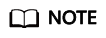
- Setting insert_dop to 0 activates adaptive mode, where concurrency adjusts based on the subplan's query statements. This approach might not work well in all cases.
- Avoid setting insert_dop to a large value, as it can lead to excessive resource consumption. Adjust insert_dop according to your specific session needs.
- Consider both the insert service concurrency and the number of table columns when configuring insert_dop. For high concurrency or tables with many columns, use a smaller insert_dop value. Disable insert_dop if a table has over 1,000 columns to avoid performance issues.
Feedback
Was this page helpful?
Provide feedbackThank you very much for your feedback. We will continue working to improve the documentation.See the reply and handling status in My Cloud VOC.
For any further questions, feel free to contact us through the chatbot.
Chatbot





