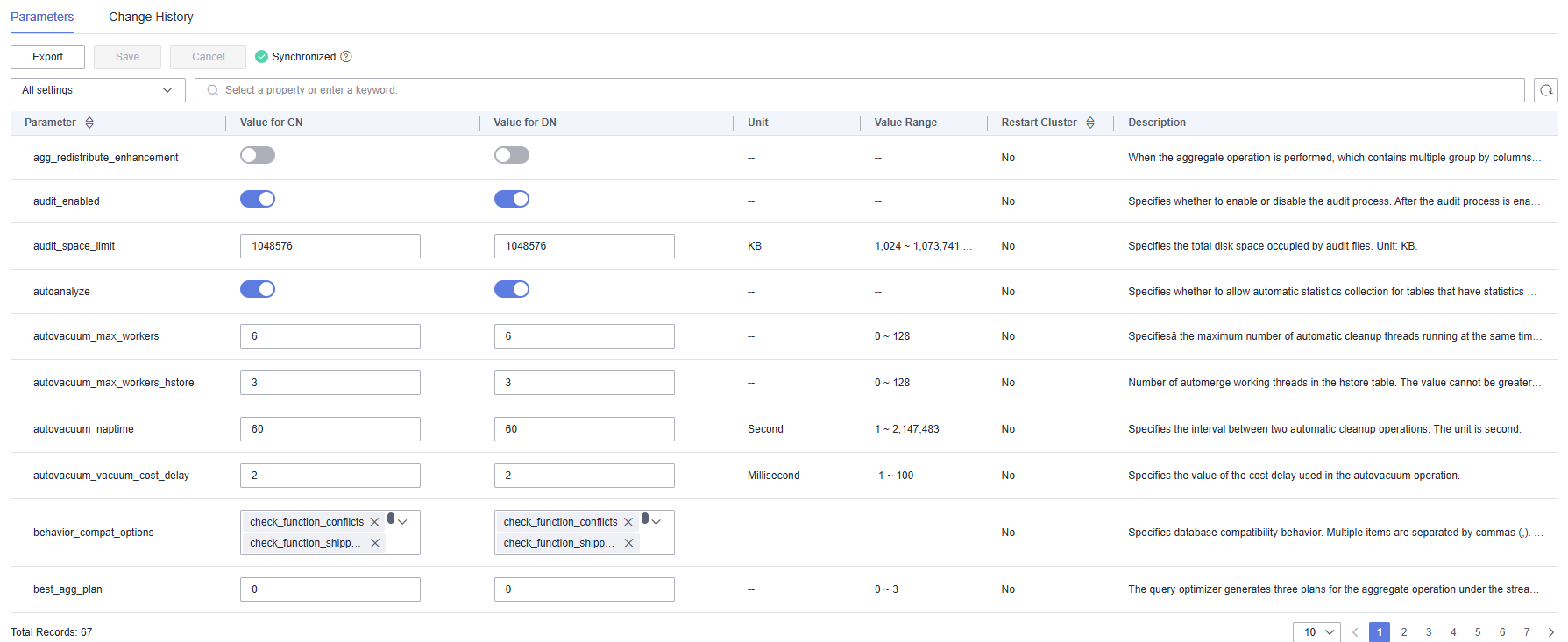Viewing GUC Parameters
DWS GUC parameters can control database system behaviors. You can check and adjust the GUC parameters based on your business scenario and data volume.
- Method 1: After a cluster is installed, you can check database parameters on the DWS management console.
- Method 2: You can also connect to a cluster and run SQL commands to check the GUC parameters.
- Run the SHOW command.
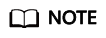
Method 2 can only be used to check the GUC parameter values of CNs, while the GUC parameter values of DNs can be viewed through Method 1: by using the management console.
To view a certain parameter, run the following command:1SHOW server_version;
server_version indicates the database version.
Run the following command to view values of all parameters:1SHOW ALL;
- Use the pg_settings view.
To view a certain parameter, run the following command:
1SELECT * FROM pg_settings WHERE NAME='server_version';
Run the following command to view values of all parameters:1SELECT * FROM pg_settings;
- Run the SHOW command.
Feedback
Was this page helpful?
Provide feedbackThank you very much for your feedback. We will continue working to improve the documentation.See the reply and handling status in My Cloud VOC.
For any further questions, feel free to contact us through the chatbot.
Chatbot