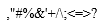Basic Device Parameters
|
Attribute |
Parameter |
Description |
|---|---|---|
|
Management Info |
Parent Object |
Name of the management domain to which the device belongs |
|
Type |
Type of the device |
|
|
Name |
Name of the device The value is a string of 1 to 128 characters. |
|
|
Med Node |
Node ID used at the mediation layer |
|
|
Protocol Type |
Protocol version for the device |
|
|
IP Address |
It must be an IPv4 address in the X.X.X.X format, where X is a number ranging from 0 to 255. In addition, 0.0.0.0 is not allowed.
|
|
|
Port |
The value is an integer ranging from 0 to 65,535.
|
|
|
Device Address |
The value is an integer ranging from 0 to 255.
NOTE:
The value combination of the IP Address, Port, and Device Address must be unique to each device. |
|
|
Out Time |
Time when testing the connection times out. The default value is three seconds. The value is an integer ranging from 1 to 60.
NOTE:
|
|
|
Security Name |
Name of a user
NOTE:
Specify this parameter when configuring devices that support the SNMPv3 protocol. |
|
|
Context Name |
Context name of the managed object The value is a string of 0–60 characters and cannot contain special characters |
|
|
Authentication Protocol |
Set this parameter to the value of Authentication Protocol configured on the device. The default value is SHA. The SHA and MD5 protocols are supported.
NOTE:
Specify this parameter when configuring devices that support the SNMPv3 protocol.
NOTICE:
MD5 is an insecure protocol. SHA is recommended. |
|
|
Authentication Password |
Set this parameter to the authentication password configured on the device. Value range: a–z, A–Z, 0–9, _ (8–15 characters, at least two types of characters, different from the user name or its reverse)
NOTE:
Specify this parameter when configuring devices that support the SNMPv3 protocol. You are advised to set Authentication Password and Privacy Password to different values. |
|
|
Privacy Protocol |
Set this parameter to the value of Privacy Protocol configured on the device. The default value is AES128. The AES128 and CBC_DES protocols are supported.
NOTE:
Specify this parameter when configuring devices that support the SNMPv3 protocol.
NOTICE:
DES is an insecure protocol. AES is recommended. |
|
|
Privacy Password |
Set this parameter to the proprietary protocol key configured on the device. Value range: a–z, A–Z, 0–9, _ (8–15 characters, at least two types of characters, different from the user name or its reverse)
NOTE:
Specify this parameter when configuring devices that support the SNMPv3 protocol. You are advised to set Authentication Password and Privacy Password to different values. |
|
|
Context Engine ID |
Context engine ID of the managed object The value is a string of 0–60 characters and cannot contain special characters |
|
|
Read Community |
Set this parameter to the read community configured on the device. Modifying the community per three months is advised.
NOTE:
Specify this parameter when configuring devices that support the SNMPv1/v2 protocol. |
|
|
Write Community |
Set the write community configured on the device. Modifying the community per three months is advised.
NOTE:
Specify this parameter when configuring devices that support the SNMPv1/v2 protocol. |
|
|
Connection Mode |
Connection mode of a device. You can set this parameter to Non-SSL Connection or SSL Connection. If you modify the connection mode on the NMS, you must modify the connection mode on the device WebUI accordingly.
NOTE:
|
|
|
Authentication Password |
Re-authentication password for the NMS and device
NOTE:
You can only change the re-authentication password for the ECC800-Pro. |
|
|
Camera Code |
The camera code specified in the intelligent video surveillance system contains 15 digits. For details, see Device Installation and Commissioning Guide.
NOTE:
The camera code is the value of Device ID whose last three digits are replaced with 101. For example, if the value of Device ID is 878719000000000, the value of Camera Code is 878719000000101. |
|
|
Bind AccessController |
AccessController |
When creating a fingerprint controller, you can set whether to bind the fingerprint controller to the corresponding access controller.
NOTE:
|
|
Door Passage |
When creating a TycoSun access controller, Door Passage is Enabled by default. You can set Door Passage to Enabled or Disabled as required.
NOTE:
When creating a fingerprint controller, if a door passage whose status is Enabled, the fingerprint controller can bind the door passage. |
|
|
Setting UPS |
UPS |
When creating an iBOX, you can set whether to bind UPSs in the same management domain. |
|
Electricity Info |
Rated Power (kW) |
Rated power consumption of a device The value is a floating number ranging from 0 to 65,535 (three decimal places). |
|
Power Mode |
Click |
|
|
Asset Info |
Model |
Model of the device. The value is a string of 0 to 64 characters. |
|
Manufacturer |
Manufacturer of the device The value is a string of 0 to 64 characters. |
|
|
Serial Number |
Serial number of the device upon delivery The value is a string of 0 to 64 characters. |
|
|
Lock Number |
The value of this parameter cannot be modified. |
|
|
Weight (kg) |
Weight of the device |
|
|
SN |
Device number The value is a string of 0 to 64 characters. |
|
|
Location |
Location of the device in the management domain The value is a string of 0 to 64 characters. |
|
|
Airflow Type |
Select Front to Rear, Bottom to Top, Side Left to Side Right, Side Right to Side Left, or Front to Top. |
|
|
Status |
Device status Select Enabled, Power-on, Power-off, Idle, or Offline. |
|
|
Project No. |
The value is a string of 0 to 64 characters. |
|
|
Start Date of Use (yyyy-MM-dd) |
Device activation time |
|
|
TemperatureRange (°C) |
Temperature range in which the device works properly The value can be modified. |
|
|
Owner |
The value is a string of 0 to 64 characters. |
|
|
Department |
The value is a string of 0 to 64 characters. |
|
|
InstallationMode |
The installation modes of different devices are different. Select the installation mode as required. Select Floor Build In, Cabinet Build In, Wall Build In, or Ceiling installation. The cabinet and PDU also support installation modes of Antistatic floor installation and Cement floor installation. |
|
|
Wire Type |
Select Ascending Line, Down Line, or Floor Line. |
|
|
Status Info |
Start Date Of Use (yyyy-MM-dd) |
Start date of use of the device |
|
Last Maintenance (yyyy-MM-dd) |
Last maintenance time of the device |
|
|
Extended Info |
Rated Output Power (kW) |
Rated output power of the device The value is an integer ranging from 0 to 65,535. |
|
Rated Cooling Capacity (kW) |
Rated cooling capacity of the device |
|
|
Distribution Area |
Select Inlet Side or Outlet Side. |
|
|
Install Height (m) |
Select 0.6, 1.2, or 1.8. |
|
|
TemperatureRange (°C) |
Temperature range in which the device works properly The value can be modified. |
|
|
InstallationMode |
The installation modes of different devices are different. Select the installation mode as required. Select Floor Build In, Cabinet Build In, Wall Build In, or Ceiling installation. The cabinet and PDU also support installation modes of Antistatic floor installation and Cement floor installation. |
|
|
Protocol Info |
Number of Heartbeats |
Indicates that the device is disconnected for N consecutive heartbeat failures. The default value is 3. The value is an integer ranging from 1 to 3.
NOTE:
This parameter affects the speed at which the NMS detects device disconnection. |
|
Heartbeat Period (s) |
Interval for the NMS to send heartbeat detection messages to the device to determine whether the device is connected. The value is an integer ranging from 1 to 10,000.
NOTE:
The default value varies according to protocols. |
|
|
Sending Interval (ms) |
Interval at which the device sends each packet. The default value is 600 ms. The value is an integer ranging from 50 to 10,000.
NOTE:
This parameter affects the packet processing efficiency. Based on the response efficiency of the device, the device can process a packet within the interval specified by Sending Interval (ms), which is the highest efficiency. |
|
|
Receiving Timeout (ms) |
Indicates the timeout period for the NMS to receive packets from the device. The default value is 1000 ms. The value is an integer ranging from 500 to 10,000. |
Feedback
Was this page helpful?
Provide feedbackThank you very much for your feedback. We will continue working to improve the documentation.See the reply and handling status in My Cloud VOC.
For any further questions, feel free to contact us through the chatbot.
Chatbot