Where Can I Obtain the NetEco App?
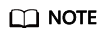
Currently, the NetEco app supports only devices running Android.
- Obtaining software installation packages from the Huawei AppGallery and installing the app
- Go to Huawei AppGallery (https://appgallery.huawei.com) and search for NetEco.
- Tap Install to obtain the app installation package.
- Install the app as prompted.
The NetEco app icon appears on the mobile phone desktop when the installation is completed.
- Installing the NetEco app by scanning the QR code
On the NetEco page, click
 in the lower-right corner and use a mobile phone to scan the QR code in the lower-right corner.Figure 1 QR code for the NetEco app
in the lower-right corner and use a mobile phone to scan the QR code in the lower-right corner.Figure 1 QR code for the NetEco app
Feedback
Was this page helpful?
Provide feedbackThank you very much for your feedback. We will continue working to improve the documentation.See the reply and handling status in My Cloud VOC.
For any further questions, feel free to contact us through the chatbot.
Chatbot





