Help Center/
Data Warehouse Service /
FAQs/
Data Migration/
How Do I Implement Fault Tolerance Import Between Different DWS Encoding Libraries
Updated on 2025-10-11 GMT+08:00
How Do I Implement Fault Tolerance Import Between Different DWS Encoding Libraries
To import data from database A (UTF8) to database B (GBK), there may be a character set mismatch error which causes the data import to fail.
To import a small amount of data, run the \COPY command. The procedure is as follows:
- Create databases A and B. The encoding format of database A is UTF8, and that of database B is GBK.
1 2
postgres=> CREATE DATABASE A ENCODING 'UTF8' template = template0; postgres=> CREATE DATABASE B ENCODING 'GBK' template = template0;
- View the database list. You can view the created databases A and B.
1 2 3 4 5 6 7 8 9 10 11 12 13 14
postgres=> \l List of databases Name | Owner | Encoding | Collate | Ctype | Access privileges -----------+---------+-----------+---------+-------+------------------- a | dbadmin | UTF8 | C | C | b | dbadmin | GBK | C | C | gaussdb | Ruby | SQL_ASCII | C | C | postgres | Ruby | SQL_ASCII | C | C | template0 | Ruby | SQL_ASCII | C | C | =c/Ruby + | | | | | Ruby=CTc/Ruby template1 | Ruby | SQL_ASCII | C | C | =c/Ruby + | | | | | Ruby=CTc/Ruby xiaodi | dbadmin | UTF8 | C | C | (7 rows)
- Switch to database A and enter the user password. Create a table named test01 and insert data into the table.
1 2 3 4 5 6 7 8 9 10 11 12 13 14 15 16 17 18 19
postgres=> \c a Password for user dbadmin: SSL connection (protocol: TLSv1.3, cipher: TLS_AES_128_GCM_SHA256, bits: 128) You are now connected to database "a" as user "dbadmin". a=> CREATE TABLE test01 ( c_customer_sk integer, c_customer_id char(5), c_first_name char(6), c_last_name char(8) ) with (orientation = column,compression=middle) distribute by hash (c_last_name); CREATE TABLE a=> INSERT INTO test01(c_customer_sk, c_customer_id, c_first_name) VALUES (3769, 'hello', 'Grace'); INSERT 0 1 a=> INSERT INTO test01 VALUES (456, 'good'); INSERT 0 1
- Run the \COPY command to export data from the UTF8 library in Unicode format to the test01.dat file.
1\copy test01 to '/opt/test01.dat' with (ENCODING 'Unicode');
- Switch to database B and create a table with the same name test01.
1 2 3 4 5 6 7 8 9 10 11 12 13 14
a=> \c b Password for user dbadmin: SSL connection (protocol: TLSv1.3, cipher: TLS_AES_128_GCM_SHA256, bits: 128) You are now connected to database "b" as user "dbadmin". b=> CREATE TABLE test01 ( c_customer_sk integer, c_customer_id char(5), c_first_name char(6), c_last_name char(8) ) with (orientation = column,compression=middle) distribute by hash (c_last_name);
- Run the \COPY command to import the test01.dat file to database B.
1\copy test01 from '/opt/test01.dat' with (ENCODING 'Unicode' ,COMPATIBLE_ILLEGAL_CHARS 'true');
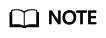
- The error tolerance parameter COMPATIBLE_ILLEGAL_CHARS specifies that invalid characters are tolerated during data import. Invalid characters are converted and then imported to the database. No error message is displayed. The import is not interrupted.
- The BINARY format is not supported. When data of such format is imported, error "cannot specify bulkload compatibility options in BINARY mode" will occur.
- The parameter is valid only for data importing using the COPY FROM option.
- View data in the test01 table in database B.
1 2 3 4 5 6
b=> select * from test01; c_customer_sk | c_customer_id | c_first_name | c_last_name ---------------+---------------+--------------+------------- 3769 | hello | Grace | 456 | good | | (2 rows)
- After the preceding operations are performed, data is imported from database A (UTF8) to database B (GBK).
Parent topic: Data Migration
Feedback
Was this page helpful?
Provide feedbackThank you very much for your feedback. We will continue working to improve the documentation.See the reply and handling status in My Cloud VOC.
The system is busy. Please try again later.
For any further questions, feel free to contact us through the chatbot.
Chatbot





