Help Center/
Web Application Firewall/
Drawer/
Adding a Domain Name to WAF (Cloud Mode)/
Server Configuration
Updated on 2025-07-04 GMT+08:00
Server Configuration
Description
- Client Protocol: protocol used by a client to access a server. The options are HTTP and HTTPS.
If you set Client Protocol to HTTPS, a certificate is required.
- Import New Certificate: Only certificates in PEM format can be imported.
- Existing certificates: Select a certificate from those you have uploaded to WAF or pushed to WAF by Huawei Cloud SCM.
- SCM certificates: select one from those you have purchased in CCM and in the same project as your WAF instance. Those certificates are selectable in WAF console.
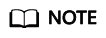
- A record is automatically generated for the selected SCM certificate on the Certificates page. You can change the certificate name on the Certificates page, but the certificate name displayed in CCM is not changed accordingly.
- The name of the certificate you select here is the same as that in CCM.
- Server Protocol: protocol used by WAF to forward client requests. The options are HTTP and HTTPS.
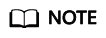
WAF can check WebSocket and WebSockets requests, which is enabled by default.
- Server Address: public IP address (generally corresponding to the A record of the domain name configured on the DNS) or domain name (generally corresponding to the CNAME record of the domain name configured on the DNS) of the web server that a client accesses. You can enter an IP address in either of the following formats:
- IPv4, for example, XX.XXX.1.1
- IPv6, for example, fe80:0000:0000:0000:0000:0000:0000:0000

Only the professional and enterprise editions support IPv6 protection.
- Server Port: service port over which the WAF instance forwards client requests to the origin server.
- Weight: Requests are distributed across backend origin servers based on the load balancing algorithm you select and the weight you assign to each server.
FAQs
Feedback
Was this page helpful?
Provide feedbackThank you very much for your feedback. We will continue working to improve the documentation.See the reply and handling status in My Cloud VOC.
The system is busy. Please try again later.
For any further questions, feel free to contact us through the chatbot.
Chatbot





