Setting the Validity Period of an Account
Precautions
When creating a user, you need to specify the validity period of the user, including the start time and end time.
To enable a user not within the validity period to use its account, set a new validity period.
Procedure
- Connect to a database. For details, see Connecting to a Database.
- Run the following command to create a user and specify the start time and end time:
1openGauss=# CREATE USER joe WITH PASSWORD 'xxxxxxxxxxx' VALID BEGIN '2015-10-10 08:00:00' VALID UNTIL '2016-10-10 08:00:00';
The user is created if the following information is displayed:
CREATE ROLE
- If the user is not within the specified validity period, run the following command to set the start time and end time of a new validity period.
1openGauss=# ALTER USER joe WITH VALID BEGIN '2016-11-10 08:00:00' VALID UNTIL '2017-11-10 08:00:00';
The start time and end time of the new validity period is set successfully if the following information is displayed:
ALTER ROLE
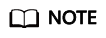
If VALID BEGIN is not specified in the CREATE ROLE or ALTER ROLE statement, the start time of the validity period is not limited. If VALID UNTIL is not specified, the end time of the validity period is not limited. If both of the parameters are not specified, the user is always valid.
Feedback
Was this page helpful?
Provide feedbackThank you very much for your feedback. We will continue working to improve the documentation.See the reply and handling status in My Cloud VOC.
For any further questions, feel free to contact us through the chatbot.
Chatbot








