Development Rules
Create an HBase Table in Advance
If a Flink job cannot find a specified table in HBase, an error will be reported. You need to ensure that the table has been created in HBase.
Only Flink and HBase in Normal Clusters Can Be Interconnected
When HBase and Flink are in the same cluster or clusters with mutual trust, FlinkServer can be interconnected with HBase.
If HBase and Flink are in different clusters without mutual trust, Flink in a normal cluster can be interconnected with HBase in a normal cluster.
Configure HBASE_CONF_DIR When FlinkServer Interconnects With HBase
- Log in to the node where the client is installed as the client installation user and copy all configuration files in the /opt/client/HBase/hbase/conf/ directory of HBase to an empty directory of all nodes where FlinkServer is deployed, for example, /tmp/client/HBase/hbase/conf/.
Change the owner of the configuration file directory and its upper-layer directory on the FlinkServer node to omm.
chown omm: /tmp/client/HBase/ -R - Log in to Manager and choose Cluster > Services > Flink. Click Configurations then All Configurations, search for the HBASE_CONF_DIR parameter, and enter the FlinkServer directory (for example, /tmp/client/HBase/hbase/conf/) to which the HBase configuration files are copied in 1 in Value.
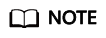
If the node where a FlinkServer instance resides is the node where the HBase client is installed, enter the /opt/client/HBase/hbase/conf/ directory of HBase in Value of the HBASE_CONF_DIR parameter.
- After the parameters are configured, click Save. After confirming the modification, click OK.
- Click Instances, select all FlinkServer instances, choose More > Restart Instance, and operate as prompted.
Feedback
Was this page helpful?
Provide feedbackThank you very much for your feedback. We will continue working to improve the documentation.See the reply and handling status in My Cloud VOC.
For any further questions, feel free to contact us through the chatbot.
Chatbot





