catchVideo (Screen Recording)
Interface Description
This interface is invoked to start or end screen recording.
Notes
Prerequisites: The WebSocket connection with the OpenEyeCall has been set up, and a video call is in progress.
Method Definition
OpenEyeCall.prototype.videoCatch = function(value, callbacks)
Parameter Description
|
Parameter |
Type |
Mandatory/Optional |
Description |
|---|---|---|---|
|
value |
bool |
Mandatory |
The value true indicates that screen recording is started, and the value false indicates that screen recording is stopped. |
|
callbacks |
Mandatory |
Callback method. |
|
Parameter |
Type |
Mandatory/Optional |
Description |
|---|---|---|---|
|
response |
function |
Mandatory |
For details about the input parameters of the callback method, see Table 3. |
|
Parameter |
Type |
Description |
|---|---|---|
|
description |
String |
Description of the current request. |
|
result |
Number |
Query result. The value 0 indicates success and other values indicate failure. |
|
rsp |
Number |
Internal message ID. |
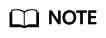
The following is an example of input parameters of the callback method:
{
"description" : "tsdk_share_evt_stopsharewindow",
"result" : 0,
"rsp" : 67763
}
Examples
function catchVideo(value){
this.global_openEye_SDK.openEyeCall.videoCatch(value, { response: startVideoCatchResponse })
}
function startVideoCatchResponse(data){
console.log(data);
if (data.result == 0) {
console.info("startVideoCatch Success");
} else {
console.error("startVideoCatch failed");
console.error(data);
}
}
Feedback
Was this page helpful?
Provide feedbackThank you very much for your feedback. We will continue working to improve the documentation.See the reply and handling status in My Cloud VOC.
For any further questions, feel free to contact us through the chatbot.
Chatbot





