Making Outbound Calls in One-Click Mode
The one-click outbound call function enables an agent to click a customer's phone number in your business system or on a customer information page to a one-click callback. The agent does not need to manually enter the phone number. If you expect this function to be implemented in your system, go on.
The following examples are provided for you.
A page integrates the lightweight connection bar and needs to implement one-click outbound call. In this case, you need to add request code in the Developing an Integration Page step. The reference code is as follows:
//$aicc_ContextPath indicates the IP address and port number for loading ccbarclient.js, for example, 'https://10.101.95.209:28090/'
<script>
callout = function ()
{
var data={"name":"callout","param":["88889007","audio"]};
window.frames["ccbarclient"].postMessage(data, $aicc_ContextPath);
}
</script>
<button onclick="callout();">Outbound call</button>
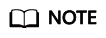
A third-party system can invoke data in either of the following formats:
let data={
name: 'callout',
param: {
number:'88880523',//Number for making an outbound call
mode:'audio'//The options are audio (voice call) and video (video call).
}
}data={
name: 'callout',
param: [
'88880813',
'video'
]
}
Feedback
Was this page helpful?
Provide feedbackThank you very much for your feedback. We will continue working to improve the documentation.See the reply and handling status in My Cloud VOC.
For any further questions, feel free to contact us through the chatbot.
Chatbot





