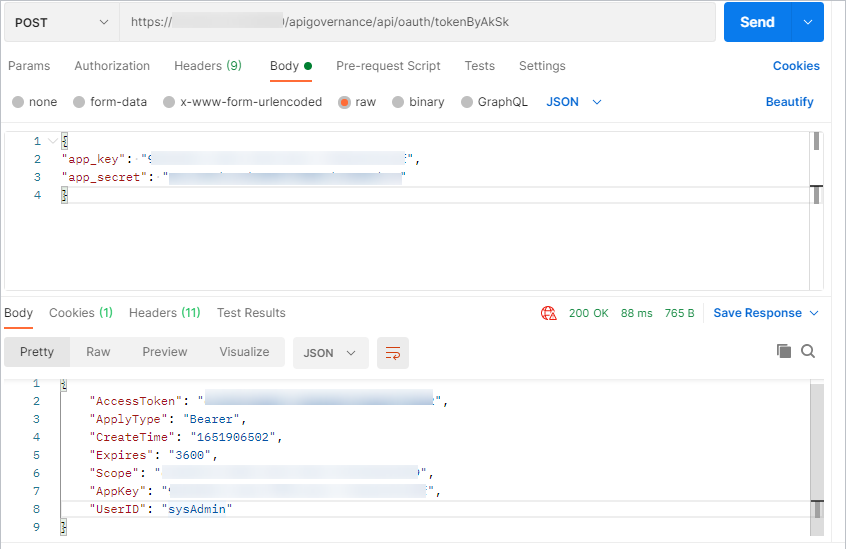Authentication Before Sign-In
Before using the CEC in your system, the authentication and verification are performed by using the AK/SK-based authentication API (tokenByAkSk).
- Invoke the API Fabric verification API tokenByAkSk of the CEC to perform authentication and obtain an access token.
- Use an API test tool to send a request to obtain the token returned by the CEC.
- Obtain the URL in the following format and select the POST mode.
URL: https://Domain address/apigovernance/api/oauth/tokenByAkSk
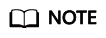
- Replace Domain address with the actual address or domain name of the CEC.
For example, in the Huawei Cloud production environment, replace Domain address with service.besclouds.com. In this case, the URL is https://service.besclouds.com/apigovernance/api/oauth/tokenByAkSk.
- HTTP is an insecure protocol, which may bring risks to the system. Therefore, it is not recommended. HTTPS is recommended.
- Replace Domain address with the actual address or domain name of the CEC.
- Enter the values of app_key and app_secret to the body based on the format of the API calling example to obtain the value of AccessToken, as shown in Figure 1. You can learn about requirements on request and response parameter attributes by referring to Table 1 and Table 2.
Table 1 Request body description Parameter
Type
Position
Mandatory or Not
Description
app_key
String
Body
Yes
App key corresponding to the app created in the API Fabric (CEC API management center).
After a tenant space is provisioned, the CEC operations administrator will send the key value at the same time. Keep the key value properly.
app_secret
String
Body
Yes
App secret value corresponding to the app created in the API Fabric.
After a tenant space is provisioned, the CEC operations administrator will send the secret value at the same time. Keep the secret value properly.
- Example
{ "app_key": "XXXXXXXXXXXXXXXXXXXXXXXXXXXXXXXX", "app_secret": "XXXXXXXXXXXXXXXXXXXXXXXXXXXXXXXX" }Table 2 ResponseBody description Parameter
Type
Position
Mandatory or Not
Description
AccessToken
String
Body
Yes
Obtain the output parameter token based on the app key and app secret created in the API Fabric. The token is used to invoke synchronization information.
ApplyType
String
Body
Yes
Token type. Currently, only Bearer is supported.
CreateTime
String
Body
Yes
Token creation time.
Expires
String
Body
Yes
Token expiration time.
Scope
String
Body
Yes
Scope of APIs that can be accessed using the token.
AppKey
String
Body
Yes
App key.
UserID
String
Body
Yes
User ID.
- Example
{ "AccessToken": "XXXXXXXXXXXXXXXXXXXXXXXXXXXXXXXX", "ApplyType": "Bearer", "CreateTime": "1543395801", "Expires": "600", "Scope": "XXXXXXXXXXXXXXXXXXXXXXXXXXXXXXXXXXXXXXXXXXXXXXXXXXXXXXXXXXXXXXXX", "AppKey": "XXXXXXXXXXXXXXXXXXXXXXXXXXXXXXXX", "UserID": "sysAdmin" }
Feedback
Was this page helpful?
Provide feedbackThank you very much for your feedback. We will continue working to improve the documentation.See the reply and handling status in My Cloud VOC.
For any further questions, feel free to contact us through the chatbot.
Chatbot