ALTER EXTERNAL SCHEMA
Function
Modifies EXTERNAL SCHEMA.
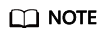
Only DWS 3.0 supports the ALTER EXTERNAL SCHEMA syntax.
Syntax
- Modifies an external schema based on the specified name.
1 2 3 4 5 6
ALTER EXTERNAL SCHEMA schema_name WITH SOURCE source_type DATABASE 'db_name' SERVER srv_name METAADDRESS 'address' CONFIGURATION 'confpath';
Parameters
- schema_name
Name of an external schema.
Value range: a string. It must comply with the naming convention.

- The name must be unique,
- and cannot start with pg_.
- SOURCE
Type of the external metadata storage engine. Currently, source_type can only be Hive.
- DATABASE
Hive database corresponding to the external schema.
There is a many-to-one mapping between external schemas and Hive databases.
- SERVER
Value range: an existing foreign server.
You can associate an external schema with a foreign server to access external data.
- METAADDRESS
Hivemetastore communication interface.
- CONFIGURATION
Path for storing hivemetastore configuration files.
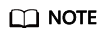
If objects in the schema on the current search path are with the same name, specify the schemas different objects are in. You can run the SHOW SEARCH_PATH command to check the schemas on the current search path.
Example
Modify the database and FOREIGN SERVER corresponding to ex1.
1 2 3 |
ALTER EXTERNAL SCHEMA ex1
WITH DATABASE 'hms'
SERVER obs_server;
|
Feedback
Was this page helpful?
Provide feedbackThank you very much for your feedback. We will continue working to improve the documentation.See the reply and handling status in My Cloud VOC.
For any further questions, feel free to contact us through the chatbot.
Chatbot








