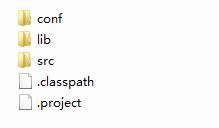Downloading an HBase Sample Project
Prerequisites
Ensure that CloudTable has been installed and is running properly.
Downloading a Sample Project
- Download the Sample Code project.
- After the download is complete, decompress the installation package of the sample code project to a local directory to obtain an Eclipse Java project. Figure 1 shows the directory structure of the sample code project.
Apache Maven Configuration
The sample project contains the HBase client JAR package. You can replace the JAR package with an open source HBase JAR package to access CloudTable. Open source HBase APIs later than 1.X.X are supported. If you need to import CloudTable's HBase JAR package to an application, configure the following dependencies in Maven:
<dependencies>
<dependency>
<groupId>org.apache.hbase</groupId>
<artifactId>hbase-client</artifactId>
<version>1.3.1.0305-cloudtable</version>
</dependency>
<dependency>
<groupId>org.apache.hbase</groupId>
<artifactId>hbase-common</artifactId>
<version>1.3.1.0305-cloudtable</version>
</dependency>
</dependencies>
- Configuration method 1
Add the address of the open source mirror warehouse to the mirrors in setting.xml.
<mirror> <id>repo2</id> <mirrorOf>central</mirrorOf> <url>https://repo1.maven.org/maven2/</url> </mirror>Add the following mirror warehouse address to the profiles in setting.xml.
<profile> <id>xxxcloudsdk</id> <repositories> <repository> <id>xxxcloudsdk</id> <url>https://repo.xxxcloud.com/repository/maven/xxxcloudsdk/</url> <releases><enabled>true</enabled></releases> <snapshots><enabled>true</enabled></snapshots> </repository> </repositories> </profile>Add the following mirror warehouse address to the activeProfiles in setting.xml.
<activeProfile>xxxcloudsdk</activeProfile>
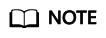
The Huawei Cloud open source mirror center does not provide third-party open source JAR files. After configuring Huawei Cloud open source mirrors, you need to separately configure third-party Maven image repository address.
- Configuration method 2
Add the following mirror warehouse address to the pom.xml file in the secondary development sample project.
<repositories> <repository> <id>xxxcloudsdk</id> <url>https://mirrors.xxxcloud.com/repository/maven/xxxcloudsdk/</url> <releases><enabled>true</enabled></releases> <snapshots><enabled>true</enabled></snapshots> </repository> <repository> <id>central</id> <name>Maven Centreal</name> <url>https://repo1.maven.org/maven2/</url> </repository> </repositories>
Feedback
Was this page helpful?
Provide feedbackThank you very much for your feedback. We will continue working to improve the documentation.See the reply and handling status in My Cloud VOC.
For any further questions, feel free to contact us through the chatbot.
Chatbot