How Do I Query Index Data on Kibana in an ES Cluster?
Run the following command to query index data through an API on Kibana:
GET indexname/_search
The returned data is shown in the following figure.
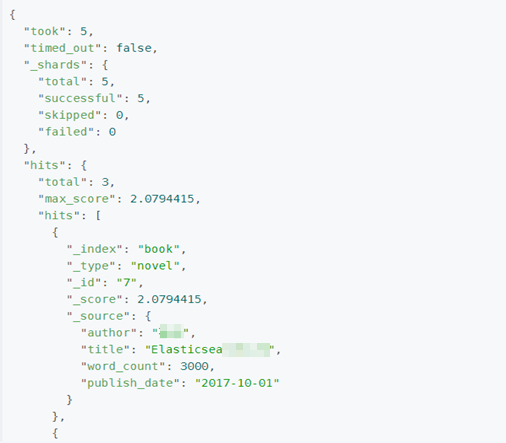
Parameter |
Description |
|---|---|
took |
Indicates how many milliseconds the query cost. |
time_out |
Indicates whether the query times out. |
_shard |
Data is split into five shards. All of the five shards have been searched and data is returned successfully. No query result fails to be returned. No data is skipped. |
hits.total |
Number of query results. Three documents are returned in this example. |
max_score |
Score of the returned documents. The document that is more relevant to your search criteria would have a higher score. |
hits.hits |
Detailed information of the returned documents |
Open Source Search Engine Consulting FAQs
- How Do I Set the Numbers of Index Copies to 0 in Batches?
- Why All New Index Shards Are Allocated to the Same Node?
- How Do I Create a Type Under an Index in an Elasticsearch 7.x Cluster?
- How Do I Configure a Two-Replica CSS Cluster?
- Can I Change the Number of Shards to Four with Two Replicas When There Is One Shard Set in the JSON File?
- What Are the Impacts If an Elasticsearch Cluster Has Too Many Shards?
- How Do I Check the Numbers of Shards and Replicas in a Cluster on the CSS Console?
- How Do I Query Index Data on Kibana in an ES Cluster?
- Can I Stop a CSS Cluster?
- Does the Value i of node.roles Indicate an Ingest Node?
- How Do I Set the Default Maximum Number of Records Displayed on a Page for an Elasticsearch Cluster
- How Do I Update the Lifecycle Policy of an Elasticsearch Cluster?
- How Do I Configure the Threshold for CSS Slow Query Logs?
- How Do I Delete Index Data?
- How Do I Clear the Cache of a CSS Cluster?
- Why Does the Disk Usage Increase After the delete_by_query Command Was Executed to Delete Data?
- How Do I Clear Expired Data to Release Storage Space?
Feedback
Was this page helpful?
Provide feedbackThank you very much for your feedback. We will continue working to improve the documentation.See the reply and handling status in My Cloud VOC.
For any further questions, feel free to contact us through the chatbot.
Chatbotmore









