What Can I Do if a Patch Remains Non-Compliant After Repaired?
- Click the button for viewing the summary of the compliance report that reports non-compliance.
Figure 1 Viewing the compliance report summary
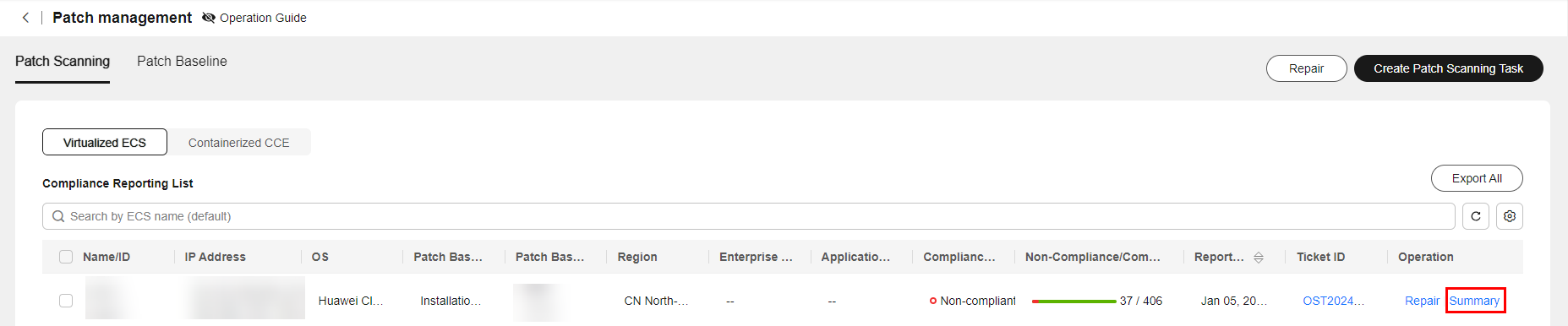
- View the status of the non-compliant patch and view different solutions based on the compliance status.
Table 1 Solutions for different compliance statuses Non-compliance Status
Solution
Failed
View the log of the patch service ticket that generates the compliance report and rectify the fault based on the failure log.
Installed-to be restarted
A newly installed patch can only take effect after the host is restarted. Therefore, you need to restart the host.
Rejected
If a patch is rejected in the patch baseline, the compliance report shows that the patch is rejected. To cancel the rejection, edit the corresponding baseline in the patch baseline.
Feedback
Was this page helpful?
Provide feedbackThank you very much for your feedback. We will continue working to improve the documentation.See the reply and handling status in My Cloud VOC.
For any further questions, feel free to contact us through the chatbot.
Chatbot





