Hosting a Meeting
If you have not joined a meeting, you can use the meeting control assistant to host the meeting.
When you have obtained the ID and host password of a meeting created by others, you can host the meeting.
Click Host, enter the meeting ID and host password, and click Host meeting to host the meeting using the meeting control assistant.

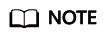
If you have obtained the host password for an ongoing meeting that you have joined before, you can click the meeting on the Meetings screen to access the meeting details screen and choose More > Host meeting.
Feedback
Was this page helpful?
Provide feedbackThank you very much for your feedback. We will continue working to improve the documentation.See the reply and handling status in My Cloud VOC.
For any further questions, feel free to contact us through the chatbot.
Chatbot





