Help Center/
Content Delivery Network/
FAQs/
Purchase and Billing/
How Do I Check the Bills of 95th Percentile Bandwidth?
Updated on 2024-02-26 GMT+08:00
How Do I Check the Bills of 95th Percentile Bandwidth?
- Log in to the Billing Center and choose Billing > Usage Details in the navigation pane.
- Set Service Type to Content Delivery Network (CDN), select a time next to Used, set Usage Type to 95Peak, and click Export. Figure 1 shows the export result.
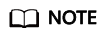
- For details about the pay-per-use billing mode and rules of CDN, see Billing Items.
- This method applies only to CDN customers with monthly payment.
Parent topic: Purchase and Billing
Feedback
Was this page helpful?
Provide feedbackThank you very much for your feedback. We will continue working to improve the documentation.See the reply and handling status in My Cloud VOC.
The system is busy. Please try again later.
For any further questions, feel free to contact us through the chatbot.
Chatbot






