Help Center/
GeminiDB/
GeminiDB Cassandra API/
Working with GeminiDB Cassandra API/
Data Backup/
Configuring an Incremental Backup Policy
Updated on 2024-10-08 GMT+08:00
Configuring an Incremental Backup Policy
GeminiDB Cassandra allows you to manually configure incremental backup based on your service requirements.
Precautions
- To enable or disable incremental backup, contact customer service.
- After incremental backup is enabled, the incremental backup type is differential backup by default. If you want to select PITR backup, contact customer service.
Enabling Incremental Backup
- Log in to the GeminiDB console.
- In the service list, choose Databases > GeminiDB Cassandra API.
- On the Instances page, click the instance you want to enable incremental backup for and click its name.
- Choose Backups & Restorations in the navigation pane one the left, and click Modify Backup Policy. In the displayed dialog box, enable incremental backup.
Figure 1 Enabling incremental backup
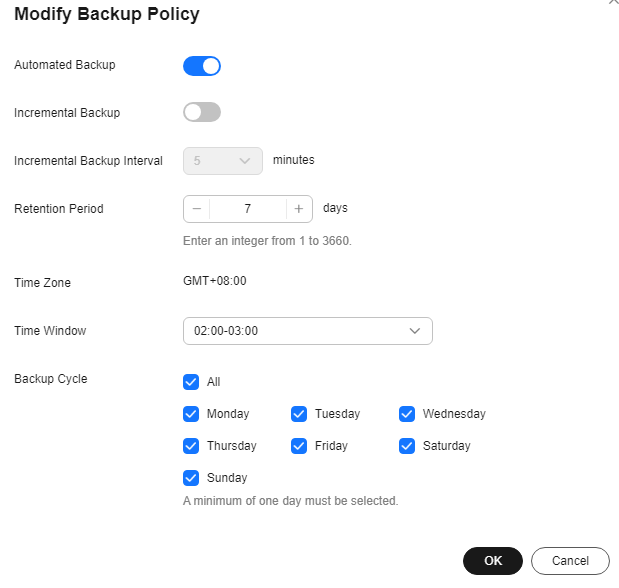
- Select an incremental backup type. Differential backup is selected by default.
- Differential backup: Data can be restored to a specific point in time.
- PITR backup: Data can be restored to any point in time.
Figure 2 Selecting an incremental backup type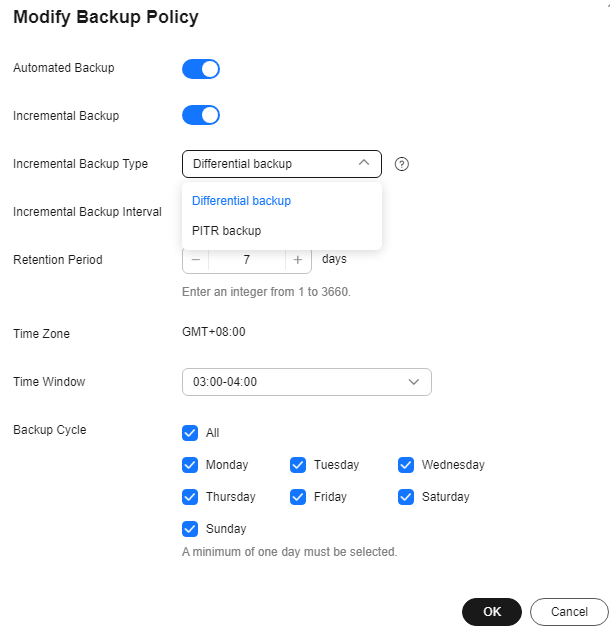
- (Optional) Select Create a backup immediately after the incremental backup policy is modified. If you select this option, the system starts a full backup and the incremental backup policy takes effect immediately. If you do not select this option, the policy takes at the next full backup.
Figure 3 Selecting Create a backup immediately after the incremental backup policy is modified
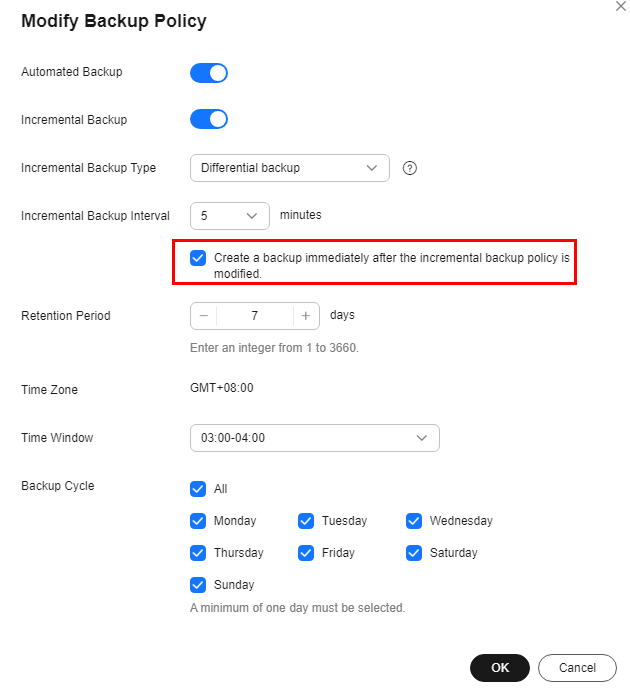
Disabling Incremental Backup
- Log in to the GeminiDB console.
- In the service list, choose Databases > GeminiDB Cassandra API.
- On the Instances page, click the instance you want to disable incremental backup for and click its name.
- In the navigation pane, choose Backups & Restorations. On the displayed page, click Modify Backup Policy and click
 next to Incremental Backup.
Figure 4 Disabling incremental backup
next to Incremental Backup.
Figure 4 Disabling incremental backup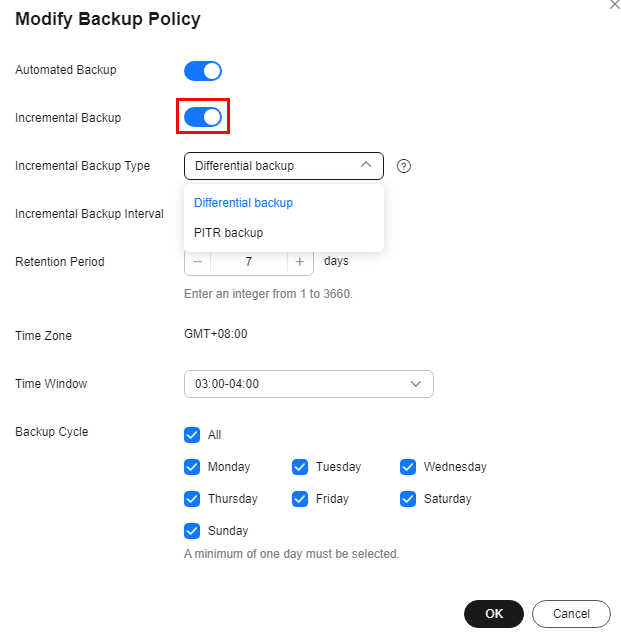
- After incremental backup is disabled, existing incremental backups will be deleted.
Parent topic: Data Backup
Feedback
Was this page helpful?
Provide feedbackThank you very much for your feedback. We will continue working to improve the documentation.See the reply and handling status in My Cloud VOC.
The system is busy. Please try again later.
For any further questions, feel free to contact us through the chatbot.
Chatbot





