EOL Announcement for DLI Yearly/Monthly and Pay-per-Use Queues as Well as Queue CUH Packages
Description
To improve resource sharing and increase the utilization of compute resources, the DLI team is upgrading yearly/monthly and pay-per-use queues to elastic resource pool queues. This means if you need to use DLI compute resources, you will need to buy an elastic resource pool and create queues within it.
- Huawei Cloud initiated an end of marketing (EOM) for DLI queues billed in yearly/monthly and pay-per-use modes and queue CUH packages on March 31, 2024, at 00:00:00 (GMT+08:00).
- Huawei Cloud schedules an end of life (EOL) for DLI queues billed in yearly/monthly and pay-per-use modes and queue CUH packages on June 30, 2025, at 00:00:00 (GMT+08:00).
Impact
- Once the EOM is reached, new DLI queues billed in yearly/monthly and pay-per-use modes and queue CUH packages, cannot be purchased.
Until June 30, 2024 at 00:00:00 (GMT+08:00), you can renew your queues for up to one year or modify their specifications to meet your service needs.
After June 30, 2024, at 00:00:00 (GMT+08:00), it will no longer be possible to renew or change your queues.
- Once the EOL is reached, queues will no longer be usable. Therefore, it is necessary to use an elastic resource pool or the default queue before the EOL. We recommend purchasing an elastic resource pool and creating queues within it to enjoy a wider range of DLI product capabilities.
If you have any questions or suggestions, please submit a service ticket or call us on +86-4000-955-988 or +86-950-808.
Lifecycle of DLI Yearly/Monthly and Pay-per-Use Queues
|
Function |
Status |
EOM Date |
EOL Date |
|---|---|---|---|
|
DLI yearly/monthly and pay-per-use queues |
EOM |
March 31, 2024 |
June 30, 2025 |
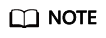
- EOM: indicates that the sales of this function are stopped.
- EOL: indicates that all sales and service activities are stopped.
FAQ
- What will happen to jobs running on DLI queues with yearly/monthly or pay-per-use billing after the EOM?
Once the EOM is reached, new queues cannot be purchased.
- Short-term solution: Until June 30, 2024 at 00:00:00 (GMT+08:00), you can renew your queues for up to one year or modify their specifications to meet your service needs.
- Long-term solution: Use the elastic resource pool or default queue. You are advised to purchase an elastic resource pool and create queues in the pool.
- What will happen to jobs running on DLI queues with yearly/monthly or pay-per-use billing after the EOL?
Once the EOL is reached, queues billed in yearly/monthly or pay-per-use mode will no longer be able to execute jobs.
Before the EOL, you need to move your jobs from yearly/monthly and pay-per-use queues to queues in an elastic resource pool. To do this, you will need to purchase an elastic resource pool, create a queue within the pool, and then run your jobs on that queue.
- What function can be used as a replacement after the EOM and EOL?
If you are running jobs on queues billed in yearly/monthly or pay-per-use mode, use an elastic resource pool or the default queue as soon as possible.
- For pay-per-use dedicated queues, they can be directly moved to newly purchased elastic resource pools.
- For yearly/monthly or pay-per-use non-dedicated queues, you will need to unsubscribe from them first, purchase new elastic resource pools, and then execute jobs in those pools.
- What are the advantages of elastic resource pool queues compared with yearly/monthly and pay-per-use queues?
- Yearly/Monthly and pay-per-use queues: Such queues have predetermined resource specifications. However, if a job's resource requirements fluctuate, the queue resources may either go to waste or prove to be insufficient.
- Elastic resource pool queue: Dynamic scaling improves resource utilization.
- Do I have to pay for an elastic resource pool? Is a queue created in an elastic resource pool charged separately?
Elastic resource pools support the pay-per-use and package billing modes. For more information about the billing, see Data Lake Insight Billing.
Queues added to an elastic resource pool are not billed separately, but be included in the billing for the elastic resource pool.
- Pay-per-use: You are billed based on the actual CUs of the elastic resource pool.
- Yearly/Monthly: You are billed based on the actual CUs of the elastic resource pool, with the specification part billed yearly/monthly and any excess billed on a pay-per-use basis.
- Elastic resource pool CUH package: You are billed based on the price of the purchased package, with the specification within the package billed on a yearly/monthly basis. Any excess beyond the package specification will be billed on a pay-per-use basis.
For more billing information about elastic resource pools, see Billing for Elastic Resource Pools.
- How do I create an elastic resource pool queue?
- Buy an elastic resource pool.
- On the DLI management console, choose Resources > Resource Pool.
- On the Resource Pool page, click Buy Resource Pool in the upper right corner.
Set parameters as instructed, click Buy, confirm the configuration, and click Submit.
- Create a queue in the elastic resource pool.
Create one or more queues in the elastic resource pool to run jobs.
- Switch to the Resource Pool page.
- Locate the target elastic resource pool and click Add Queue in the Operation column.
- On the Add Queue page, configure basic queue information. Click OK.
- Create a job.
Create a job and run it on the queue you have created.
- Buy an elastic resource pool.
Announcement published on: November 21, 2023
Feedback
Was this page helpful?
Provide feedbackThank you very much for your feedback. We will continue working to improve the documentation.See the reply and handling status in My Cloud VOC.
For any further questions, feel free to contact us through the chatbot.
Chatbot





