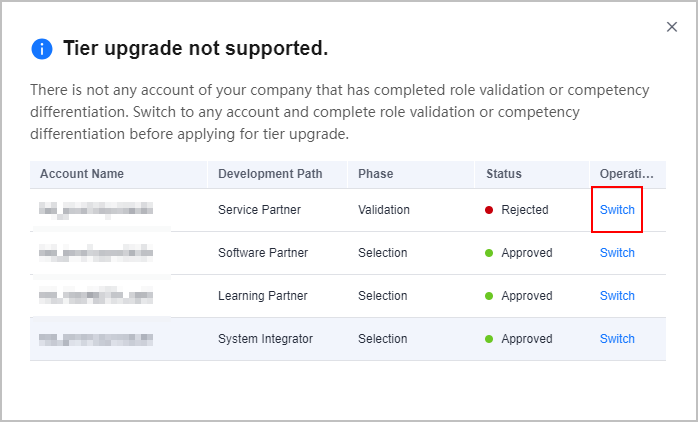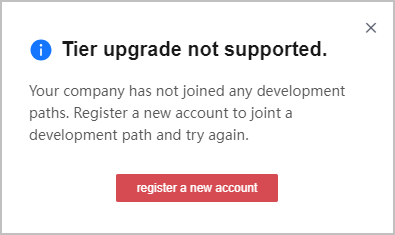Registering a New Account and Upgrading the Partner Tier
If the partner tier of your current account cannot be upgraded, switch to another account or register a new account, join a development path (Service Partner Development Path, Software Partner Development Path, or System Integrator Development Path), and complete the role validation. Then, you can apply to upgrade the tier.
Procedure
- Choose Partner Programs > Huawei Cloud Partner Programs > Partner Programs Enrolled in the menu on the top.
- Find the Cloud Solution Provider Program and click View Reason.
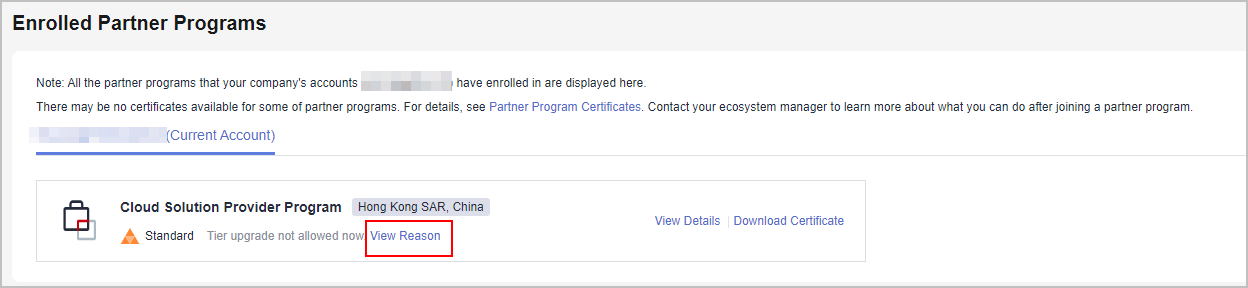
- The system displays a message indicating that the tier of the current account cannot be upgraded.
- If there is not any account of your company that has completed role validation, you can switch to any account and complete role validation to apply for tier upgrade.
- If your company has not joined any development paths, register a new account to joint a development path, complete the role validation, and try again.
- Enter the verification code you received.
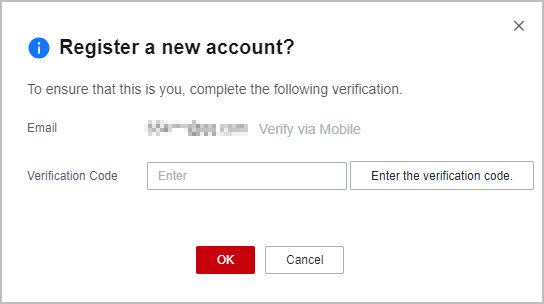
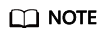
The email address used for verification is linked to the current account.
- Complete account registration within 24 hours after the verification.
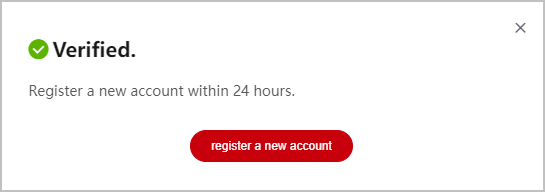
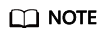
The link for account registration will become invalid if you have not completed the registration within 24 hours after the verification.
- On the Register HUAWEI ID page, enter required information and click Register.
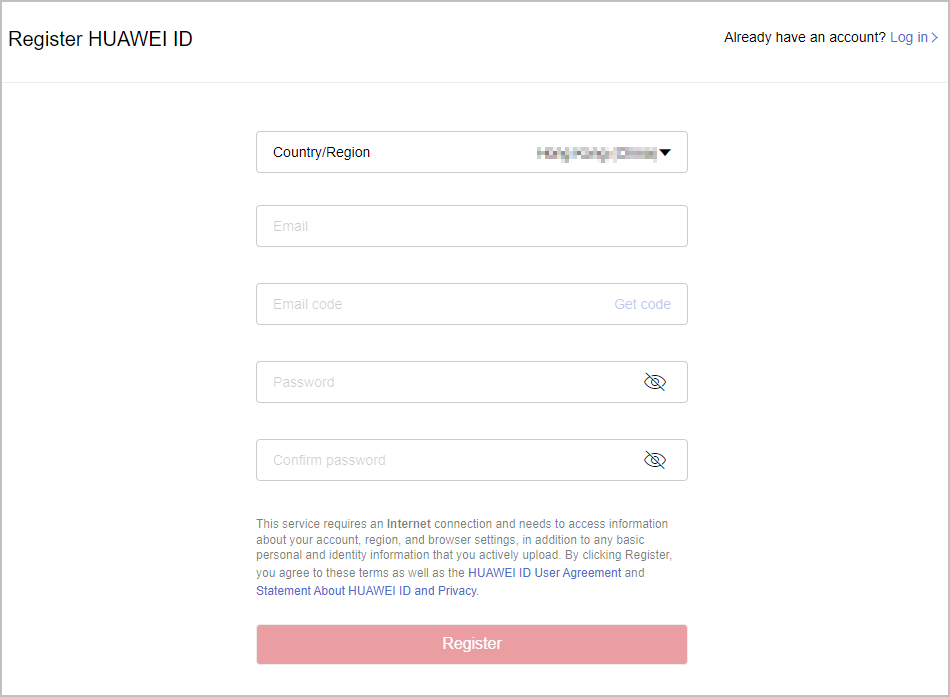
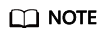
When registering a new account, use another email address.
- Enable Huawei Cloud services.
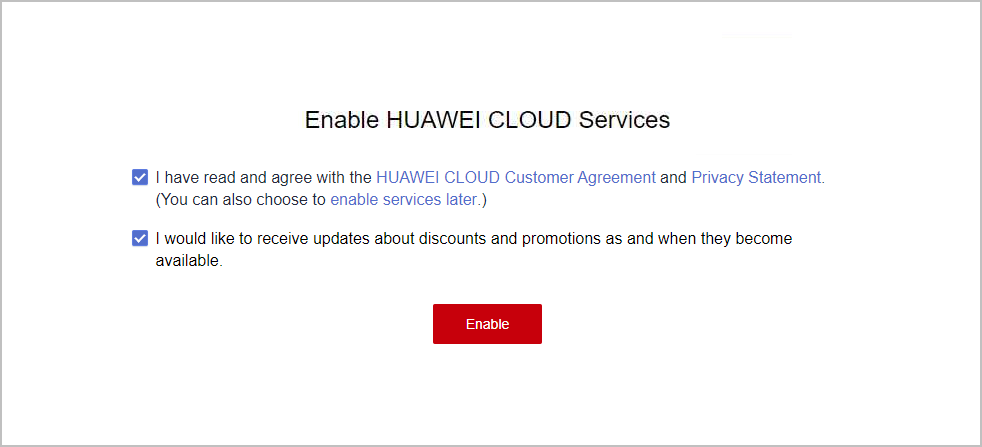
- Fill in required information and read and accept the agreements on the Register and Join HCPN page. Click Register.
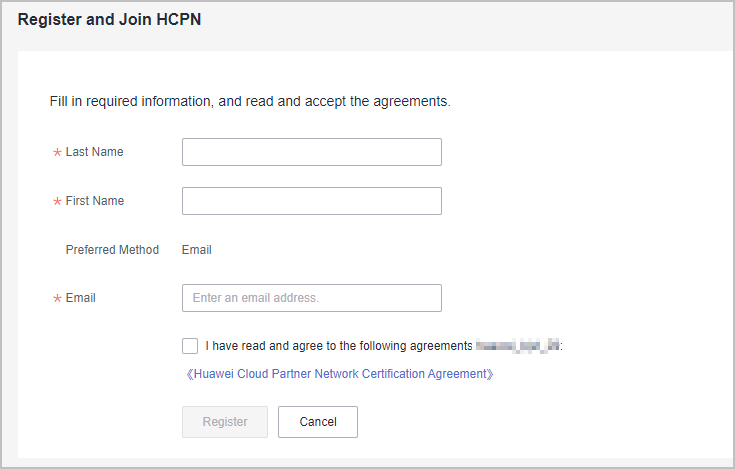
- A message, indicating that you have successfully joined HCPN, is displayed. Click Select Development Path, use your new account to join a development path, and complete the role validation. Then, apply to upgrade your partner tier.
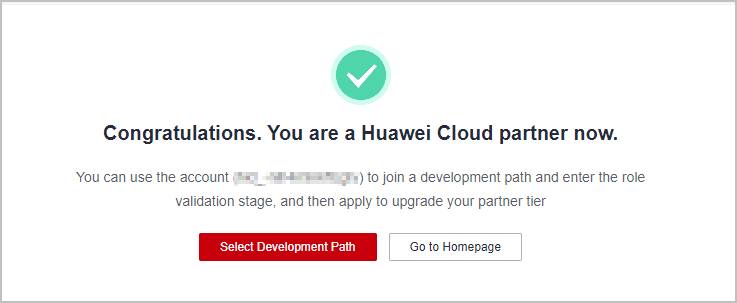
Feedback
Was this page helpful?
Provide feedbackThank you very much for your feedback. We will continue working to improve the documentation.See the reply and handling status in My Cloud VOC.
For any further questions, feel free to contact us through the chatbot.
Chatbot