Help Center/
Partner Center/
FAQs/
Partner Benefit Request/
Test Coupons/
How Do I Obtain the Resource Configuration List?
Updated on 2026-01-04 GMT+08:00
How Do I Obtain the Resource Configuration List?
Configure the required resources using the price calculator on the official website. Save and share the generated price list and paste the shareable link in the text box.
Procedure
- Log in to Price Calculator on the Huawei Cloud official website and add required resources to the price list.
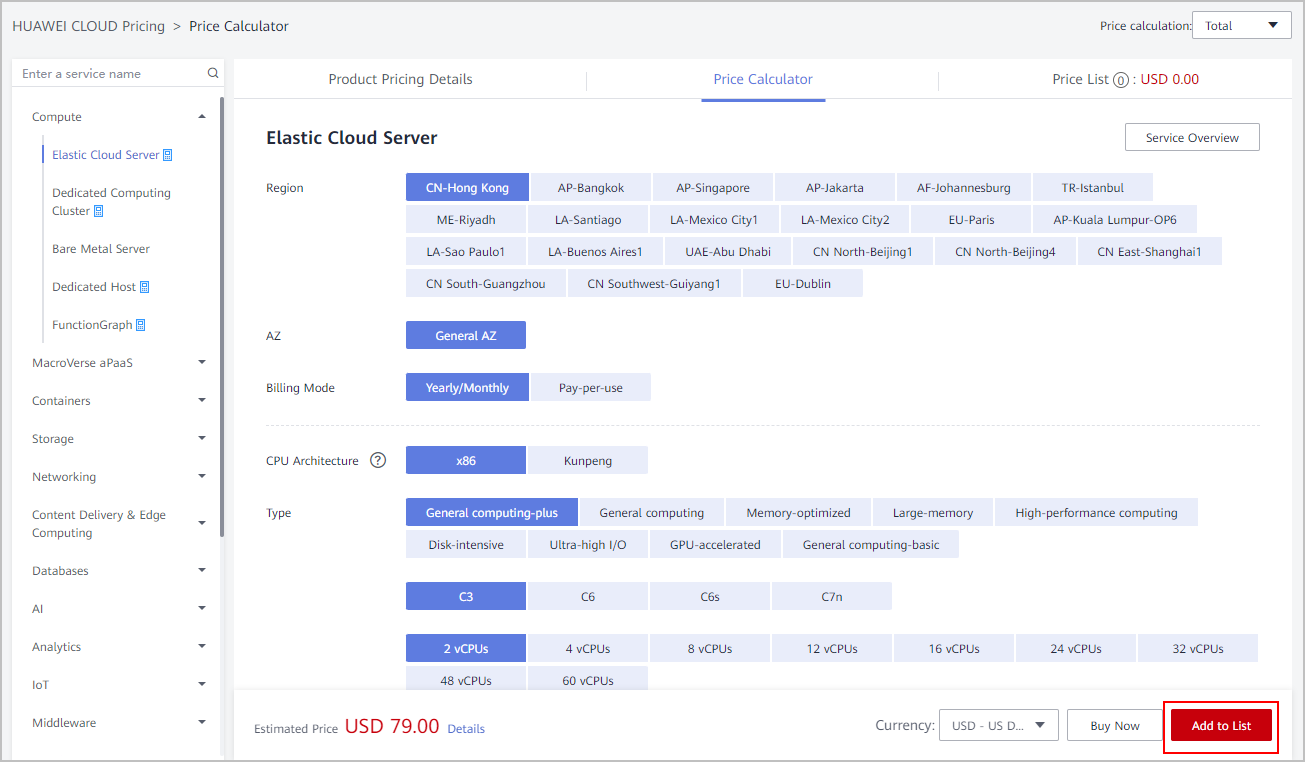
- Switch to the Price List tab.
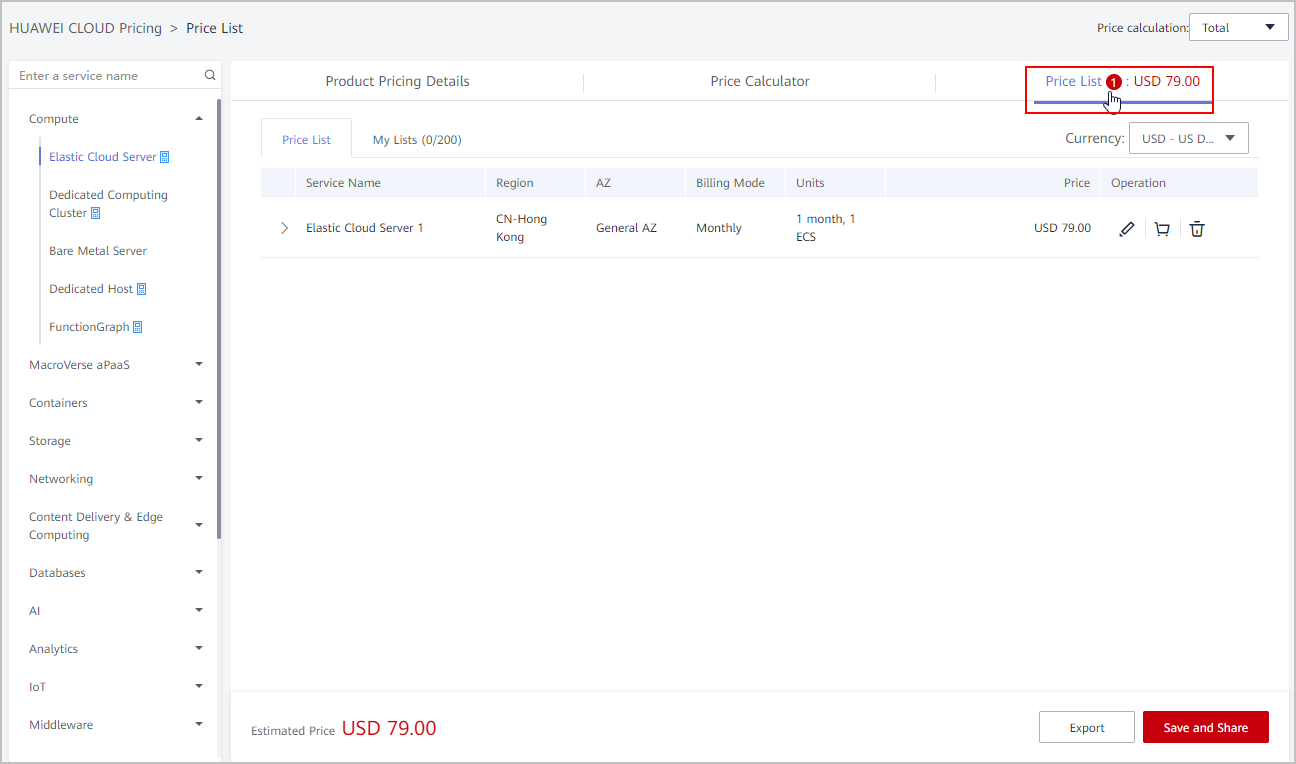
- Click Save and Share. In the displayed dialog box, enter a list name and click OK.
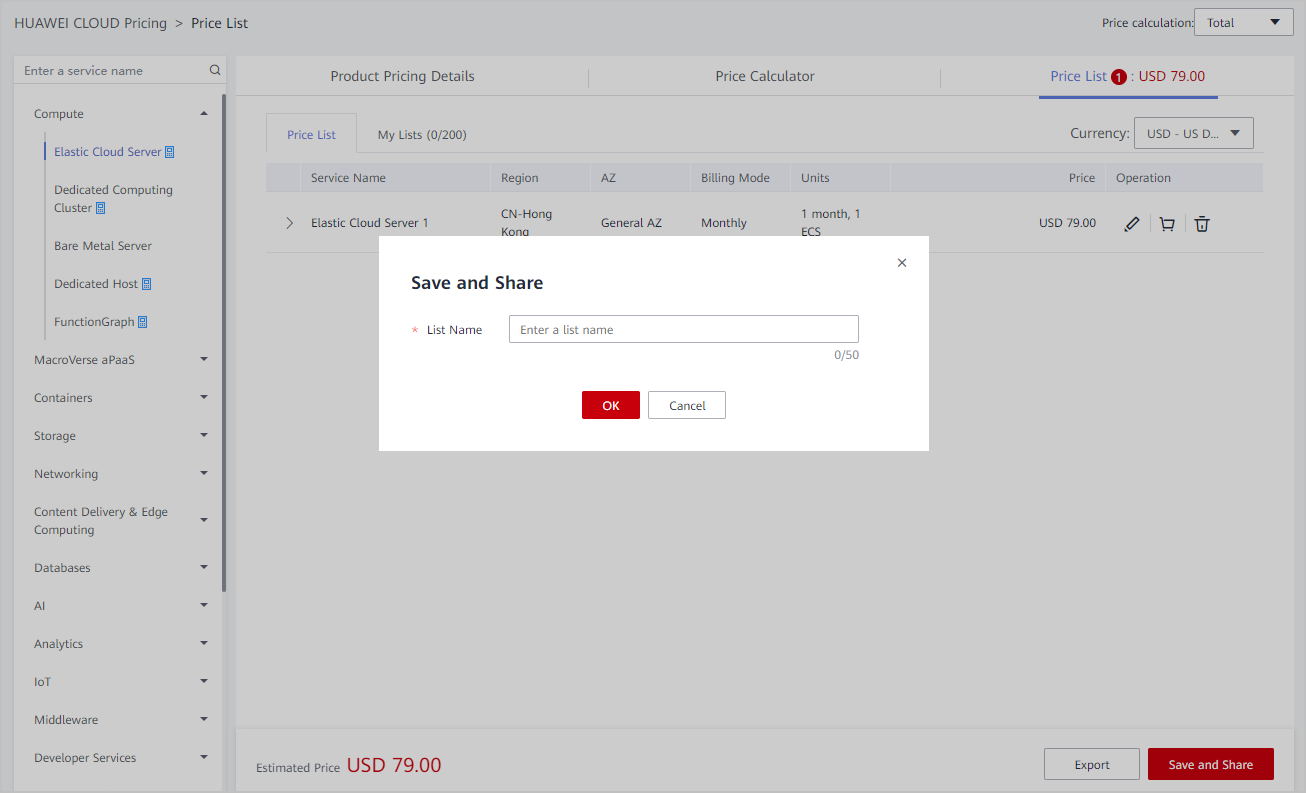
- A message is displayed indicating that the list has been saved. Click Share.
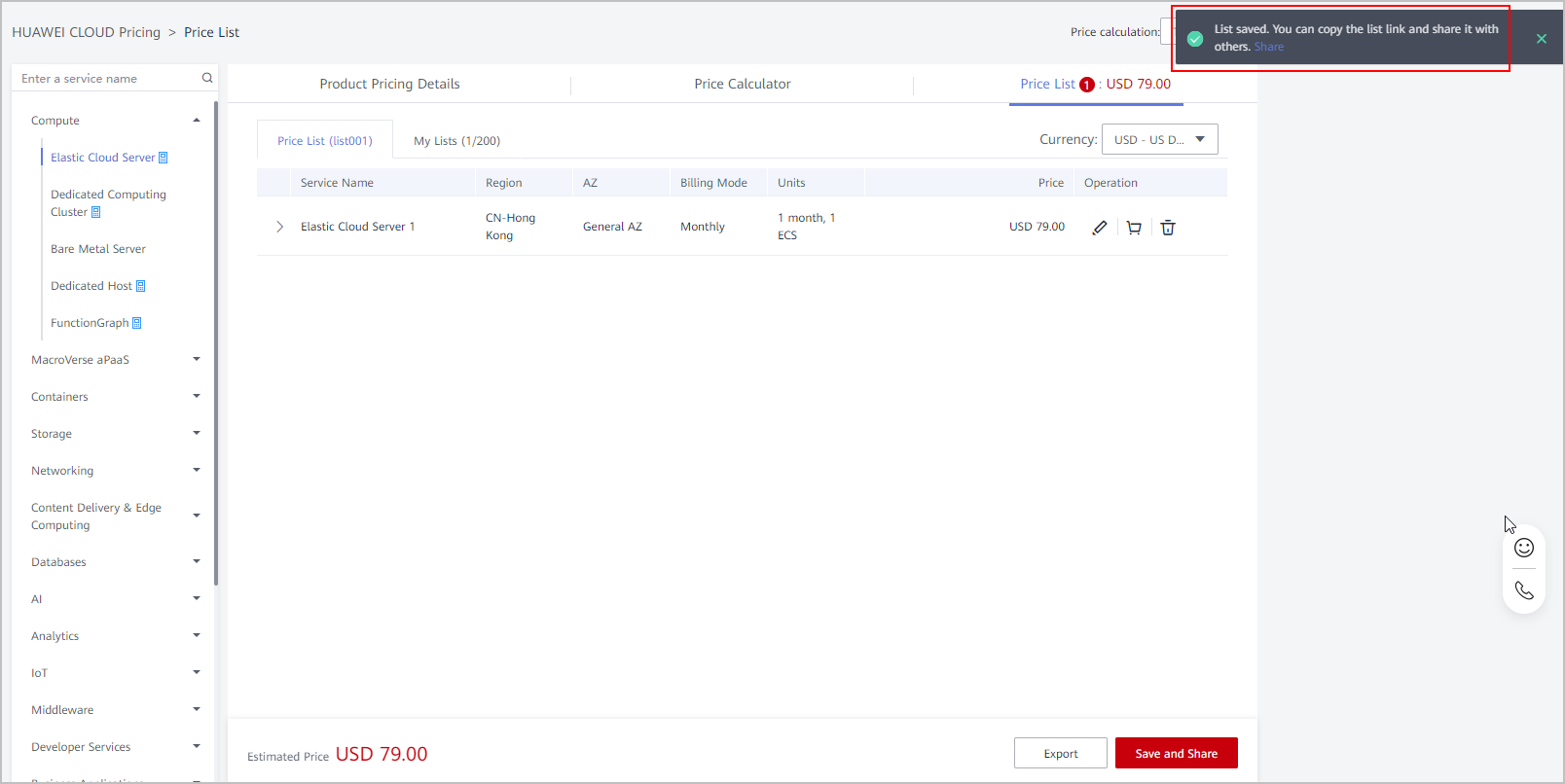
- Click Copy in the displayed dialog box.
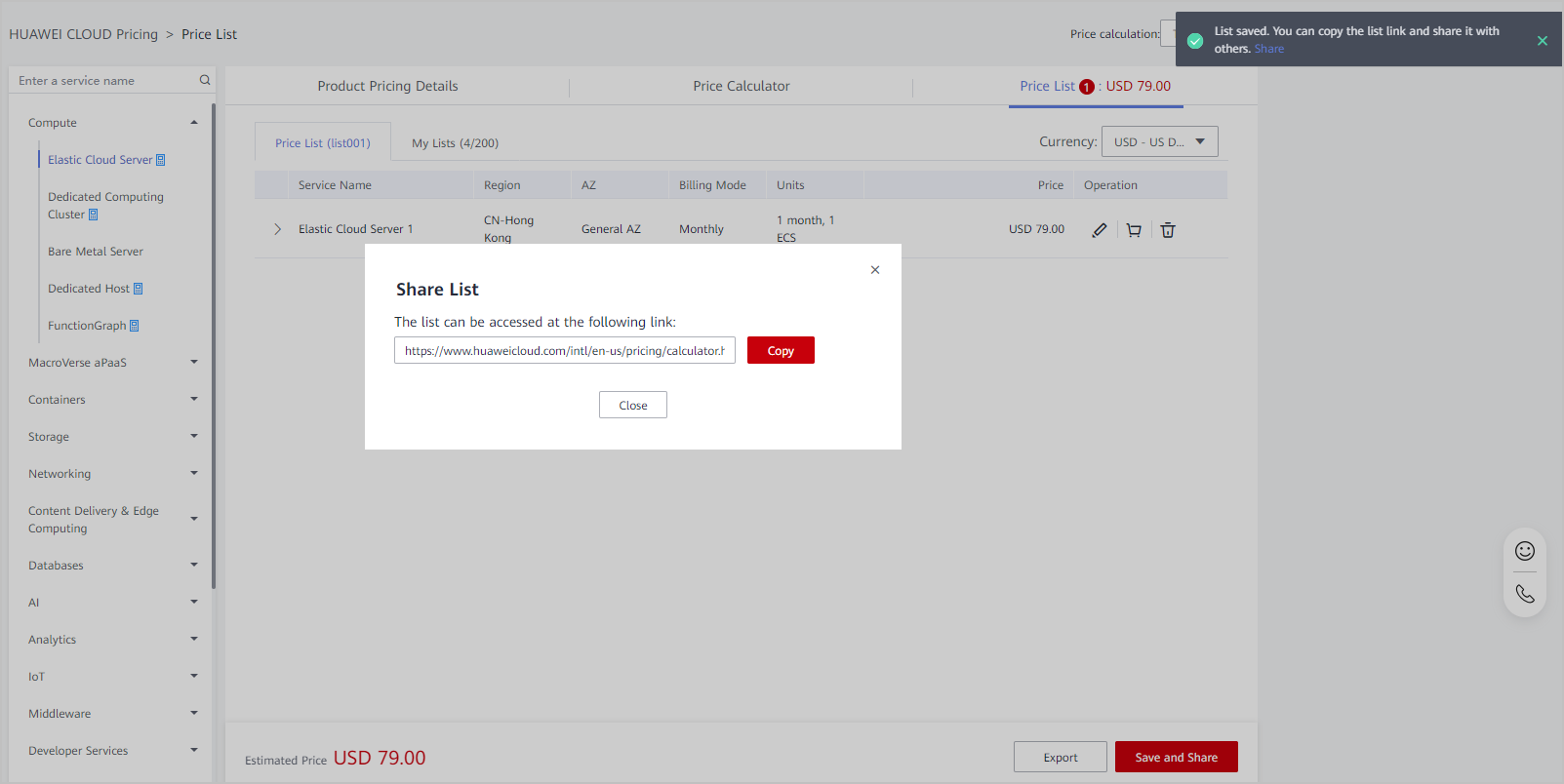
- Paste the link to the text box of Resource Configuration on the benefit request page.
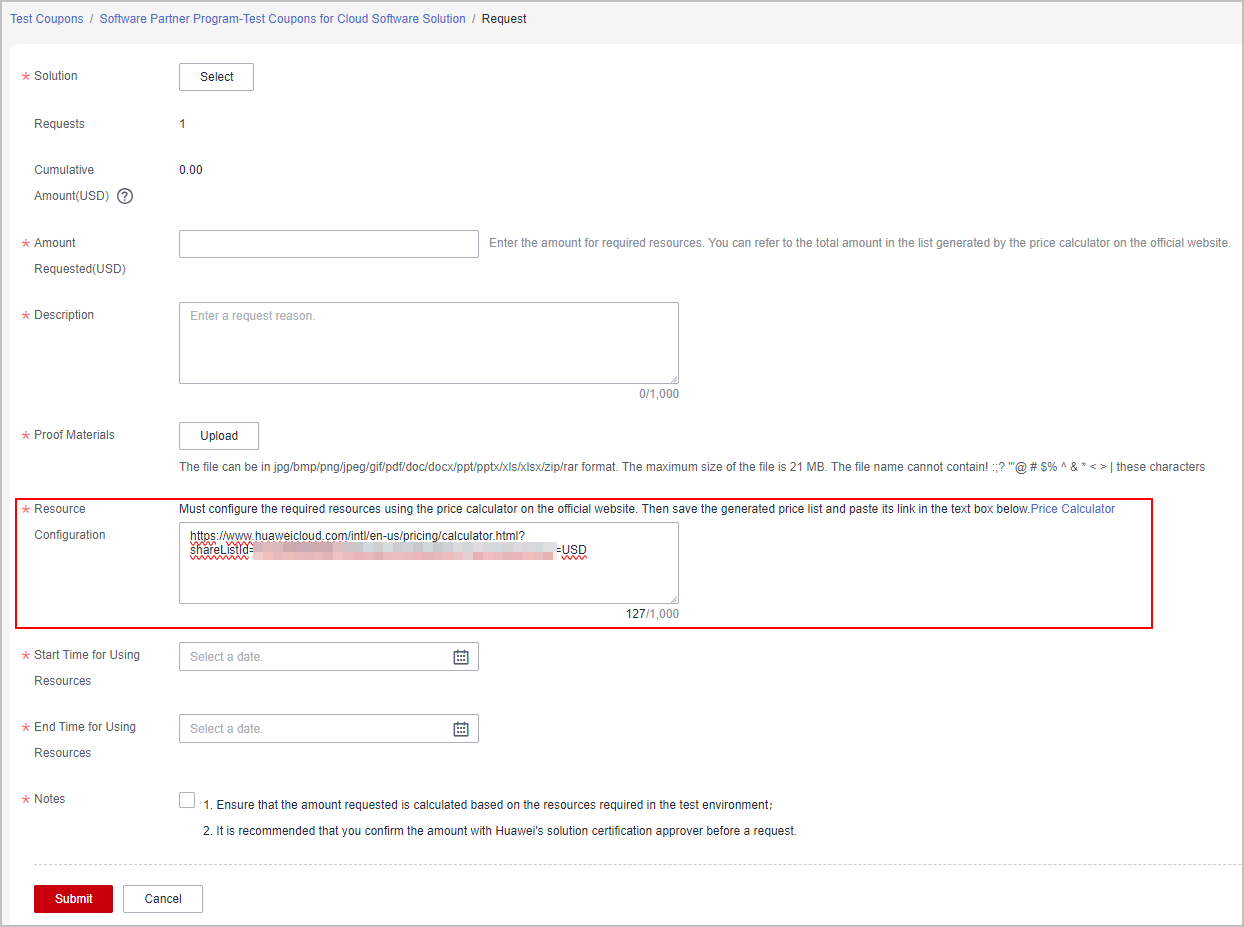
Feedback
Was this page helpful?
Provide feedbackThank you very much for your feedback. We will continue working to improve the documentation.See the reply and handling status in My Cloud VOC.
The system is busy. Please try again later.
For any further questions, feel free to contact us through the chatbot.
Chatbot





