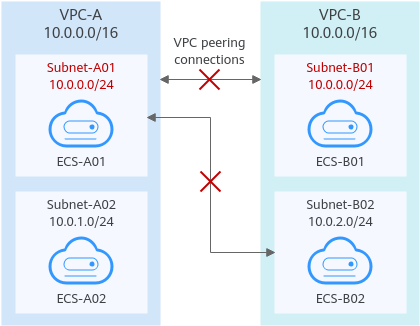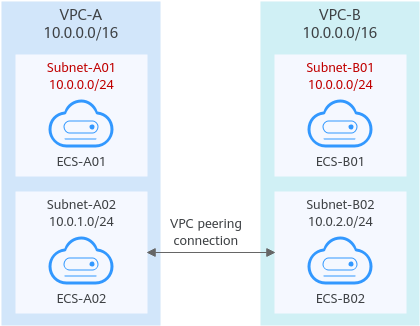Unsupported VPC Peering Configurations
Scenarios
Scenario |
Example |
|---|---|
|
|
VPC peering connections cannot enable ECSs in their VPCs to share an EIP to access the Internet. If VPC-A and VPC-B are peered and ECS-A01 in VPC-A has an EIP, ECS-B01 in VPC-B cannot access the Internet using the EIP bound to ECS-A01. |
Notes and Constraints
- If the ECSs in VPCs connected by a VPC peering connections are in different security groups, you need to add rules to the security groups to allow access to each other. For details, Enabling ECSs in Different Security Groups to Communicate with Each Other Through an Internal Network.
In all examples in this section, the ECSs in local and peer VPCs are in the same security group. No additional security group rule is required.
- All route tables in a VPC can contain a maximum of 1,000 routes. If you want to establish VPC peering connections between multiple VPCs, consider this restriction when planning networking.
- In a VPC route table, the route priority is as follows:
- Local route: A route that is automatically added by the system for communication within a VPC. It has a higher priority than a custom route.
- Custom route: A route added by a user or routes that are delivered during instance creation. It uses the longest prefix match rule to find a destination for packet forwarding.
Figure 1 VPC route table
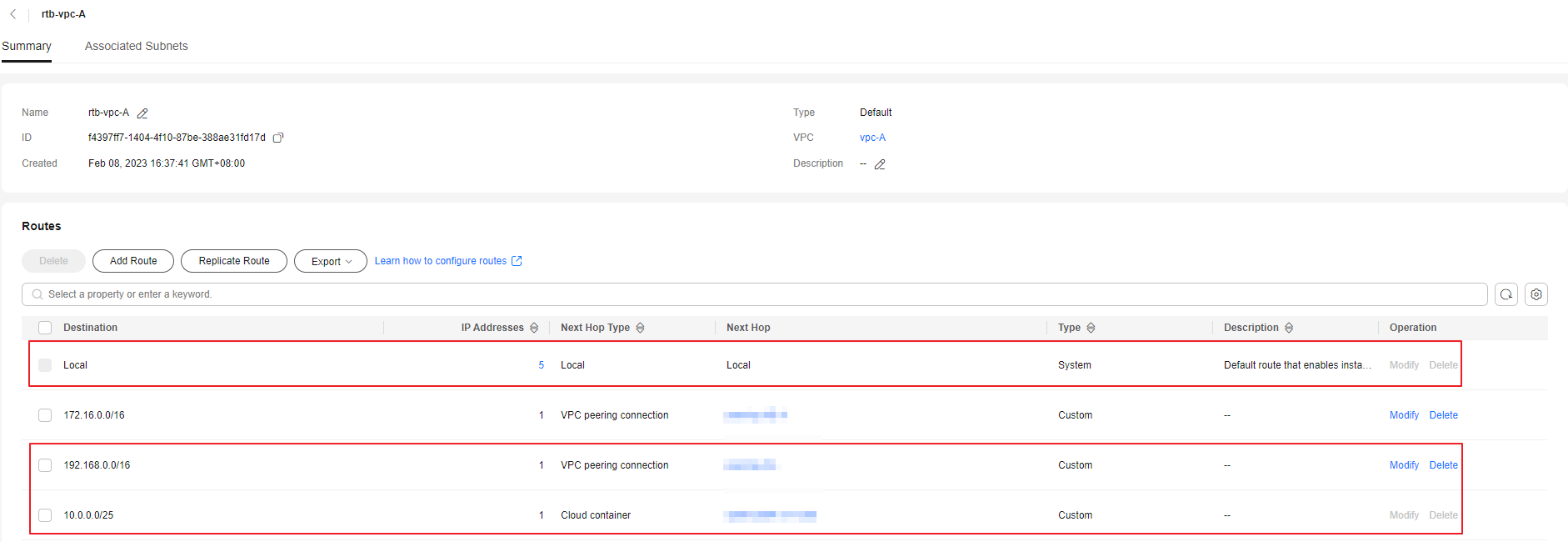
Invalid VPC Peering for Overlapping VPC CIDR Blocks
- VPCs with the same CIDR block also include subnets that overlap.
VPC peering connections are not usable. As shown in Table 2, VPC-A and VPC-B, and their subnets have the same CIDR block. If you create a VPC peering connection between VPC-A and VPC-B, their route tables are shown in Table 2.
In the rtb-VPC-A route table, the custom route for routing traffic from VPC-A to VPC-B and the local route have overlapping destinations. The local route has a higher priority and traffic will be forwarded within VPC-A and cannot reach VPC-B.Figure 2 Networking diagram (IPv4)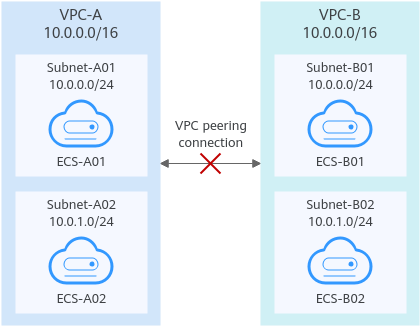
Table 2 VPC route table details Route Table
Destination
Next Hop
Route Type
Description
rtb-VPC-A
10.0.0.0/24
Local
System
Local routes are automatically added for communications within a VPC.
10.0.1.0/24
Local
System
10.0.0.0/16 (VPC-B)
Peering-AB
Custom
Add a route with the CIDR block of VPC-B as the destination and Peering-AB as the next hop.
rtb-VPC-B
10.0.0.0/24
Local
System
Local routes are automatically added for communications within a VPC.
10.0.1.0/24
Local
System
10.0.0.0/16 (VPC-A)
Peering-AB
Custom
Add a route with the CIDR block of VPC-A as the destination and Peering-AB as the next hop.
If two VPCs want to use their IPv6 CIDR blocks for communication by a VPC peering connection but the IPv4 CIDR blocks of the VPCs or subnets overlap, the connection is not usable.
Figure 3 Networking diagram (IPv6)
- Two VPCs have overlapping CIDR blocks but some of their subnets do not overlap.
VPC peering connections will not take effect in the following scenarios:
- Connecting overlapping CIDR blocks of VPCs
As shown in Figure 4, if you create a VPC peering connection between VPC-A and VPC-B, the VPC peering connection will not take effect because the two VPCs have the same CIDR block.
- Connecting overlapping subnets from different VPCs
If you create a VPC peering connection between Subnet-A01 and Subnet-B02, the route tables are shown in Table 3. In the rtb-VPC-B route table, the custom route for routing traffic from Subnet-B02 to Subnet-A01 and the local route have overlapping destinations. The local route has a higher priority and traffic will be forwarded within Subnet-B02 and cannot reach Subnet-A01.
Table 3 VPC route table details Route Table
Destination
Next Hop
Route Type
Description
rtb-VPC-A
10.0.0.0/24
Local
System
Local routes are automatically added for communications within a VPC.
10.0.1.0/24
Local
System
10.0.2.0/24 (Subnet-B02)
Peering-AB
Custom
Add a route with the CIDR block of Subnet-B02 as the destination and Peering-AB as the next hop.
rtb-VPC-B
10.0.0.0/24
Local
System
Local routes are automatically added for communications within a VPC.
10.0.2.0/24
Local
System
10.0.0.0/24 (Subnet-A01)
Peering-AB
Custom
Add a route with the CIDR block of Subnet-A01 as the destination and Peering-AB as the next hop.
If the subnets connected by a VPC peering connection do not overlap, the connection will take effect. As shown in Figure 5, you can create a VPC peering connection between Subnet-A02 and Subnet-B02. In this case, the routes do not conflict and the VPC peering connection takes effect.If two VPCs want to use their IPv6 CIDR blocks for communication by a VPC peering connection but the IPv4 CIDR blocks of the VPCs or subnets overlap, the connection is not usable.
Figure 6 Networking diagram (IPv6)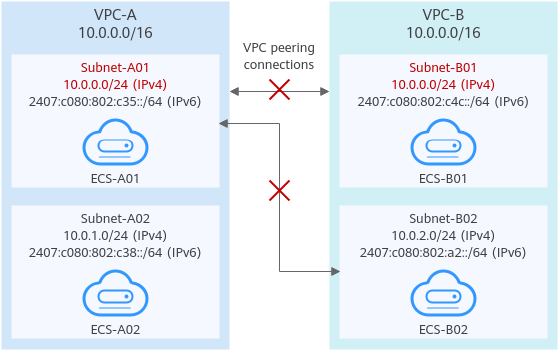
- Connecting overlapping CIDR blocks of VPCs
Invalid VPC Peering for Sharing an EIP
As shown in Figure 7, although VPC-A and VPC-B are peered and ECS-A01 in VPC-A has an EIP, ECS-B01 in VPC-B cannot access the Internet using the EIP bound to ECS-A01. If you want multiple resources to share an EIP, refer to Using NAT Gateway and VPC Peering to Enable Communication Between VPCs and Internet.
Feedback
Was this page helpful?
Provide feedbackThank you very much for your feedback. We will continue working to improve the documentation.See the reply and handling status in My Cloud VOC.
For any further questions, feel free to contact us through the chatbot.
Chatbot