Configuring Policy-based Routes for a Linux ECS with Multiple NICs (IPv4/IPv6)
Scenarios
This section describes how to configure policy-based routes for a dual-NIC ECS running CentOS 8.0 (64-bit).
For details about the background knowledge and networking of dual-NIC ECSs, see Overview.
Procedure (Linux ECS Using IPv4)
- Collect the ECS network information required for configuring policy-based routes.
For details, see Collecting ECS Network Information.
- Log in to an ECS.
Multiple methods are available for logging in to an ECS. For details, see Logging In to an ECS.
- Check whether the source ECS can use its primary NIC to communicate with the destination ECS:
ping -I IP address of the primary NIC on the source ECS IP address of the destination ECS
In this example, run the following command:
ping -I 10.0.0.115 10.0.2.12
If information similar to the following is displayed, the source ECS can use its primary NIC to communicate with the destination ECS.[root@ecs-resource ~]# ping -I 10.0.0.115 10.0.2.12 PING 10.0.2.12 (10.0.2.12) from 10.0.0.115 : 56(84) bytes of data. 64 bytes from 10.0.2.12: icmp_seq=1 ttl=64 time=0.775 ms 64 bytes from 10.0.2.12: icmp_seq=2 ttl=64 time=0.268 ms 64 bytes from 10.0.2.12: icmp_seq=3 ttl=64 time=0.220 ms 64 bytes from 10.0.2.12: icmp_seq=4 ttl=64 time=0.167 ms ^C --- 10.0.2.12 ping statistics ---
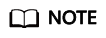
Before configuring policy-based routes, ensure that the source ECS can use its primary NIC to communicate with the destination ECS.
- Query the NIC names of the ECS:
Search for the NIC name based on the NIC address.
- 10.0.0.115 is the IP address of the primary NIC, and the NIC name is eth0.
- 10.0.1.183 is the IP address of the extension NIC, and the NIC name is eth1.
[root@ecs-resource ~]# ifconfig eth0: flags=4163<UP,BROADCAST,RUNNING,MULTICAST> mtu 1500 inet 10.0.0.115 netmask 255.255.255.0 broadcast 10.0.0.255 inet6 fe80::f816:3eff:fe92:6e0e prefixlen 64 scopeid 0x20<link> ether fa:16:3e:92:6e:0e txqueuelen 1000 (Ethernet) RX packets 432288 bytes 135762012 (129.4 MiB) RX errors 0 dropped 0 overruns 0 frame 1655 TX packets 423744 bytes 106716932 (101.7 MiB) TX errors 0 dropped 0 overruns 0 carrier 0 collisions 0 eth1: flags=4163<UP,BROADCAST,RUNNING,MULTICAST> mtu 1500 inet 10.0.1.183 netmask 255.255.255.0 broadcast 10.0.1.255 inet6 fe80::f816:3eff:febf:5818 prefixlen 64 scopeid 0x20<link> ether fa:16:3e:bf:58:18 txqueuelen 1000 (Ethernet) RX packets 9028 bytes 536972 (524.3 KiB) RX errors 0 dropped 0 overruns 0 frame 1915 TX packets 6290 bytes 272473 (266.0 KiB) TX errors 0 dropped 0 overruns 0 carrier 0 collisions 0 - Configure temporary routes for the ECS.

Temporary routes take effect immediately after being configured and will be lost after the ECS is restarted. To prevent network interruptions after the ECS is restarted, perform 6 after this step to configure persistent routes.
- Configure policy-based routes for both the primary and extension NICs:
- Primary NIC
ip route add default via Subnet gateway dev NIC name table Route table name
ip route add Subnet CIDR block dev NIC name table Route table name
ip rule add from NIC address table Route table name
- Extension NIC
ip route add default via Subnet gateway dev NIC name table Route table name
ip route add Subnet CIDR block dev NIC name table Route table name
ip rule add from NIC address table Route table name
Configure the parameters as follows:In this example, run the following commands:
- Primary NIC
ip route add default via 10.0.0.1 dev eth0 table 10
ip route add 10.0.0.0/24 dev eth0 table 10
ip rule add from 10.0.0.115 table 10
- Extension NIC
ip route add default via 10.0.1.1 dev eth1 table 20
ip route add 10.0.1.0/24 dev eth1 table 20
ip rule add from 10.0.1.183 table 20
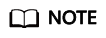
If the ECS has multiple NICs, configure policy-based routes for all NICs one by one.
- Primary NIC
- Check whether the policy-based routes are successfully added.
ip route show table Route table name of the primary NIC
ip route show table Route table name of the extension NIC
The route table name is customized in 5.a.
In this example, run the following commands:
ip rule
ip route show table 10
ip route show table 20
If information similar to the following is displayed, the policy-based routes have been added.[root@ecs-resource ~]# ip rule 0: from all lookup local 32764: from 10.0.1.183 lookup 20 32765: from 10.0.0.115 lookup 10 32766: from all lookup main 32767: from all lookup default [root@ecs-resource ~]# ip route show table 10 default via 10.0.0.1 dev eth0 10.0.0.0/24 dev eth0 scope link [root@ecs-resource ~]# ip route show table 20 default via 10.0.1.1 dev eth1 10.0.1.0/24 dev eth1 scope link
- Check whether the source ECS and the destination ECS can communicate with each other.
ping -I IP address of the primary NIC on the source ECS IP address of the destination ECS
ping -I IP address of the extension NIC on the source ECS IP address of the destination ECS
In this example, run the following commands:
ping -I 10.0.0.115 10.0.2.12
ping -I 10.0.1.183 10.0.2.12
If information similar to the following is displayed, both the NICs of the source ECS can communicate with the destination ECS.
[root@ecs-resource ~]# ping -I 10.0.0.115 10.0.2.12 PING 10.0.2.12 (10.0.2.12) from 10.0.0.115 : 56(84) bytes of data. 64 bytes from 10.0.2.12: icmp_seq=1 ttl=64 time=0.775 ms 64 bytes from 10.0.2.12: icmp_seq=2 ttl=64 time=0.268 ms 64 bytes from 10.0.2.12: icmp_seq=3 ttl=64 time=0.220 ms 64 bytes from 10.0.2.12: icmp_seq=4 ttl=64 time=0.167 ms ^C --- 10.0.2.12 ping statistics --- 4 packets transmitted, 4 received, 0% packet loss, time 102ms rtt min/avg/max/mdev = 0.167/0.357/0.775/0.244 ms [root@ecs-resource ~]# ping -I 10.0.1.183 10.0.2.12 PING 10.0.2.12 (10.0.2.12) from 10.0.1.183 : 56(84) bytes of data. 64 bytes from 10.0.2.12: icmp_seq=1 ttl=64 time=2.84 ms 64 bytes from 10.0.2.12: icmp_seq=2 ttl=64 time=0.258 ms 64 bytes from 10.0.2.12: icmp_seq=3 ttl=64 time=0.234 ms 64 bytes from 10.0.2.12: icmp_seq=4 ttl=64 time=0.153 ms ^C --- 10.0.2.12 ping statistics --- 4 packets transmitted, 4 received, 0% packet loss, time 92ms rtt min/avg/max/mdev = 0.153/0.871/2.840/1.137 ms
- Configure policy-based routes for both the primary and extension NICs:
- Configure persistent routes for the ECS.
- Run the following command to open the /etc/rc.local file:
vi /etc/rc.local
- Press i to enter the editing mode.
- Add the following content to the end of the file:
# wait for nics up sleep 5 # Add v4 routes for eth0 ip route flush table 10 ip route add default via 10.0.0.1 dev eth0 table 10 ip route add 10.0.0.0/24 dev eth0 table 10 ip rule add from 10.0.0.115 table 10 # Add v4 routes for eth1 ip route flush table 20 ip route add default via 10.0.1.1 dev eth1 table 20 ip route add 10.0.1.0/24 dev eth1 table 20 ip rule add from 10.0.1.183 table 20 # Add v4 routes for cloud-init ip rule add to 169.254.169.254 table main
Parameters are described as follows:
- wait for nics up: file startup time. Set the value to be the same as that in the preceding configurations.
- Add v4 routes for eth0: policy-based routes of the primary NIC. Set the value to be the same as that configured in 5.a.
- Add v4 routes for eth1: policy-based routes of the extension NIC. Set the value to be the same as that configured in 5.a.
- Add v4 routes for cloud-init: Configure the Cloud-Init address. Set the value to be the same as that in the preceding configurations.
- Press ESC to exit and enter :wq! to save the configuration.
- Run the following command to assign execute permissions to the /etc/rc.local file:
chmod +x /etc/rc.local
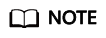
If your operating system is Red Hat or EulerOS, run the following command after you perform 6.e:
chmod +x /etc/rc.d/rc.local
- Run the following command to restart the ECS:

Policy-based routes added to the /etc/rc.local file take effect only after the ECS is restarted. Ensure that workloads on the ECS will not be affected before restarting the ECS.
- Repeat 5.b to 5.c to check whether the policy-based routes are added and whether the source ECS and the destination ECS can communicate with each other.
- Run the following command to open the /etc/rc.local file:
Procedure (Linux ECS Using IPv6)
- Collect the ECS network information required for configuring policy-based routes.
For details, see Collecting ECS Network Information.
- Log in to an ECS.
Multiple methods are available for logging in to an ECS. For details, see Logging In to an ECS.
- Check whether an ECS has IPv6 enabled and can obtain IPv6 addresses.

Perform this step for both the source and destination ECSs to ensure that the ECSs have obtained IPv6 addresses. Otherwise, the ECSs cannot communicate with each other using IPv6 addresses.
ECSs in this example run CentOS 8.0 (64-bit). For details about how to obtain IPv6 addresses for ECSs running other OSs, see Dynamically Assigning IPv6 Addresses.
- Run the following command to check whether the ECS has IPv6 addresses:
In the following command output, eth0 and eth1 are the NICs of the ECS. Each NIC has one inet6 followed by an IP address starting with fe80. This indicates that the ECS has IPv6 enabled but has not obtained IPv6 addresses. In this case, perform 3.b to 3.g obtain IPv6 addresses.
[root@ecs-resource ~]# ip addr ... 2: eth0: <BROADCAST,MULTICAST,UP,LOWER_UP> mtu 1500 qdisc fq_codel state UP group default qlen 1000 link/ether fa:16:3e:22:22:88 brd ff:ff:ff:ff:ff:ff inet 10.0.0.102/24 brd 10.0.0.255 scope global dynamic noprefixroute eth0 valid_lft 107943256sec preferred_lft 107943256sec inet6 fe80::f816:3eff:fe22:2288/64 scope link valid_lft forever preferred_lft forever 3: eth1: <BROADCAST,MULTICAST,UP,LOWER_UP> mtu 1500 qdisc fq_codel state UP group default qlen 1000 link/ether fa:16:3e:22:23:e1 brd ff:ff:ff:ff:ff:ff inet 10.0.1.191/24 brd 10.0.1.255 scope global dynamic noprefixroute eth1 valid_lft 107943256sec preferred_lft 107943256sec inet6 fe80::f816:3eff:fe22:23e1/64 scope link valid_lft forever preferred_lft forever - Query the NIC names of the ECS:
Search for the NIC name based on the NIC address.
- 10.0.0.102 is the IP address of the primary NIC, and the NIC name is eth0.
- 10.0.1.191 is the IP address of the extension NIC, and the NIC name is eth1.
[root@ecs-resource ~]# ifconfig eth0: flags=4163<UP,BROADCAST,RUNNING,MULTICAST> mtu 1500 inet 10.0.0.102 netmask 255.255.255.0 broadcast 10.0.0.255 inet6 fe80::f816:3eff:fe22:2288 prefixlen 64 scopeid 0x20<link> ether fa:16:3e:22:22:88 txqueuelen 1000 (Ethernet) RX packets 135116 bytes 132321802 (126.1 MiB) RX errors 0 dropped 0 overruns 0 frame 0 TX packets 60963 bytes 23201005 (22.1 MiB) TX errors 0 dropped 0 overruns 0 carrier 0 collisions 0 eth1: flags=4163<UP,BROADCAST,RUNNING,MULTICAST> mtu 1500 inet 10.0.1.191 netmask 255.255.255.0 broadcast 10.0.1.255 inet6 fe80::f816:3eff:fe22:23e1 prefixlen 64 scopeid 0x20<link> ether fa:16:3e:22:23:e1 txqueuelen 1000 (Ethernet) RX packets 885 bytes 97676 (95.3 KiB) RX errors 0 dropped 0 overruns 0 frame 0 TX packets 47 bytes 4478 (4.3 KiB) TX errors 0 dropped 0 overruns 0 carrier 0 collisions 0 - Configure the ifcfg file of the primary NIC.
- Run the following command to open the ifcfg file of the primary NIC:
vi /etc/sysconfig/network-scripts/ifcfg-Primary NIC name
The name of the primary NIC is obtained in 3.b.
In this example, run the following command:
vi /etc/sysconfig/network-scripts/ifcfg-eth0
- Press i to enter the editing mode.
- Add the following content to the end of the file:
IPV6INIT="yes" DHCPV6C="yes"
- Press ESC to exit and enter :wq! to save the configuration.
- Run the following command to open the ifcfg file of the primary NIC:
- Configure the ifcfg file of the extension NIC.
- Run the following command to open the ifcfg file of the extension NIC:
vi /etc/sysconfig/network-scripts/ifcfg-Extension NIC name
The name of the extension NIC is obtained in 3.b.
In this example, run the following command:
vi /etc/sysconfig/network-scripts/ifcfg-eth1
- Press i to enter the editing mode.
- Add the following content to the end of the file:
IPV6INIT="yes" DHCPV6C="yes"
- Press ESC to exit and enter :wq! to save the configuration.
- Run the following command to open the ifcfg file of the extension NIC:
- Edit the /etc/sysconfig/network file.
- Run the following command to open the /etc/sysconfig/network file:
vi /etc/sysconfig/network
- Press i to enter the editing mode.
- Add the following content to the end of the file:
NETWORKING_IPV6="yes"
- Press ESC to exit and enter :wq! to save the configuration.
- Run the following command to open the /etc/sysconfig/network file:
- Run the following command to restart the network service for the configuration to take effect:
- Run the following command to check whether the ECS has IPv6 addresses:
In the following command output, each NIC has one more inet6 followed by an IP address starting with 2407 in addition to the one followed by an IP address starting with fe80. In this case, the ECS has obtained IPv6 addresses.
[root@ecs-resource ~]# ip addr ... 2: eth0: <BROADCAST,MULTICAST,UP,LOWER_UP> mtu 1500 qdisc fq_codel state UP group default qlen 1000 link/ether fa:16:3e:22:22:88 brd ff:ff:ff:ff:ff:ff inet 10.0.0.102/24 brd 10.0.0.255 scope global dynamic noprefixroute eth0 valid_lft 107999994sec preferred_lft 107999994sec inet6 2407:c080:1200:1dd8:859c:e5d5:8b3d:a2d9/128 scope global dynamic noprefixroute valid_lft 7195sec preferred_lft 7195sec inet6 fe80::f816:3eff:fe22:2288/64 scope link noprefixroute valid_lft forever preferred_lft forever 3: eth1: <BROADCAST,MULTICAST,UP,LOWER_UP> mtu 1500 qdisc fq_codel state UP group default qlen 1000 link/ether fa:16:3e:22:23:e1 brd ff:ff:ff:ff:ff:ff inet 10.0.1.191/24 brd 10.0.1.255 scope global dynamic noprefixroute eth1 valid_lft 107999994sec preferred_lft 107999994sec inet6 2407:c080:1200:1a9c:7cc0:63b5:8e65:4dd8/128 scope global dynamic noprefixroute valid_lft 7198sec preferred_lft 7198sec inet6 fe80::f816:3eff:fe22:23e1/64 scope link noprefixroute valid_lft forever preferred_lft forever
- Run the following command to check whether the ECS has IPv6 addresses:
- Check whether the source ECS can use its primary NIC to communicate with the destination ECS:
ping6 -I IP address of the primary NIC on the source ECS IP address of the destination ECS
In this example, run the following command:
ping6 -I 2407:c080:1200:1dd8:859c:e5d5:8b3d:a2d9 2407:c080:1200:1dd9:16a7:fe7a:8f71:7044
If information similar to the following is displayed, the source ECS can use its primary NIC to communicate with the destination ECS.[root@ecs-resource ~]# ping6 -I 2407:c080:1200:1dd8:859c:e5d5:8b3d:a2d9 2407:c080:1200:1dd9:16a7:fe7a:8f71:7044 PING 2407:c080:1200:1dd9:16a7:fe7a:8f71:7044(2407:c080:1200:1dd9:16a7:fe7a:8f71:7044) from 2407:c080:1200:1dd8:859c:e5d5:8b3d:a2d9 : 56 data bytes 64 bytes from 2407:c080:1200:1dd9:16a7:fe7a:8f71:7044: icmp_seq=1 ttl=64 time=0.635 ms 64 bytes from 2407:c080:1200:1dd9:16a7:fe7a:8f71:7044: icmp_seq=2 ttl=64 time=0.320 ms 64 bytes from 2407:c080:1200:1dd9:16a7:fe7a:8f71:7044: icmp_seq=3 ttl=64 time=0.287 ms 64 bytes from 2407:c080:1200:1dd9:16a7:fe7a:8f71:7044: icmp_seq=4 ttl=64 time=0.193 ms ^C --- 2407:c080:1200:1dd9:16a7:fe7a:8f71:7044 ping statistics --- 4 packets transmitted, 4 received, 0% packet loss, time 3074ms rtt min/avg/max/mdev = 0.193/0.358/0.635/0.167 ms
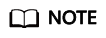
Before configuring policy-based routes, ensure that the source ECS can use its primary NIC to communicate with the destination ECS.
- Configure temporary routes for the ECS.

Temporary routes take effect immediately after being configured and will be lost after the ECS is restarted. To prevent network interruptions after the ECS is restarted, perform 6 after this step to configure persistent routes.
- Configure policy-based routes for both the primary and extension NICs:
- Primary NIC
ip -6 route add default via Subnet gateway dev NIC name table Route table name
ip -6 route add Subnet CIDR block dev NIC name table Route table name
ip -6 rule add from NIC address table Route table name
- Extension NIC
ip -6 route add default via Subnet gateway dev NIC name table Route table name
ip -6 route add Subnet CIDR block dev NIC name table Route table name
ip -6 rule add from NIC address table Route table name
Configure the parameters as follows:In this example, run the following commands:
- Primary NIC
ip -6 route add default via 2407:c080:1200:1dd8::1 dev eth0 table 10
ip -6 route add 2407:c080:1200:1dd8::/64 dev eth0 table 10
ip -6 rule add from 2407:c080:1200:1dd8:859c:e5d5:8b3d:a2d9 table 10
- Extension NIC
ip -6 route add default via 2407:c080:1200:1a9c::1 dev eth1 table 20
ip -6 route add 2407:c080:1200:1a9c::/64 dev eth1 table 20
ip -6 rule add from 2407:c080:1200:1a9c:7cc0:63b5:8e65:4dd8 table 20
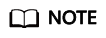
If the ECS has multiple NICs, configure policy-based routes for all NICs one by one.
- Primary NIC
- Check whether the policy-based routes are successfully added.
ip -6 route show table Route table name of the primary NIC
ip -6 route show table Route table name of the extension NIC
The route table name is customized in 5.a.
In this example, run the following commands:
ip -6 rule
ip -6 route show table 10
ip -6 route show table 20
If information similar to the following is displayed, the policy-based routes have been added.[root@ecs-resource ~]# ip -6 rule 0: from all lookup local 32764: from 2407:c080:1200:1a9c:7cc0:63b5:8e65:4dd8 lookup 20 32765: from 2407:c080:1200:1dd8:859c:e5d5:8b3d:a2d9 lookup 10 32766: from all lookup main [root@ecs-resource ~]# ip -6 route show table 10 2407:c080:1200:1dd8::/64 dev eth0 metric 1024 pref medium default via 2407:c080:1200:1dd8::1 dev eth0 metric 1024 pref medium [root@ecs-resource ~]# ip -6 route show table 20 2407:c080:1200:1a9c::/64 dev eth1 metric 1024 pref medium default via 2407:c080:1200:1a9c::1 dev eth1 metric 1024 pref medium
- Check whether the source ECS and the destination ECS can communicate with each other.
ping -6 -I IP address of the primary NIC on the source ECS IP address of the destination ECS
ping -6 -I IP address of the extension NIC on the source ECS IP address of the destination ECS
In this example, run the following commands:
ping -6 -I 2407:c080:1200:1dd8:859c:e5d5:8b3d:a2d9 2407:c080:1200:1dd9:16a7:fe7a:8f71:7044
ping -6 -I 2407:c080:1200:1a9c:7cc0:63b5:8e65:4dd8 2407:c080:1200:1dd9:16a7:fe7a:8f71:7044
If information similar to the following is displayed, both the NICs of the source ECS can communicate with the destination ECS.[root@ecs-resource ~]# ping -6 -I 2407:c080:1200:1dd8:859c:e5d5:8b3d:a2d9 2407:c080:1200:1dd9:16a7:fe7a:8f71:7044 PING 2407:c080:1200:1dd9:16a7:fe7a:8f71:7044(2407:c080:1200:1dd9:16a7:fe7a:8f71:7044) from 2407:c080:1200:1dd8:859c:e5d5:8b3d:a2d9 : 56 data bytes 64 bytes from 2407:c080:1200:1dd9:16a7:fe7a:8f71:7044: icmp_seq=1 ttl=64 time=0.770 ms 64 bytes from 2407:c080:1200:1dd9:16a7:fe7a:8f71:7044: icmp_seq=2 ttl=64 time=0.295 ms 64 bytes from 2407:c080:1200:1dd9:16a7:fe7a:8f71:7044: icmp_seq=3 ttl=64 time=0.245 ms ^C --- 2407:c080:1200:1dd9:16a7:fe7a:8f71:7044 ping statistics --- 3 packets transmitted, 3 received, 0% packet loss, time 2080ms rtt min/avg/max/mdev = 0.245/0.436/0.770/0.237 ms [root@ecs-resource ~]# ping -6 -I 2407:c080:1200:1a9c:7cc0:63b5:8e65:4dd8 2407:c080:1200:1dd9:16a7:fe7a:8f71:7044 PING 2407:c080:1200:1dd9:16a7:fe7a:8f71:7044(2407:c080:1200:1dd9:16a7:fe7a:8f71:7044) from 2407:c080:1200:1a9c:7cc0:63b5:8e65:4dd8 : 56 data bytes 64 bytes from 2407:c080:1200:1dd9:16a7:fe7a:8f71:7044: icmp_seq=1 ttl=64 time=0.922 ms 64 bytes from 2407:c080:1200:1dd9:16a7:fe7a:8f71:7044: icmp_seq=2 ttl=64 time=0.307 ms 64 bytes from 2407:c080:1200:1dd9:16a7:fe7a:8f71:7044: icmp_seq=3 ttl=64 time=0.174 ms ^C --- 2407:c080:1200:1dd9:16a7:fe7a:8f71:7044 ping statistics --- 3 packets transmitted, 3 received, 0% packet loss, time 2059ms rtt min/avg/max/mdev = 0.174/0.467/0.922/0.326 ms
- Configure policy-based routes for both the primary and extension NICs:
- Configure persistent routes for the ECS.
- Run the following command to open the /etc/rc.local file:
vi /etc/rc.local
- Press i to enter the editing mode.
- Add the following content to the end of the file:
# wait for nics up sleep 5 # Add v6 routes for eth0 ip -6 route flush table 10 ip -6 route add default via 2407:c080:1200:1dd8::1 dev eth0 table 10 ip -6 route add 2407:c080:1200:1dd8::/64 dev eth0 table 10 ip -6 rule add from 2407:c080:1200:1dd8:859c:e5d5:8b3d:a2d9 table 10 # Add v6 routes for eth1 ip -6 route flush table 20 ip -6 route add default via 2407:c080:1200:1a9c::1 dev eth1 table 20 ip -6 route add 2407:c080:1200:1a9c::/64 dev eth1 table 20 ip -6 rule add from 2407:c080:1200:1a9c:7cc0:63b5:8e65:4dd8 table 20
Parameters are described as follows:
- wait for nics up: file startup time. Set the value to be the same as that in the preceding configurations.
- Add v6 routes for eth0: policy-based routes of the primary NIC. Set the value to be the same as that configured in 5.a.
- Add v6 routes for eth1: policy-based routes of the extension NIC. Set the value to be the same as that configured in 5.a.
- Press ESC to exit and enter :wq! to save the configuration.
- Run the following command to assign execute permissions to the /etc/rc.local file:
chmod +x /etc/rc.local
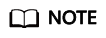
If your operating system is Red Hat or EulerOS, run the following command after you perform 6.e:
chmod +x /etc/rc.d/rc.local
- Run the following command to restart the ECS:

Policy-based routes added to the /etc/rc.local file take effect only after the ECS is restarted. Ensure that workloads on the ECS will not be affected before restarting the ECS.
- Repeat 5.b to 5.c to check whether the policy-based routes are added and whether the source ECS and the destination ECS can communicate with each other.
- Run the following command to open the /etc/rc.local file:
Feedback
Was this page helpful?
Provide feedbackThank you very much for your feedback. We will continue working to improve the documentation.See the reply and handling status in My Cloud VOC.
For any further questions, feel free to contact us through the chatbot.
Chatbot





