Step 6: Install the Component Controller (isap-agent)
This topic describes how to install the SecMaster controller (isap-agent) and manage the log collector node (ECS) on SecMaster.
Installing the Component Controller
- When you finish Step 5: Configure Network Connection, on the page displayed, click Next in the lower right corner to go to the Verify Installed Script.
- Click
 to copy the command for installing the component controller.
Figure 1 Copying the installation command
to copy the command for installing the component controller.
Figure 1 Copying the installation command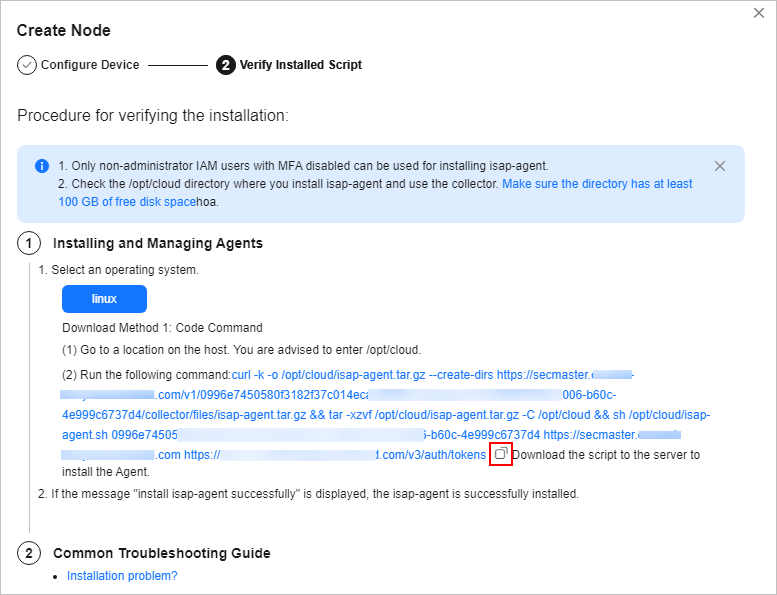
- Install the component controller. You can install the component controller in either of the following ways: ECS agency (recommended) or IAM account and password.
Method 1: Using an ECS agency to install the component controller
- Create an isap-agent agency and grant permissions to the agency on IAM.
- Log in to the IAM console as an administrator and choose Agencies in the navigation pane on the left.
- On the Agencies page, click Create Agency in the upper right corner. On the displayed page, configure the following parameters:
- Agency Name: Enter isap-agent.
- Agency Type: Select Cloud service.
- Cloud Service: Select Elastic Cloud Server (ECS) and Bare Metal Server (BMS) from the drop-down list.
- Validity Period: Select Unlimited.
- Description: Provide a description if needed.
- Configure authorization based on IAM 3.0 or IAM 5.0.
IAM 3.0 (IAM3): Click OK. In the displayed dialog box, click Authorize.
IAM5.0 (IAM 5): On the Agencies page, configure parameters and click OK in the lower right corner. In the confirmation dialog box, click Cancel. Then, click Go to New Console in the upper right corner of the agency page to go to the identity policy page (IAM 5).
- Create custom identity policies based on IAM 3.0 or IAM 5.0.
IAM 3.0 (IAM 3): On the displayed page, click Create Policy in the upper right corner. On the displayed page, configure the following parameters:
- Policy Name: isap-agent-strategy is recommended.
- Policy View: Select JSON.
- Policy Content. Copy and paste the following content into the box to replace the existing content:
{ "Version": "1.1", "Statement": [ { "Effect": "Allow", "Action": [ "secmaster:workspace:get", "secmaster:node:create", "secmaster:node:monitor", "secmaster:node:taskQueueDetail" , "secmaster:node:updateTaskNodeStatus" ] } ] } - Description: You are advised to enter a brief description for action authorization for the isap-agent agency.
IAM 5.0 (IAM 5): On the Identity Policies page, click Create Identity Policy in the upper right corner. On the Create Identity Policy page, configure the following parameters:
- Policy Name: isap-agent-strategy is recommended.
- Policy View: Select JSON.
- Policy Content. Copy and paste the following content into the box to replace the existing content:
{ "Version": "5.0", "Statement": [ { "Effect": "Allow", "Action": [ "secmaster:workspace:get", "secmaster:node:create", "secmaster:node:monitor", "secmaster:node:taskQueueDetail", "secmaster:node:updateTaskNodeStatus" ] } ] } - Description: You are advised to enter a brief description for action authorization for the isap-agent agency.
- Click Next in the lower right corner of the page. In the displayed dialog box, click OK.
- On the policy list page, select the created policy isap-agent-strategy, click Next, set the minimum authorization scope (All resources), and click OK in the lower right corner of the page.
- The Authorization successful message is displayed. Click Finish below. The isap-agent agency has been created and authorized.
- Configure the ECS agency.
- Log in to the ECS console, choose Elastic Cloud Server in the navigation pane on the left, find the ECS used to install the component controller (isap-agent), and click the ECS name to go to the details page.
- On the Summary tab of the ECS details page, click
 next to Agency, select the isap-agent agency created in 3.a, and click
next to Agency, select the isap-agent agency created in 3.a, and click  . Complete the ECS agency.
. Complete the ECS agency.
- Remotely log in to the ECS where you want to install the component controller.
- Log in to the ECS console, locate the target server, and click Remote Login in the Operation column to log in to the server. For details, see Login Using VNC.
- If your server has an EIP bound, you can also use a remote management tool, such as PuTTY, to log in to the server and install the component controller on the server as user root.
- Run the command copied in 2 as the root user to install the controller on the ECS.
- If you want to use the ECS agency, enter y as prompted.
Figure 2 Installing the agent using an ECS agency

- If install isap-agent successfully is displayed, the component controller is installed.
Figure 3 Installation succeeded

If the installation fails, rectify the fault by referring to Troubleshooting the Component Controller Installation Failure. If the system displays a message indicating that the memory is insufficient, rectify the fault by referring to Partitioning a Disk.
Method 2: Using an IAM account and password to install the component controller- Remotely log in to the ECS where you want to install the component controller.
- Log in to the ECS console, locate the target server, and click Remote Login in the Operation column to log in to the server. For details, see Login Using VNC.
- If your server has an EIP bound, you can also use a remote management tool, such as PuTTY, to log in to the server and install the component controller on the server as user root.
- Run the command copied in 2 as user root to install the controller on the ECS.
- Enter the IAM username and password created in Creating a Non-administrator IAM User as prompted.
- If install isap-agent successfully is displayed, the component controller is installed.
Figure 4 Installation succeeded

If the installation fails, rectify the fault by referring to Troubleshooting the Component Controller Installation Failure. If the system displays a message indicating that the memory is insufficient, rectify the fault by referring to Partitioning a Disk.
- Create an isap-agent agency and grant permissions to the agency on IAM.
- After confirming that the installation has been completed, return to the page for adding nodes (2) and click Confirm in the lower right corner of the page.
You can view new nodes on the Nodes tab.
Figure 5 New nodes added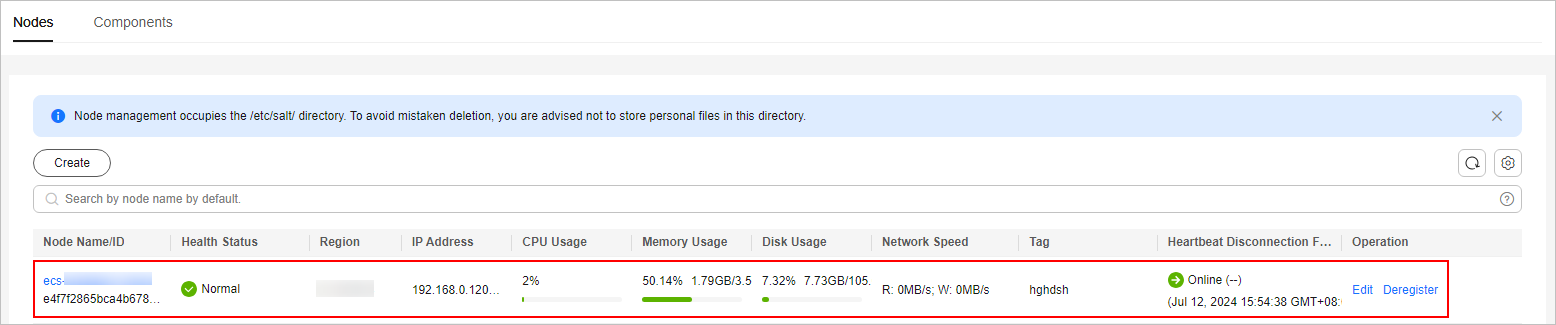
Feedback
Was this page helpful?
Provide feedbackThank you very much for your feedback. We will continue working to improve the documentation.See the reply and handling status in My Cloud VOC.
For any further questions, feel free to contact us through the chatbot.
Chatbot





