HammerDB Performance Test
HammerDB is a graphical open-source database load testing and benchmarking tool for Linux and Windows to test databases running on any operating system. HammerDB is automated, multithreaded, and extensible with dynamic scripting support. You can use HammerDB to create a test schema, load data, and simulate the database workload of multiple virtual users in online transaction processing (OLTP) and online analytical processing (OLAP) scenarios.
HammerDB 3.3 is used in this document. Download HammerDB of the latest version.
- Click Enable Protection on the Storage Disaster Recovery Service page.
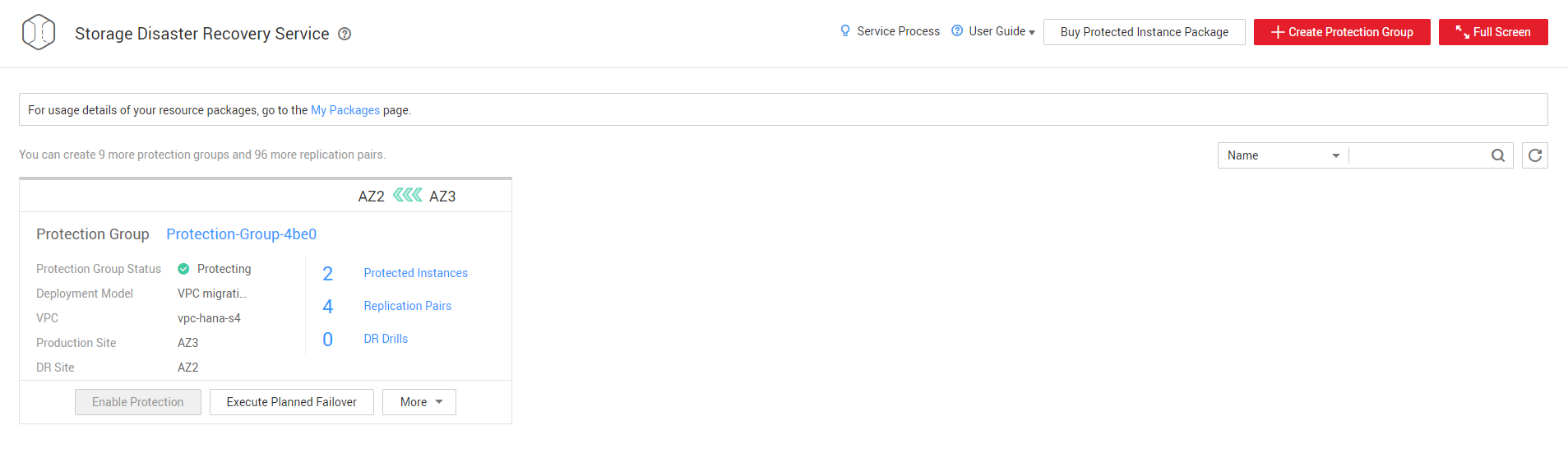
- Install and run the HammerDB performance test tool. For details, see Test Method.
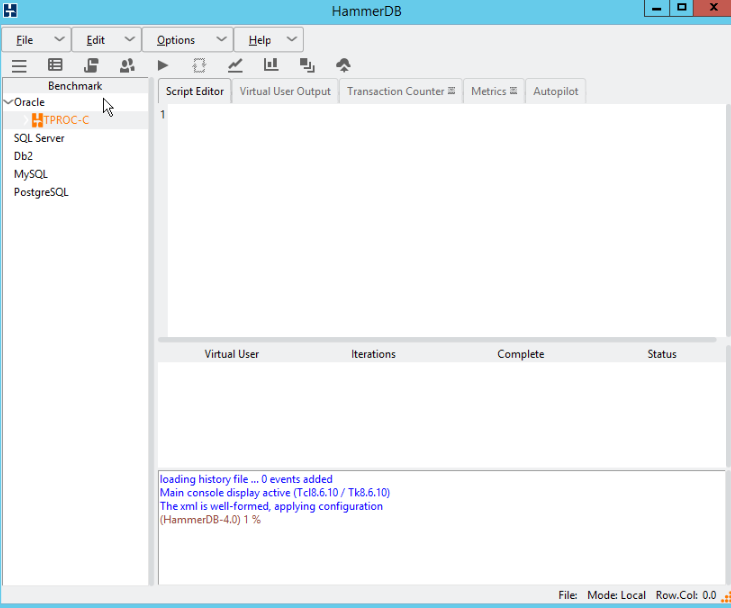
- Select SQL Server and TORPC-C and click OK.
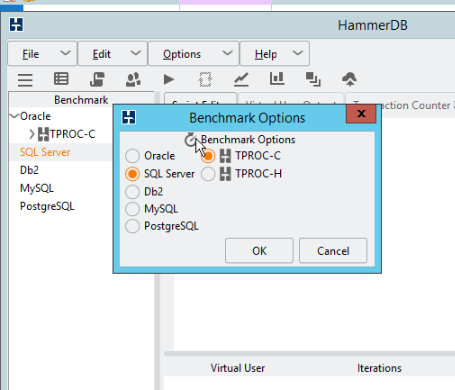
- Choose SQL Server > TPROC-C > Schema Build, and double-click Options to configure parameters. Configure SQL Server, SQL Server ODBC Driver, Number of Warehouses, Virtual Users to Build Schema, and click OK.
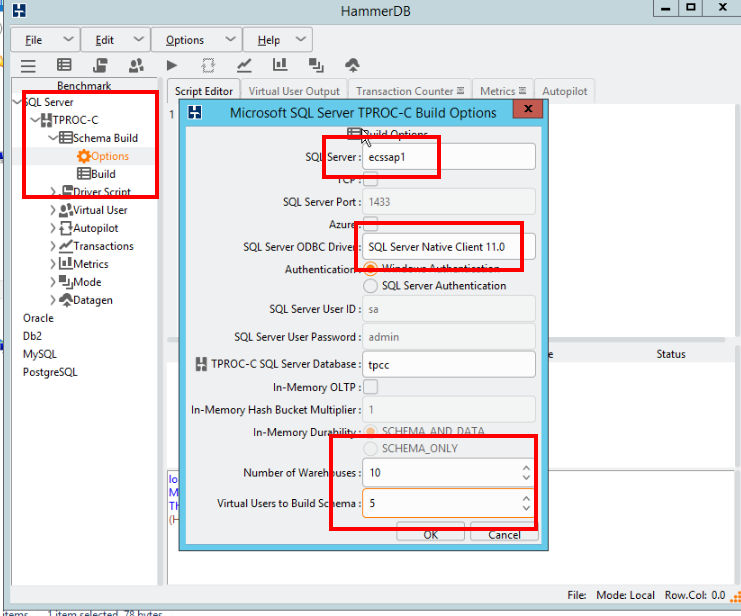
- Double-click Build and click Yes.
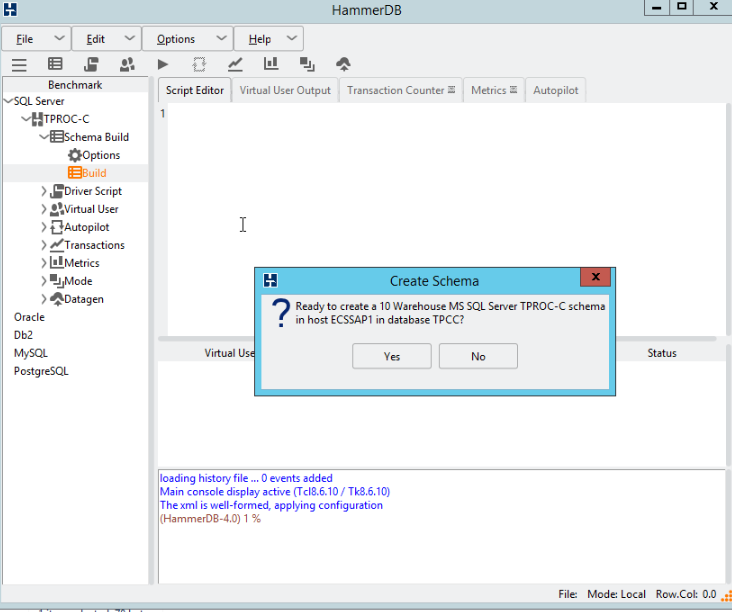
- Wait until the schema is created. The duration depends on the number of warehouses and schemata.
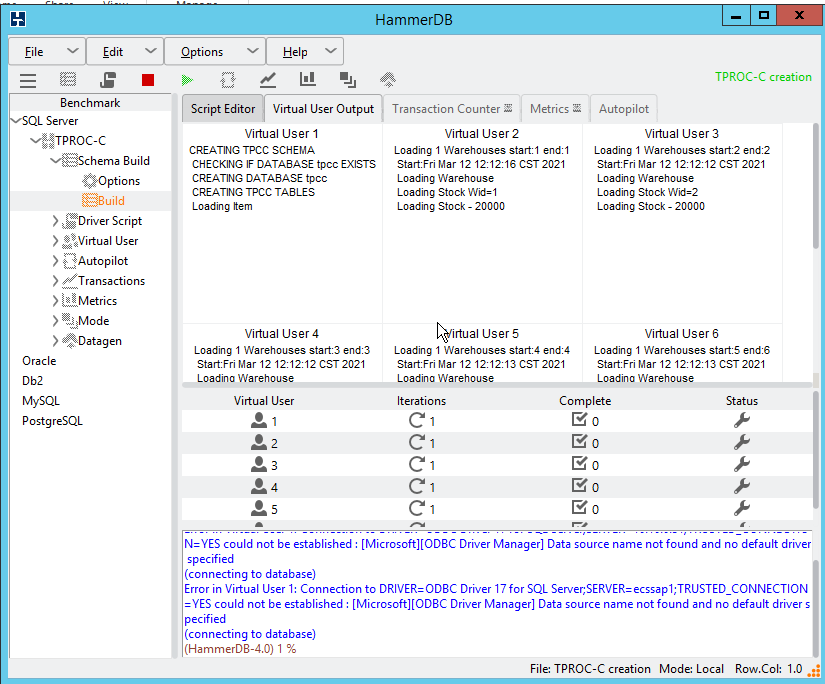
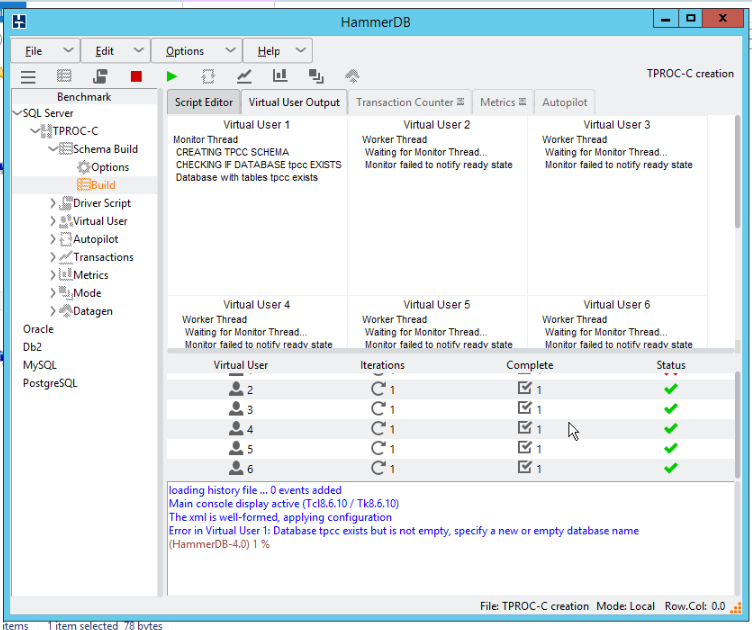
- Click the stop button.
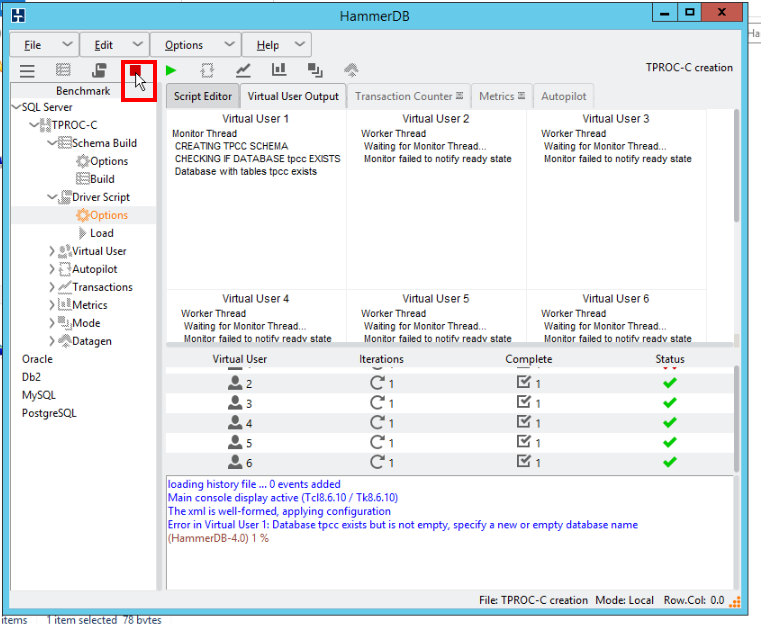
- Choose Driver Script, double-click Options to confirm the parameters, and click OK.
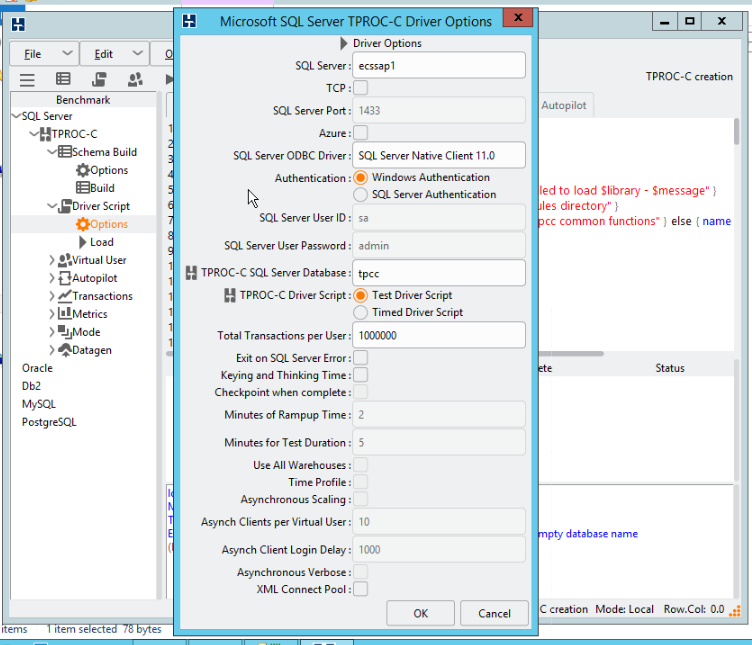
- Double-click Load.

- Choose Virtual User and double-click Options. In the Virtual User Options dialog box, set Virtual Users to the number of virtual users, that is, 20 in this test, deselect Show Output, and click OK.
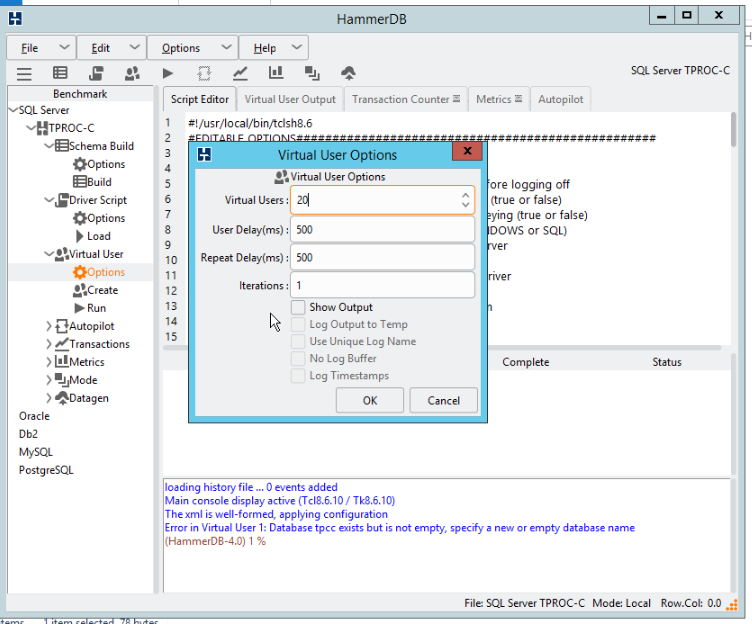
- Double-click Run.
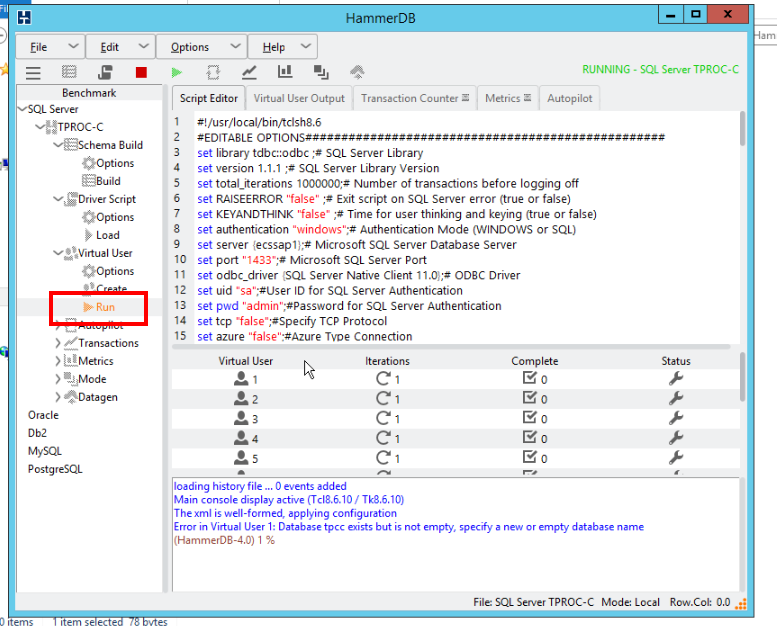
- Click the icon for starting transactions.
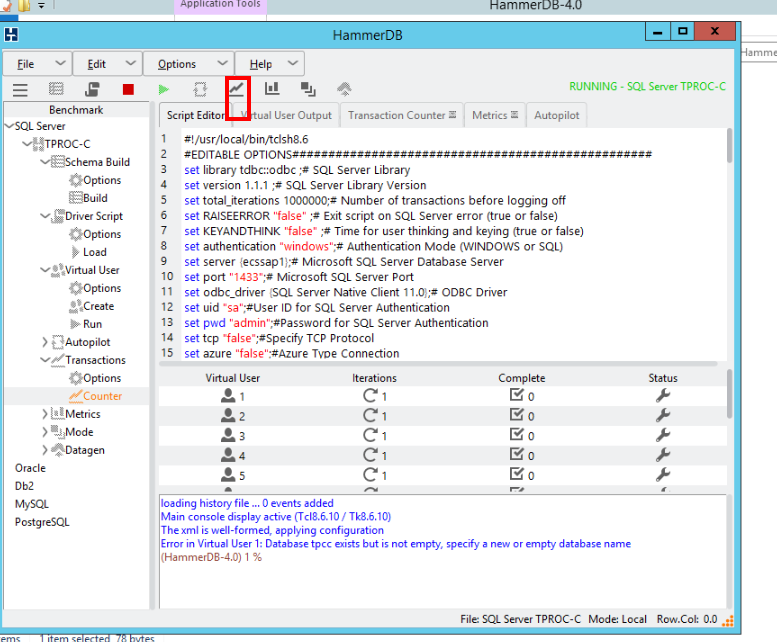
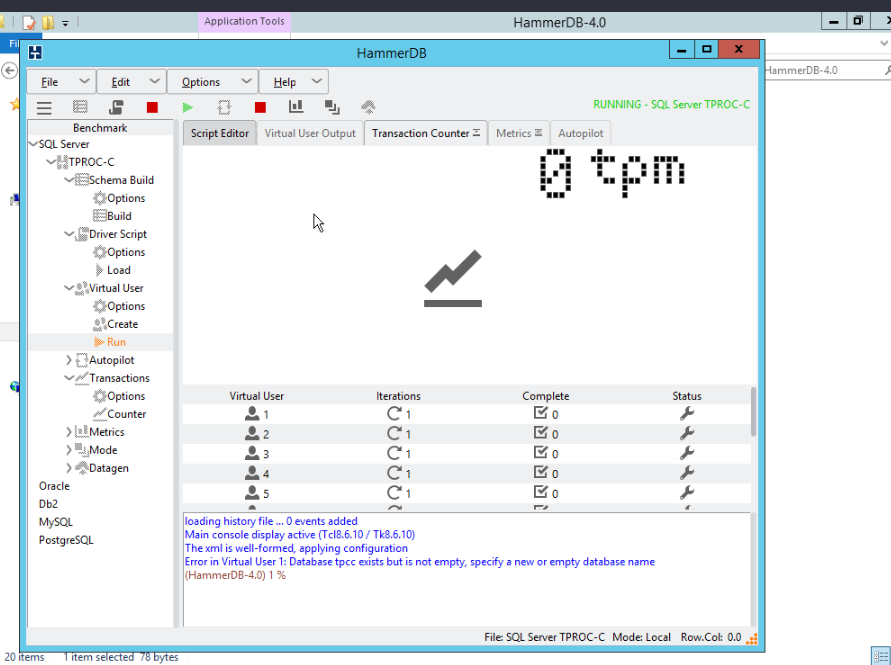
- Wait until the TPM reaches the peak value.
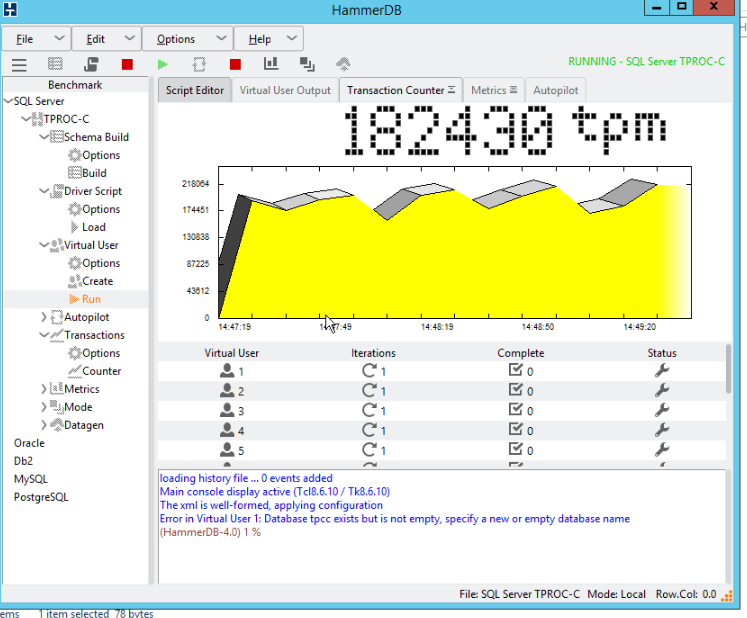
- Disable SDRS protection.
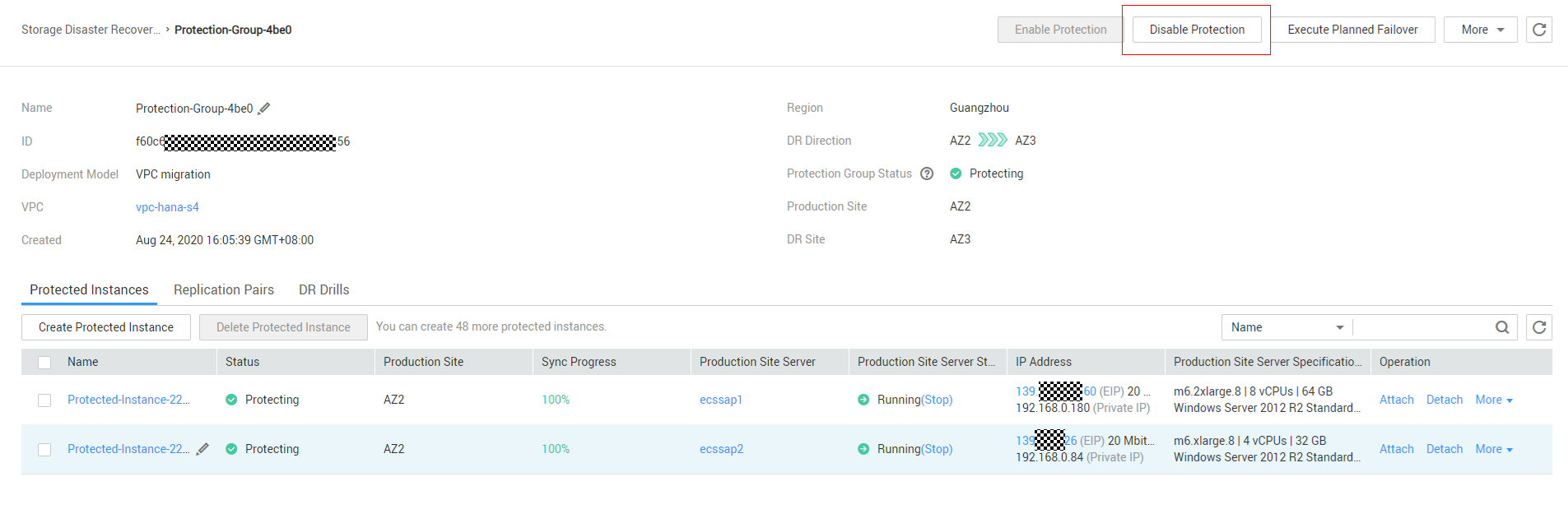
- Test the HammerDB performance again.
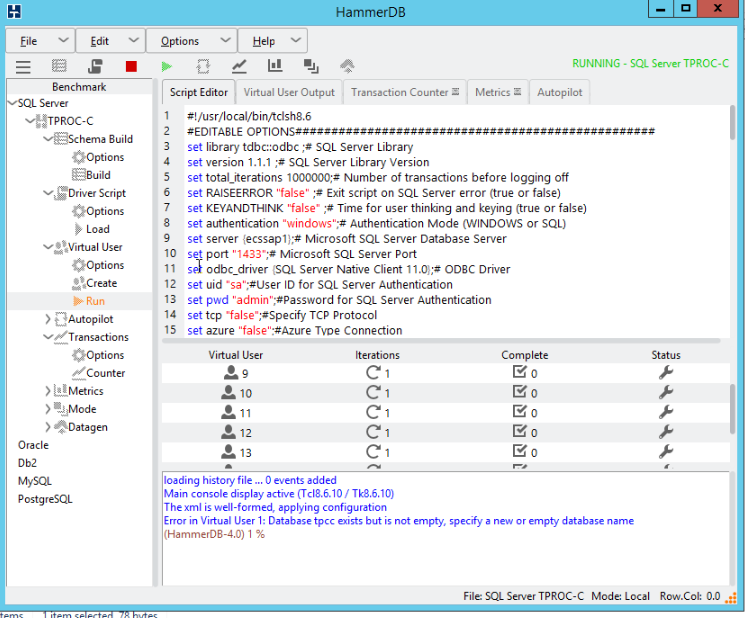
- Continue the HammerDB performance test until the TPM peak value is stable.
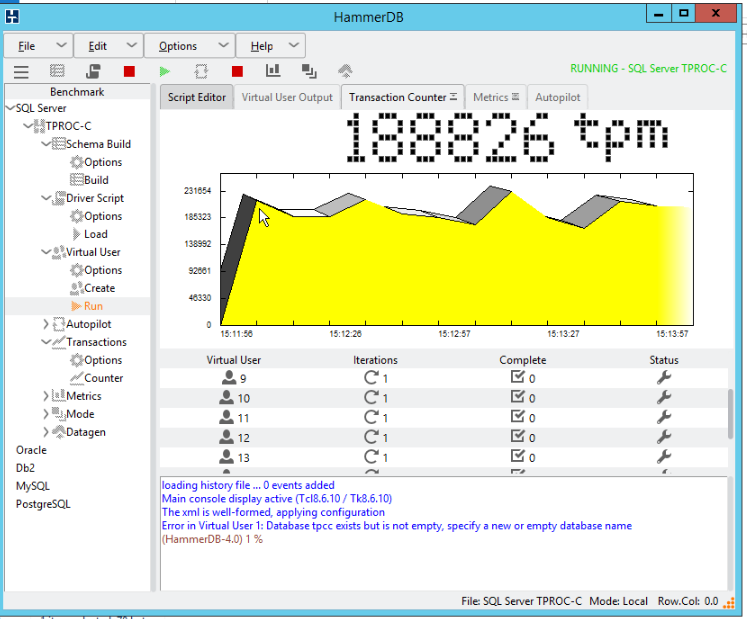

Transactions per minute (TPM): Number of simulated orders processed by the system in the TPCC standard model per minute.
Conclusion: By comparing the TPM values before and after SDRS protection is enabled, performance of the SQL Server database decreases by about 3.39% after SDRS protection is enabled.
Feedback
Was this page helpful?
Provide feedbackThank you very much for your feedback. We will continue working to improve the documentation.See the reply and handling status in My Cloud VOC.
For any further questions, feel free to contact us through the chatbot.
Chatbot





