Help Center/
ROMA Connect/
Best Practices/
Synchronizing Data from MySQL to Oracle as Scheduled/
Creating a Composite Application with a Template
Updated on 2025-03-17 GMT+08:00
Creating a Composite Application with a Template
- Log in to the new ROMA Connect console.
- In the navigation pane on the left, choose Asset. Search for Oracle, select the template for scheduled synchronization from MySQL to Oracle, and click Apply.
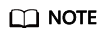
The field types in the MySQL table are the same as those in the Oracle table.
Crete fields aa and bb in the MySQL table and fields TEST_INTEGER and TEST_VARCHAR in the Oracle table for data synchronization.
Figure 1 Synchronizing data from MySQL to Oracle as scheduled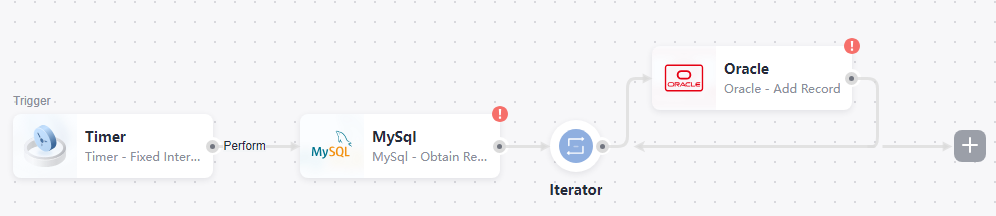
- On the application orchestration page, configure the timer, MySQL, and Oracle connectors.
- Configure the timer.
- Unit: Minute
- Interval: 1 (execute once every minute)
- Executed At (Second): 0 (execute at the start of every minute)
- Time Zone: GMT
- Task Mode: Parallel
- Execute Once at Once: No
Figure 2 Configuring the timer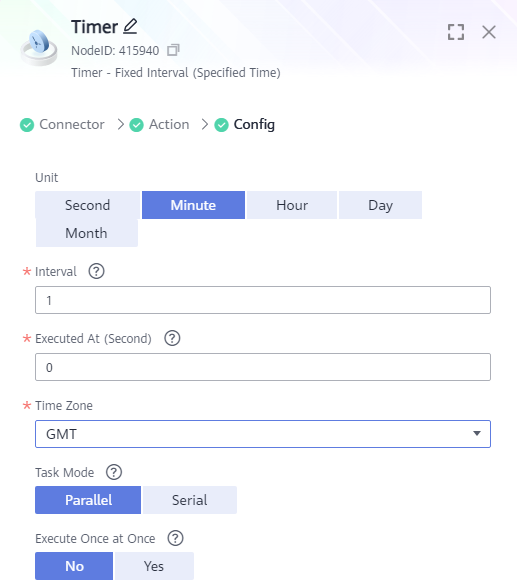
- Configuring MySQL.
- Click Account and Select MySql_test.
- Select Obtain Record for Action.
- Configure the parameters. Select the name of the table for synchronization, select fields aa and bb, and retain the default values for other parameters.
Figure 3 Configuring MySQL
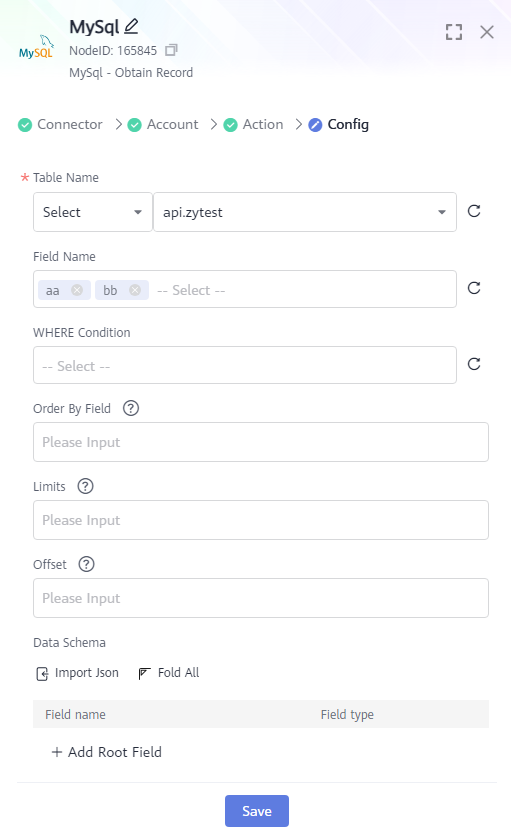
- Retain the default configurations of the iterator.
- Configure Oracle.
- Click Account and Select Oracle_test.
- Select Obtain Record for Action.
- Configure the parameters. Enter the target table name, select fields TEST_INTEGER and TEST_VARCHAR, and set the values to ${500885|payload.aa} and ${500885|payload.bb}. 500885 is the node ID of the iterator. Retain the default values for other parameters.
Figure 4 Configuring Oracle
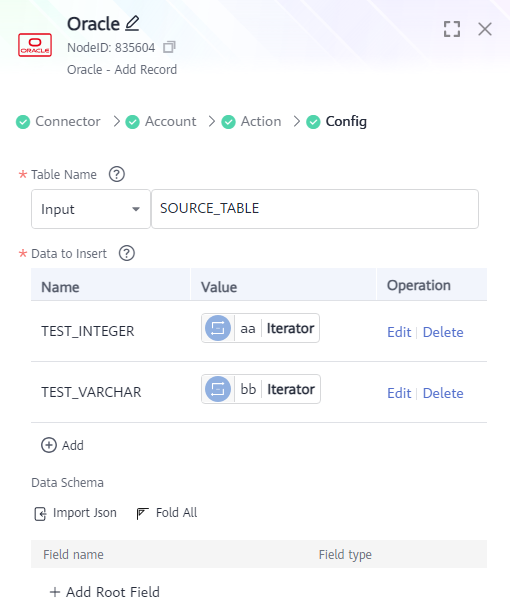
- Configure the timer.
- Click Save in the upper right corner.
- In the dialog box displayed, enter the name and description of the composite application, and click Yes.
- In the upper right corner, click Start.
- In the dialog box displayed, select the region, project, and ROMA Connect instance, and click OK to start the composite application.
Parent topic: Synchronizing Data from MySQL to Oracle as Scheduled
Feedback
Was this page helpful?
Provide feedbackThank you very much for your feedback. We will continue working to improve the documentation.See the reply and handling status in My Cloud VOC.
The system is busy. Please try again later.
For any further questions, feel free to contact us through the chatbot.
Chatbot





