Analyzing a Bug
After a bug transits to the analyzing phase, the owner specified in the previous step analyzes and locates the bug. They check the bug information and locate the root cause based on the bug's environment and symptoms.
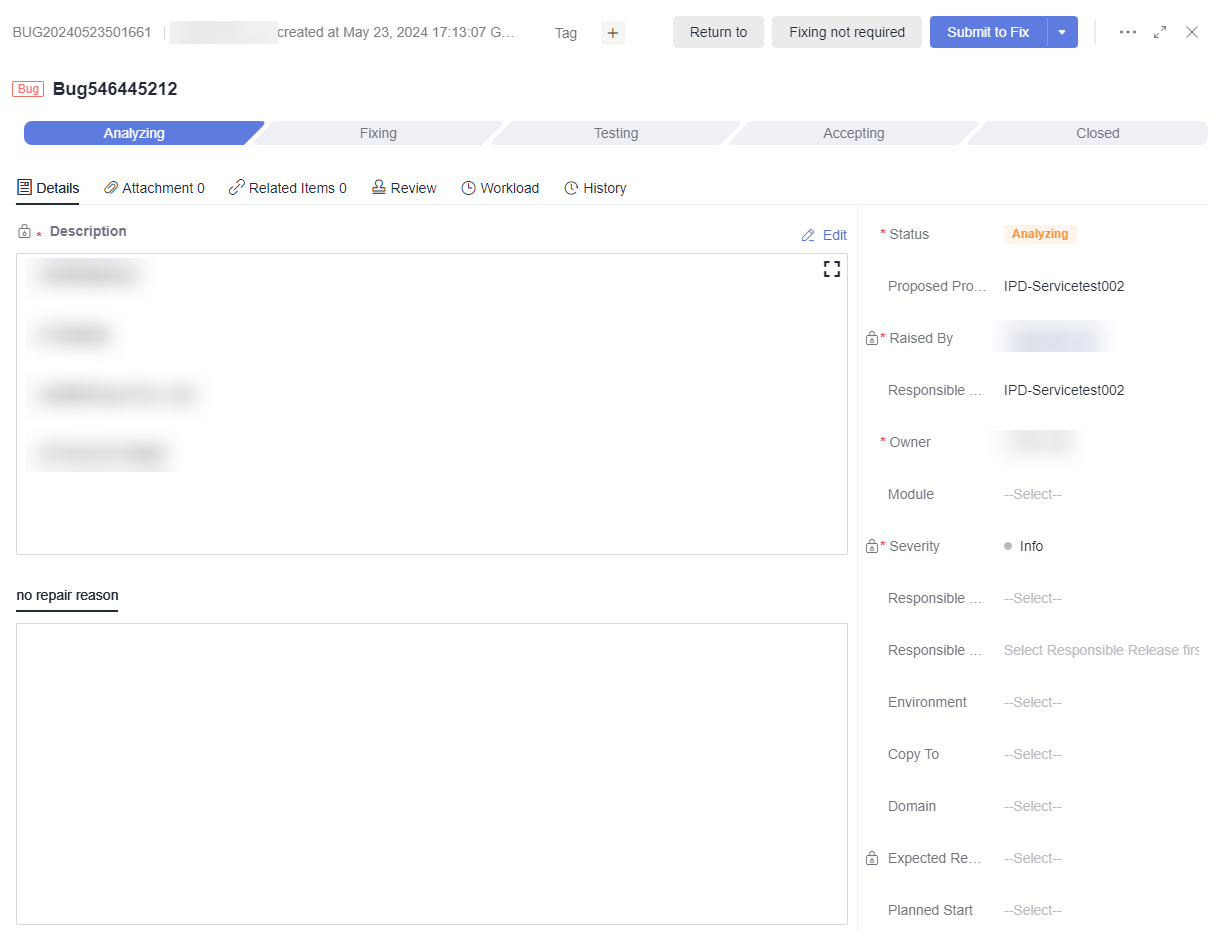
- If the owner thinks that the bug needs fixing, click Submit to Fix and enter the cause. Then the bug transits to the fixing phase, waiting for the corresponding owner to fix it.
Figure 2 Submitting a bug to R&D for fixing
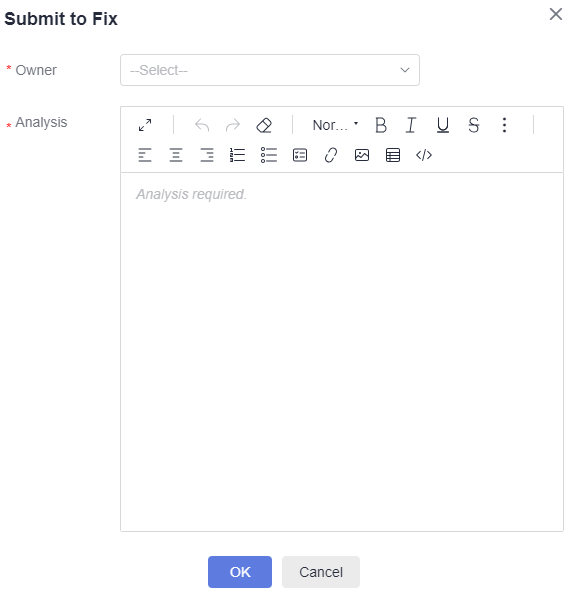
- If the owner thinks that the bug does not need fixing, click Fixing not required and enter the reason. Then the bug transits to the testing phase, waiting for the test owner to confirm it.
Figure 3 Entering the reason for needing no fixing
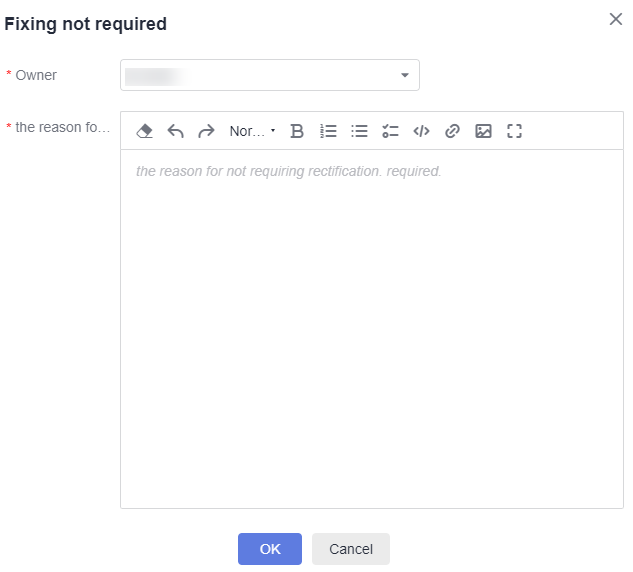
- If the owner thinks that the bug is unclear and cannot be located, click Return To and enter the reason. Then the bug transits to the confirming phase, waiting for the creator to confirm it again.
Figure 4 Entering the reason for turning back a bug
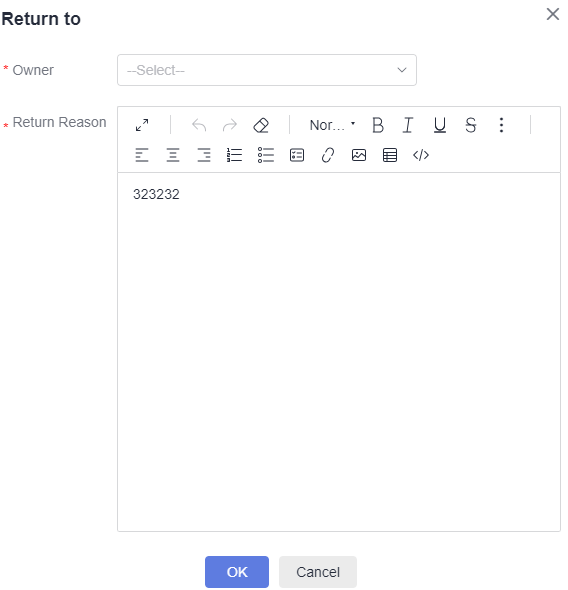
- If the bug cannot be analyzed and located due to some objective factors, click Suspend and enter the reason. Then the bug is suspended.
Figure 5 Suspending a bug
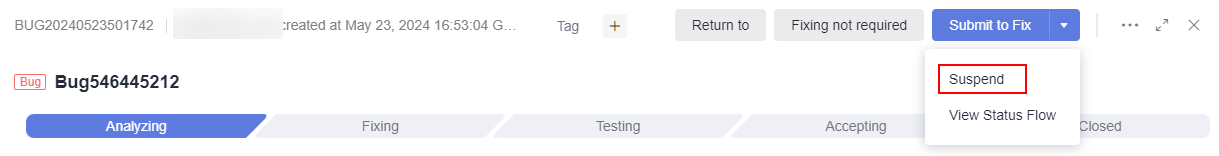 Figure 6 Entering the reason for suspending a bug
Figure 6 Entering the reason for suspending a bug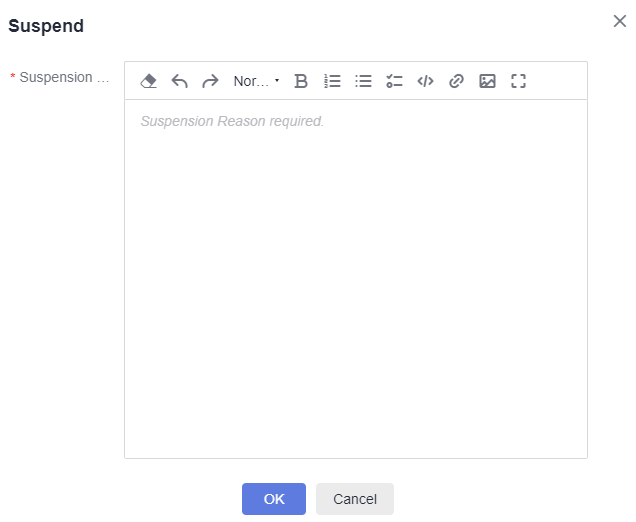
Once started, the bug is related to various work items. For example, if the bug may be introduced by a requirement, associate them to facilitate recording and tracing. In this case, you can associate or disassociate work items on the Related Items tab.
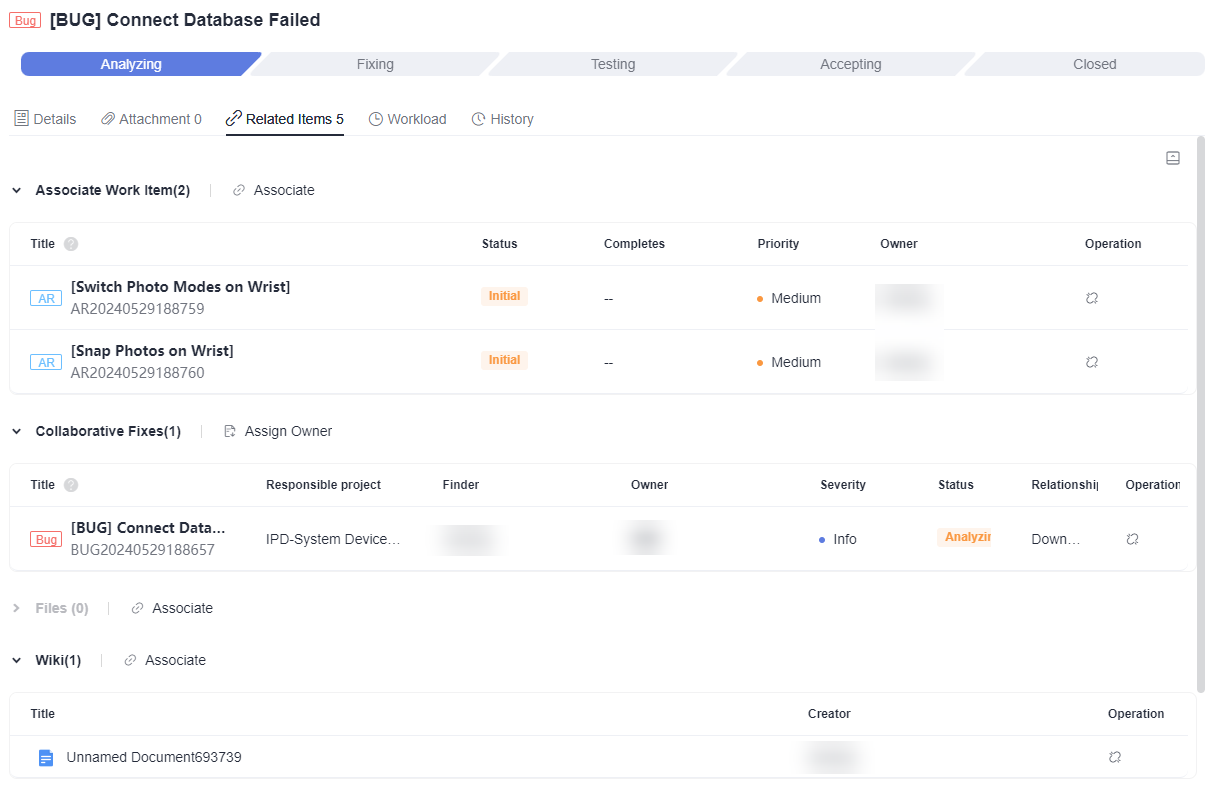
All work items require manpower input during the operation. The information needs to be recorded to provide data basis for efficiency insights. You can add, edit, and delete the workloads of a bug on the Workload tab.

Feedback
Was this page helpful?
Provide feedbackThank you very much for your feedback. We will continue working to improve the documentation.See the reply and handling status in My Cloud VOC.
For any further questions, feel free to contact us through the chatbot.
Chatbot








