Updated on 2024-09-02 GMT+08:00
Leaving a Meeting
Scenario
Leave a meeting when it ends.
Procedure
- Desktop client
- Host: Click Leave in the lower right corner of the meeting screen and choose End for all to end the meeting. All participants will leave the meeting.
- Guest: Click Leave in the lower right corner of the meeting screen and click OK to leave the meeting.

- Mobile app
- Host: Touch Leave in the upper right corner of the meeting screen and choose End for all to end the meeting. All participants will leave the meeting.
- Guest: Touch Leave in the upper right corner of the meeting screen and click OK to leave the meeting.

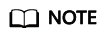
The host can also choose to directly leave the meeting or assign a new host before leaving the meeting.
- Leave: The host leaves the meeting. The meeting still goes on.
- Assign host & leave: The host transfers the host role to a participant and leaves the meeting. The meeting still goes on.
Parent topic: Using Meeting Functions (Only on Clients)
Feedback
Was this page helpful?
Provide feedbackThank you very much for your feedback. We will continue working to improve the documentation.See the reply and handling status in My Cloud VOC.
The system is busy. Please try again later.
For any further questions, feel free to contact us through the chatbot.
Chatbot





