Uninstalling Unnecessary Programs on Control Panel
Scenarios
This topic shows how to uninstall unnecessary programs on the server control panel.
In this document, Windows Server 2016 Standard 64bit is used as the sample server OS. The method for cleaning up disk space varies depending on the server OS. This document is used for reference only. For detailed operations and differences, see the corresponding OS documents.
Procedure
- On the server desktop, click the start icon in the lower left corner.
The start menu is displayed.
- In the navigation pane on the left, choose Windows System > Control Panel.
The All Control Panel Items window is displayed.
Figure 1 All Control Panel Items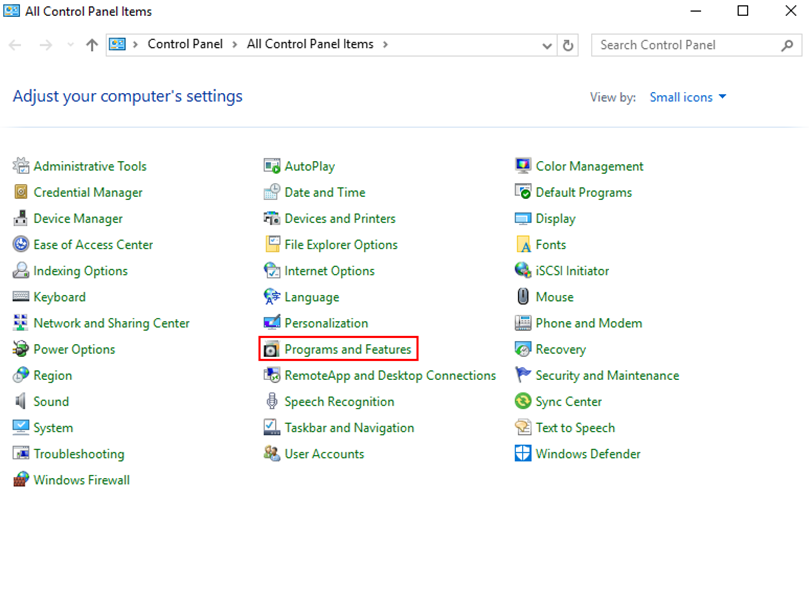
- In the list, select Programs and Features.
The Programs and Features window is displayed.
Figure 2 Programs and Features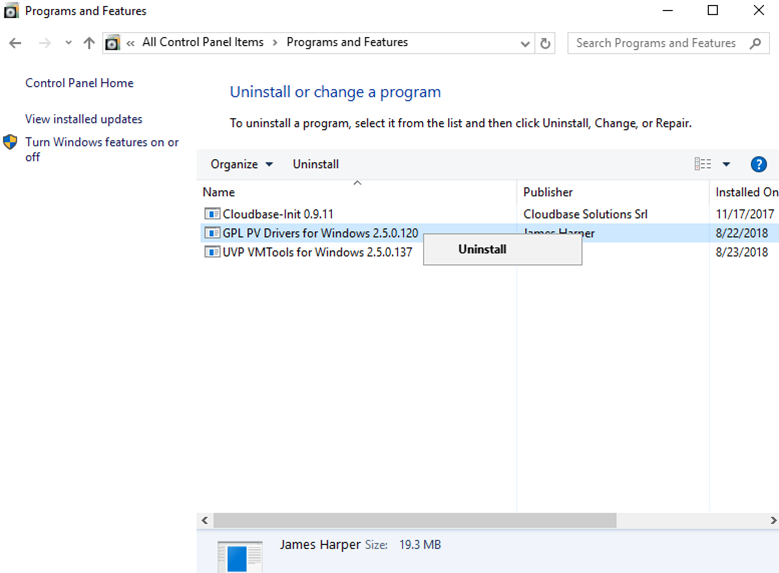
- In the program list, right-click the program to be uninstalled and choose Uninstall from the shortcut menu.
A confirmation dialog box is displayed.
Figure 3 Uninstallation confirmation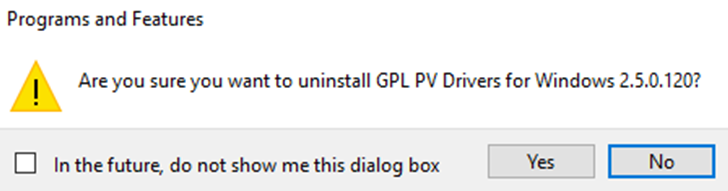
- Click Yes to uninstall the program.
Feedback
Was this page helpful?
Provide feedbackThank you very much for your feedback. We will continue working to improve the documentation.See the reply and handling status in My Cloud VOC.
For any further questions, feel free to contact us through the chatbot.
Chatbot








