Help Center/
Data Replication Service/
Best Practices/
Real-Time Disaster Recovery/
Configuring Remote Single-Active DR for an RDS for MySQL Instance Using DRS/
Configuring Remote Disaster Recovery/
Creating a DRS Disaster Recovery Task
Updated on 2025-09-05 GMT+08:00
Creating a DRS Disaster Recovery Task
Create a DRS disaster recovery task in the same region as the RDS for MySQL instance configured for the DR center.
Procedure
- Go to the Create Disaster Recovery Task page.
- Select AP-Singapore for Region. Set Disaster Recovery Relationship to Current cloud as standby, and DR DB Instance to the RDS for MySQL DR instance created in the AP-Singapore region, and click Create Now.
Figure 1 Setting DR instance information
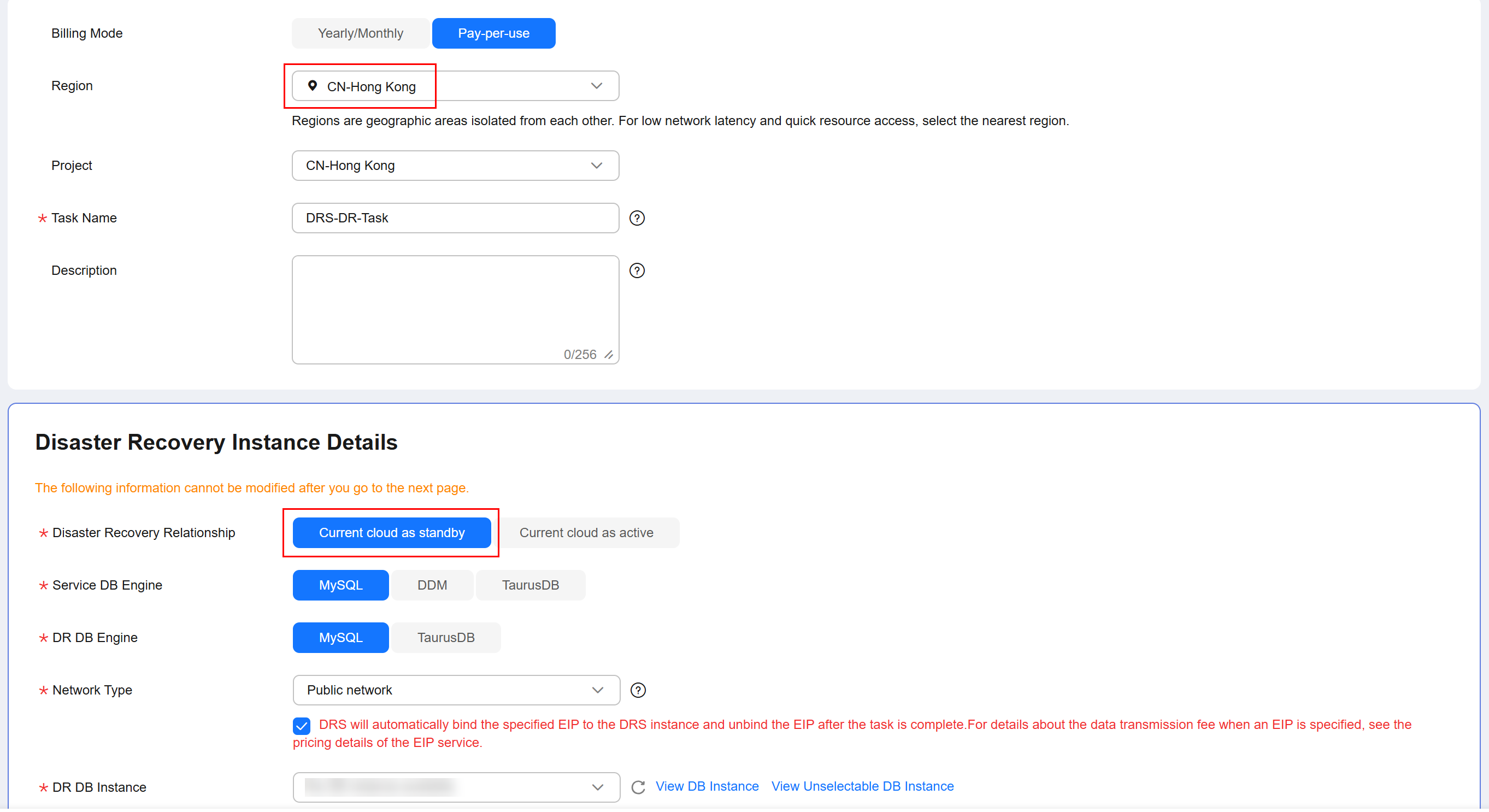
- Return to the Disaster Recovery Management page and check the status of the task.
Parent topic: Configuring Remote Disaster Recovery
Feedback
Was this page helpful?
Provide feedbackThank you very much for your feedback. We will continue working to improve the documentation.See the reply and handling status in My Cloud VOC.
The system is busy. Please try again later.
For any further questions, feel free to contact us through the chatbot.
Chatbot





