Help Center/
Data Replication Service/
Best Practices/
Real-Time Synchronization/
From On-premises Oracle to GaussDB Centralized/
Starting Synchronization/
UGO Schema Migration Phase 2: Common Indexes
Updated on 2025-09-05 GMT+08:00
UGO Schema Migration Phase 2: Common Indexes
- Select the task in UGO Schema Migration Phase 1: Tables, Primary Keys, Unique Keys/Indexes. On the Object Correction page, select the indexes to be migrated (or click INDEX in the object tree on the left and select displayed indexes on the right), and click Undo Skip. Migration Status of the selected indexes changes to Manual.

- Click Next to go to the Migration & Verification page. Click Start to migrate indexes.
Ensure that all indexes are successfully migrated.
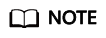
Do not click Finish in the lower right corner because other objects need to be migrated later.

Parent topic: Starting Synchronization
Feedback
Was this page helpful?
Provide feedbackThank you very much for your feedback. We will continue working to improve the documentation.See the reply and handling status in My Cloud VOC.
The system is busy. Please try again later.
For any further questions, feel free to contact us through the chatbot.
Chatbot





