Modifying the Cloud Phone GPS Location
The GPS location of a cloud phone is its longitude and latitude obtained by simulating the GPS satellite. It is expressed in decimal numbers and the unit is degree. The GPS location follows the international conventions, in which east longitude is positive, west longitude is negative, north latitude is positive, and south latitude is negative. This topic describes how to modify the GPS location of a cloud phone.
Prerequisites
You have purchased a cloud phone server and connected to a cloud phone using ADB. For details, see Buying a Cloud Phone Server (Without Detailed Parameter Description).
Procedure
Assume that the location to be modified is longitude 114.055939 degree East and latitude 22.657501 degrees North.
In the ADB installation directory of the local device, run the following command to modify the GPS location:
adb -s 127.0.0.1:Local idle port shell "echo 'longitude=114.055939:latitude=22.657501' > /data/gps/fifo"
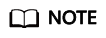
Local idle port is the local idle port used for establishing the SSH tunnel.
The modification takes effect immediately after the command is executed. You can use map or social software to view the modification result. For example, if you use social software to create a moment, you can view the GPS location when adding a location.
Feedback
Was this page helpful?
Provide feedbackThank you very much for your feedback. We will continue working to improve the documentation.See the reply and handling status in My Cloud VOC.
For any further questions, feel free to contact us through the chatbot.
Chatbot





