Help Center/
CloudPond/
Best Practices/
CloudPond Best Practices of Edge-Cloud Networking/
Operations/
Removing the EIP of the Data Plane from a Shared Bandwidth
Updated on 2024-05-17 GMT+08:00
Removing the EIP of the Data Plane from a Shared Bandwidth
Procedure
- Log in to the management console using a Huawei Cloud account with CloudPond purchased.
- Select a Huawei Cloud region where CloudPond is deployed.
- In the service list, choose Networking > Virtual Private Cloud.
- In the navigation pane on the left, choose Elastic IP and Bandwidth > Shared Bandwidths.
- Locate the target bandwidth and click its name.
- On the shared bandwidth details page, select the EIP to be removed. Click Remove.
Figure 1 Removing an EIP
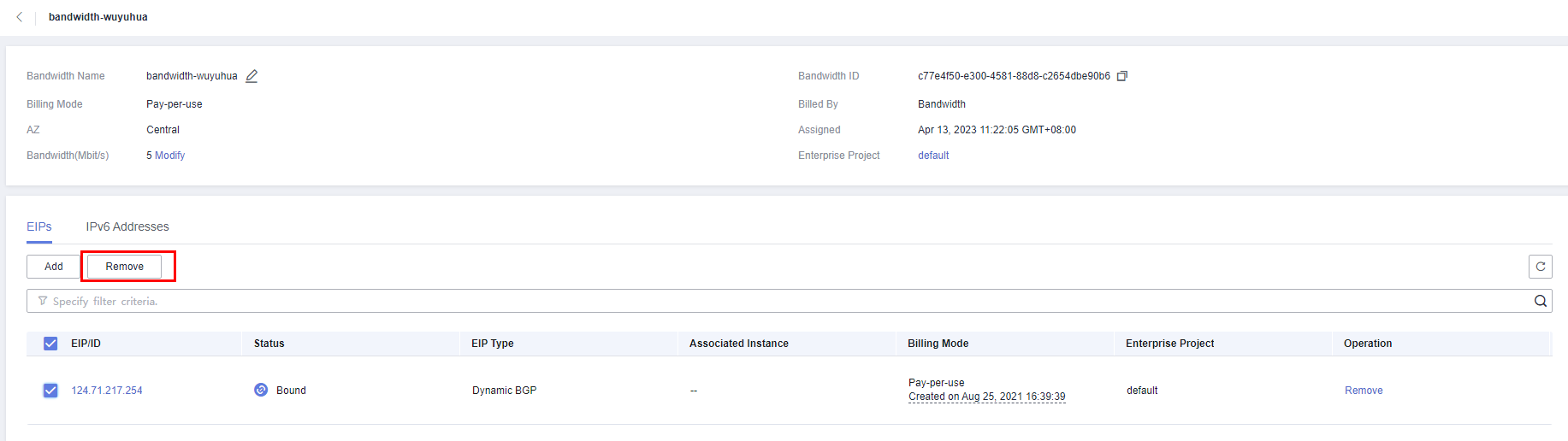
- In the EIP Bandwidth After Removal area, select Traffic for Billing Mode.
Figure 2 Billing by traffic
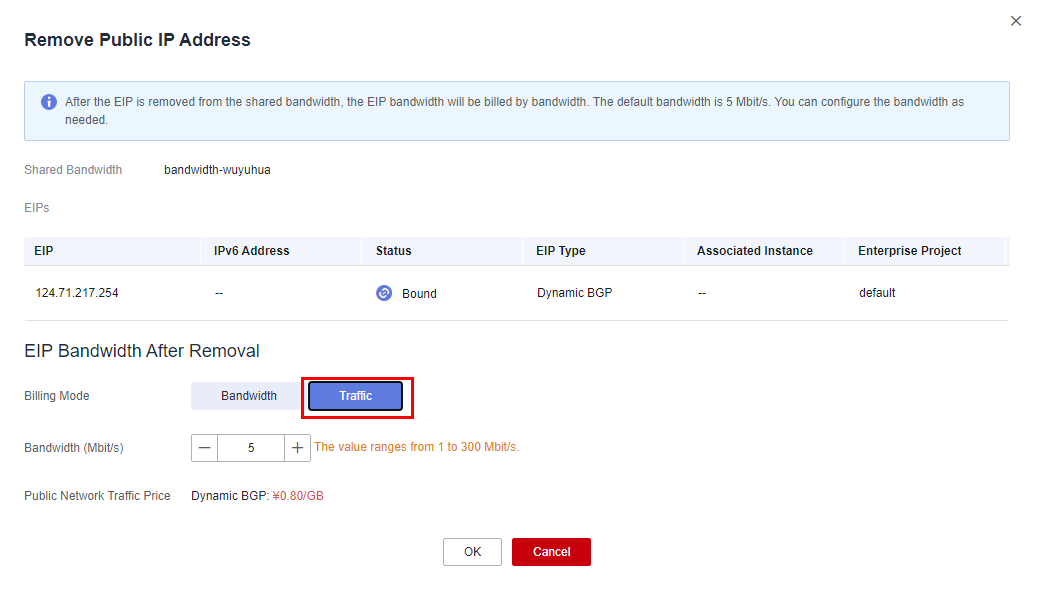
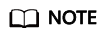
Billing by traffic is the most cost effective when the total edge-cloud communication traffic is low.
Parent topic: Operations
Feedback
Was this page helpful?
Provide feedbackThank you very much for your feedback. We will continue working to improve the documentation.See the reply and handling status in My Cloud VOC.
The system is busy. Please try again later.
For any further questions, feel free to contact us through the chatbot.
Chatbot





