Migrating Group Repository Data from Nexus to CodeArts Artifact
To migrate group repository data from Nexus to CodeArts Artifact, you only need to configure virtual repositories on CodeArts Artifact. Then you can use the new virtual repository.
The principle is as follows: Aggregate the local and proxy repositories through configuration to replace the group repository on Nexus.
Prerequisites
- You have created a virtual repository. For details, see Creating a Repository.
- You have configured the network for the proxy mirror repository. You can contact the environment administrator, O&M personnel, or technical support.
Step 1: Migrating the Proxy and Hosted Repositories in the Group Repository in the Nexus
Migrate the hosted and proxy repositories in a group repository in the Nexus by referring to Migrating Hosted Repository Data from Nexus to CodeArts Artifact and Migrating Proxy Repository Data from Nexus to CodeArts Artifact.
Step 2: Configuring a Virtual Repository
- Use your Huawei Cloud account to access self-hosted repos.
- In the left pane, select the target virtual repository.
- Click Proxy Settings in the upper-right corner of the page.
- Click Add Proxy and select Open Source or Custom.

You can select Third-party Repository or Huawei Local Repository from Custom.
- Third-party repository: Set a third-party repository or a repository created by a user as the proxy source.
After selecting a third-party repository, select a custom proxy source (proxy on Nexus) from the Proxy Name drop-down list.
- Huawei Local Repository: Set a Huawei local repository as the proxy source. Only repositories with access permissions can be selected. The local repository corresponds to the hosted repository in Nexus.
You can select a local repository from the Proxy Name drop-down list.
- Third-party repository: Set a third-party repository or a repository created by a user as the proxy source.
- Click OK. The proxy is added.
- In the proxy list, click
 in the Operation column to change the proxy name, proxy username, and proxy password.
in the Operation column to change the proxy name, proxy username, and proxy password.
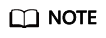
You cannot edit the proxy source of the local repository.
- Click
 in the Operation column to delete the proxy.
in the Operation column to delete the proxy.
- In the proxy list, click
Feedback
Was this page helpful?
Provide feedbackThank you very much for your feedback. We will continue working to improve the documentation.See the reply and handling status in My Cloud VOC.
For any further questions, feel free to contact us through the chatbot.
Chatbot





