Obtaining Task Information of a Specified DB Instance in a Specified Time Range (RDS for SQL Server)
Function
This API is used to obtain the task information list of a specified SQL Server DB instance ID within a specified time range.
- Before calling this API, learn how to authenticate it.
- Before calling this API, learn about the request header parameters.
Authorization Information
- If you are using role/policy-based authorization, see Permissions and Supported Actions for details on the required permissions.
- If you are using identity policy-based authorization, the following identity policy-based permissions are required.
|
Action |
Access Level |
Resource Type (*: required) |
Condition Key |
Alias |
Dependencies |
|---|---|---|---|---|---|
|
rds:task:listAll |
read |
- |
- |
- |
- |
Constraints
- This API is used to query asynchronous tasks of the last one month in the task center.
- Information of the following asynchronous tasks can be obtained: creating single or primary/standby DB instances, creating read replicas, changing single DB instances to primary/standby instances, switching primary/standby DB instances, scaling up storage space, creating automated or manual backups, restoring data to original, existing, or new DB instances.
URI
- URI format
GET /v3/{project_id}/instances/{instance_id}/tasklist/detail?start_time={start_time}&end_time={end_time}
- Parameter description
Table 1 Parameters Parameter
Mandatory
Description
project_id
Yes
Definition
Project ID of a tenant in a region.
To obtain the value, see Obtaining a Project ID.
Constraints
N/A
Range
N/A
Default Value
N/A
instance_id
Yes
Definition
Instance ID.
Constraints
N/A
Range
N/A
Default Value
N/A
start_time
Yes
Definition
Start time in the UTC timestamp format.
Constraints
N/A
Range
N/A
Default Value
N/A
end_time
No
Definition
End time in the UTC timestamp format.
Constraints
N/A
Range
N/A
Default Value
N/A
Request
Response
- Normal response
Table 2 Parameters Parameter
Type
Description
jobs
Object
Definition
Indicates the task information. For details, see Table 3.
count
Integer
Definition
Indicates the total number of tasks.
Range
N/A
Table 3 jobs field data structure description Parameter
Type
Description
id
String
Definition
Indicates the task ID.
Range
N/A
name
String
Definition
Indicates the task name.
Range
N/A
status
String
Definition
Indicates the task execution status.
Range- Running: The task is being executed.
- Completed: The task is successfully executed.
- Failed: The task fails to be executed.
created
String
Definition
Indicates the creation time.
Range
The value is in the "yyyy-mm-ddThh:mm:ssZ" format.
T is the separator between the calendar and the hourly notation of time. Z indicates the time zone offset. For example, in the Beijing time zone, the time zone offset is shown as +0800.
ended
String
Definition
Indicates the end time.
Range
The value is in the "yyyy-mm-ddThh:mm:ssZ" format.
T is the separator between the calendar and the hourly notation of time. Z indicates the time zone offset. For example, in the Beijing time zone, the time zone offset is shown as +0800.
process
String
Definition
Indicates the task execution progress.
Range
The execution progress (such as "60", indicating the task execution progress is 60%) is displayed only when the task is being executed. Otherwise, "" is returned.
instance
Object
Definition
Indicates information of the DB instance on which the task is executed.
For details, see Table 4.
task_detail
String
Definition
The displayed information varies depending on the tasks.
For details, see the following:
NOTE:This field is not displayed for asynchronous tasks that do not contain the task_detail field.
fail_reason
String
Definition
Indicates the error information displayed when a task failed.
Range
N/A
entities
Object
Definition
The displayed information varies depending on the tasks.
Range
N/A
Table 4 instance field data structure description Parameter
Type
Description
id
String
Definition
Indicates the DB instance ID.
Range
N/A
name
String
Definition
Indicates the DB instance name.
Range
N/A
Table 5 task_detail field data structure description (restoring data to original, existing, or new DB instances, or restoring table-level data to a specified time point) Parameter
Type
Description
sourceInstanceId
String
Definition
Indicates the ID of the original DB instance to which backup data is restored.
Range
N/A
targetInstanceId
String
Definition
Indicates the ID of the target DB instance to which backup data is restored.
Range
N/A
backupId
String
Definition
Indicates the backup file ID.
Range
N/A
restoreTime
String
Definition
Indicates the time point to which table-level data is restored.
Range
N/A
type
String
Definition
Indicates the task type.
Range
N/A
dbNames
List<String>
Definition
Indicates the database name.
Range
N/A
Table 6 task_detail field data structure description (creating automated or manual backups) Parameter
Type
Description
instanceId
String
Definition
Indicates the ID of the DB instance to be backed up.
Range
N/A
name
String
Definition
Indicates the task name.
Range
N/A
description
String
Definition
Indicates the task description.
Range
N/A
dbNames
String
Definition
Indicates the name of the data to be backed up.
Range
N/A
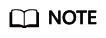
In the response example, some returned task details are used as examples.
- Example normal response
Creating automated or manual backups:
{ "jobs": [ { "id": "aa4e3386-af27-436e-99f5-7cfefa21c37a", "name": "BackupDbSqlserverInInstance", "status": "Completed", "created": "2020-07-20T16:10:07+0000", "ended": "2020-07-20T16:14:39+0000", "process": "", "instance": { "id": "9a09052dfa824caea36f583bc3e5684ein04", "name": "rds-8d43-0004" }, "task_detail": "{\"instanceId\":\"9a09052dfa824caea36f583bc3e5684ein04\",\"name\":\"sqlserver-rds-8d43-0004-20200719161130675\"}" } ], "count":1 }Restoring data to original, existing, or new DB instances, or restoring table-level data to a specified time point:{ "jobs": [ { "id": "11bef2cb-2924-4727-a9c2-b6fec61fc03a", "name": "SingleDbRestoreSqlserverInInstance", "status": "Failed", "created": "2020-07-21T01:38:00+0000", "ended": "2020-07-21T01:39:59+0000", "process": "", "instance": { "id": "9a09052dfa824caea36f583bc3e5684ein04", "name": "rds-8d43-0004" }, "task_detail": "{\"backupId\":\"83c76e6852c145779dc153d8299ee0e1br04\",\"dbNames\":\"backeeeeee\",\"sourceInstanceId\":\"9a09052dfa824caea36f583bc3e5684ein04\",\"targetInstanceId\":\"9a09052dfa824caea36f583bc3e5684ein04\"}" } ], "count":1 }Other task types:{ "jobs":[ { "id":"11bef2cb-2924-4727-a9c2-b6fec61fc03a", "name":"SingleDbRestoreSqlserverInInstance", "status":"Complete", "created":"2020-07-21T01:38:00+0000", "ended":"2020-07-21T01:39:59+0000", "process":"", "instance":{ "id":"9a09052dfa824caea36f583bc3e5684ein04", "name":"rds-8d43-0004" } } ], "count":1 }Task being executed:{ "jobs":[ { "id": "32291a2e-882b-4266-b7c0-89dae34d2a9d", "name": "CreateSqlserverSingleHAInstance", "status": "Running", "created": "2020-07-14T15:02:29+0000", "ended": "2020-07-14T15:16:18+0000", "process": "50", "instance": { "id": "9a09052dfa824caea36f583bc3e5684ein04", "name": "rds-8d43-0004" } } ], "count":1 }Task fails to be executed:{ "jobs":[ { "id": "32291a2e-882b-4266-b7c0-89dae34d2a9d", "name": "CreateSqlserverSingleHAInstance", "status": "Failed", "created": "2020-07-14T15:02:29+0000", "ended": "2020-07-14T15:16:18+0000", "process": "", "instance": { "id": "9a09052dfa824caea36f583bc3e5684ein04", "name": "rds-8d43-0004" }, "fail_reason": "createVM failed." } ], "count":1 } - Abnormal response
For details, see Abnormal Request Results.
Status Code
- Normal
- Abnormal
For details, see Status Codes.
Error Code
For details, see Error Codes.
Feedback
Was this page helpful?
Provide feedbackThank you very much for your feedback. We will continue working to improve the documentation.See the reply and handling status in My Cloud VOC.
For any further questions, feel free to contact us through the chatbot.
Chatbot





