Example
Scenarios
Configure meeting event subscription, verify configuration enabling, and push events in an enterprise.
Configuration
Perform the following steps:
1. Log in to Huawei Cloud Meeting Management Platform as the enterprise administrator.
2. In the navigation pane, choose Advanced Settings > Openness.
3. Click the Meeting Event Push tab, click Add, and enter the subscriber ID, password, and push URL. The URL starts with http or https.
4. Switch on Enable to enable meeting event subscription in your enterprise.
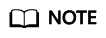
A verification message is sent to the specified URL after you switch on Enable. Meeting event subscription will be enabled after the third-party callback service returns a correct response. For details, see Event of Verifying Configuration Enabling.
Service Process

- After you complete the configuration and switch on Enable under the Meeting Event Push tab, the Huawei Cloud Meeting background sends a request for verifying configuration enabling to the specified URL.
- The third-party server must return a response as required. The nonce in the response must be the same as that in the preceding request. For details, see Event of Verifying Configuration Enabling.
- After the configuration is enabled, when a meeting event is generated in the enterprise, the Huawei Cloud Meeting background pushes the corresponding event to the specified URL. For details, see Meeting Start Event, Meeting End Event, and Meeting Close Event.
- After receiving a POST request of event push, the third-party server returns a 200 OK message.
Feedback
Was this page helpful?
Provide feedbackThank you very much for your feedback. We will continue working to improve the documentation.See the reply and handling status in My Cloud VOC.
For any further questions, feel free to contact us through the chatbot.
Chatbot





